Turn on suggestions
Auto-suggest helps you quickly narrow down your search results by suggesting possible matches as you type.
Showing results for
SALE EXTENDED 70% OFF QuickBooks for 3 months* Ends 12/8
Buy nowThis is for Quickbooks online. The reconciliations for 1/31 - 5/31 are listed in the "history by account" section and have no discrepancies.
Solved! Go to Solution.
We appreciate the time and effort you've put into troubleshooting this reconciliation, Jennifer. Allow me to ensure you're pointed in the right direction so this gets resolved as efficiently as possible.
It looks like there's a mismatch between your bank register and the imported statements in the History by Account section. This could be why the "last statement ending date" is showing incorrectly. To address this, a deeper look into your account is needed to pinpoint and resolve the issue.
I recommend reaching out to our Live Support team, as they can securely screen share with you to investigate and fix the problem directly.
Here's how to connect with them:
For effective communication, please refer to our support hours: Get help with QuickBooks products and services.
I'll keep this thread open for future updates and communications.
I've got your back, Jennifer. A correct closing statement date is essential when reconciling because this is the basis for your next reconciliation schedule. I agree to you, the 1/1/25 should not be the last statement ending date shown on your end. I'll explain the detailed information below and provide some tips to resolve it.
You mentioned that your former closing date is 5/31/25; this should have been the last statement ending date, as this is how QuickBooks is designed to do it.
Since this is not the case, I recommend signing out of your account and closing your browser. Then return and re-login to freshly start your QBO account and remove previous activities that might be causing the error.
If the issue persists, you might have added, edited, or deleted transactions under that report period that trigger the error. To resolve this, you can click the We can help you fix it option in the box. It will automatically direct you to the entries generating the issue. You can refer to the screenshot below: 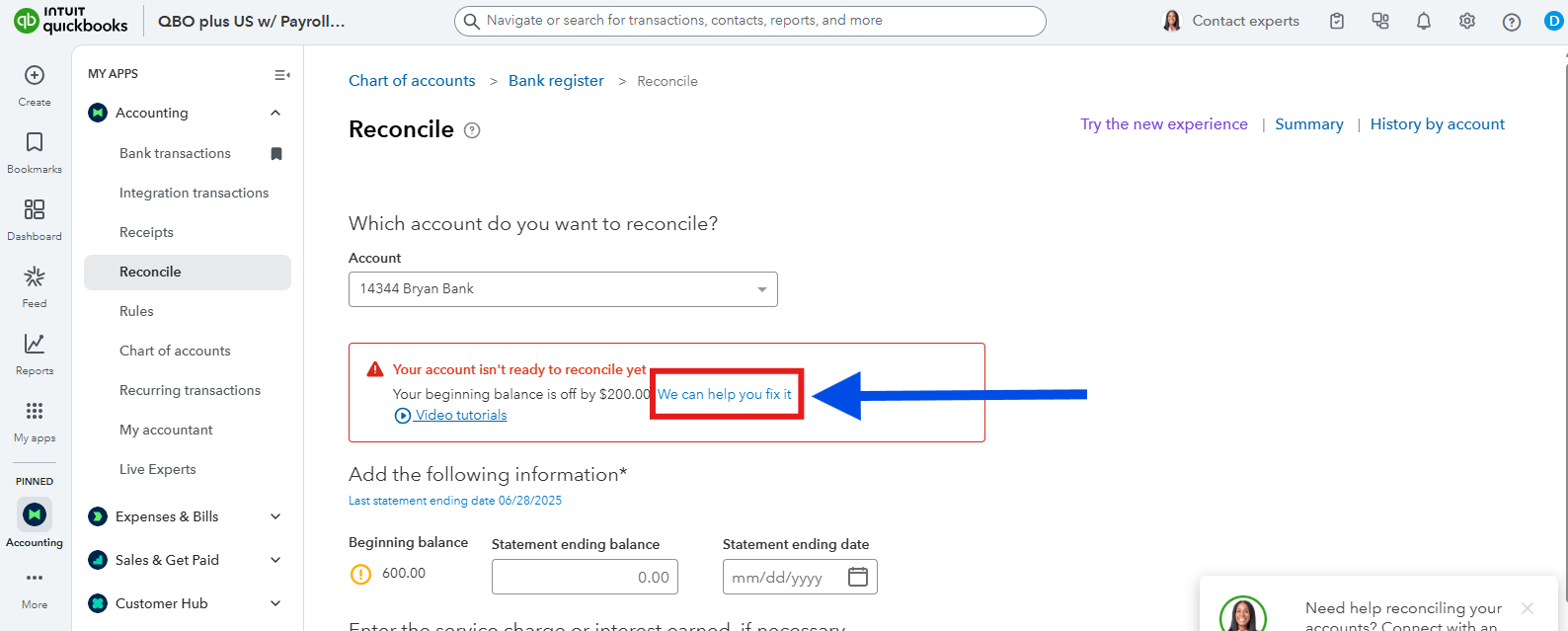
Additionally, I suggest reaching out to your accountant when performing this, since you are dealing with transactions within a closed and reconciled period to avoid messing up your books.
Having a balanced book of accounts is a businessman's and accountant's dream at the end of every period, since this will promote accountability and dependability. If you have additional comments or clarification, take your time to reply. I'll be sure to get to you as soon as possible.
Hi, @jenniferduffinsc.
Just checking in to see if the solution we shared worked for you. Did it fix the issue, or are you still having trouble?
I'll be happy to help if you need any more assistance!
Sorry for the delayed response - I was out of the office.
This actually did not fix the problem.
It doesn't say that it is not ready to be reconciled, it just shows the last statement date as wrong.
We’ve checked, and your bank transactions are ready to reconcile.
Add the following information*
We appreciate the time and effort you've put into troubleshooting this reconciliation, Jennifer. Allow me to ensure you're pointed in the right direction so this gets resolved as efficiently as possible.
It looks like there's a mismatch between your bank register and the imported statements in the History by Account section. This could be why the "last statement ending date" is showing incorrectly. To address this, a deeper look into your account is needed to pinpoint and resolve the issue.
I recommend reaching out to our Live Support team, as they can securely screen share with you to investigate and fix the problem directly.
Here's how to connect with them:
For effective communication, please refer to our support hours: Get help with QuickBooks products and services.
I'll keep this thread open for future updates and communications.
Thank you so much for all of your help. I only have a chance to do accounting once a week - thanks for your patience.
I figured something out that I messed.
On 6/13/25, I reconciled my statement ending 5/31/25.
Then it lists that I reconciled again on 6/13/25 for statement ending 1/1/25. I did NOT mean to do that (didn't realize that I had). So it has a wrong reconciliation date.
This is my screw-up. I reached out to my accountant and had them delete the reconciliation.
Thank you for your help!



You have clicked a link to a site outside of the QuickBooks or ProFile Communities. By clicking "Continue", you will leave the community and be taken to that site instead.
For more information visit our Security Center or to report suspicious websites you can contact us here