Turn on suggestions
Auto-suggest helps you quickly narrow down your search results by suggesting possible matches as you type.
Showing results for
I'm here to help keep the process of changing your deposit account easy and simple, aaron-maritimema.
You can log into your Merchant Service Center profile and change the deposit account information from there. Here's how:
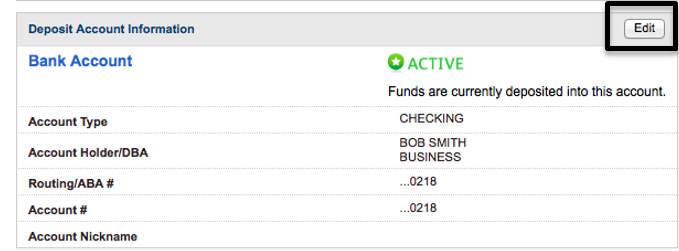
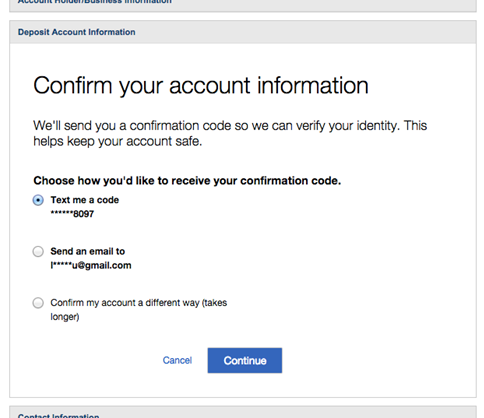
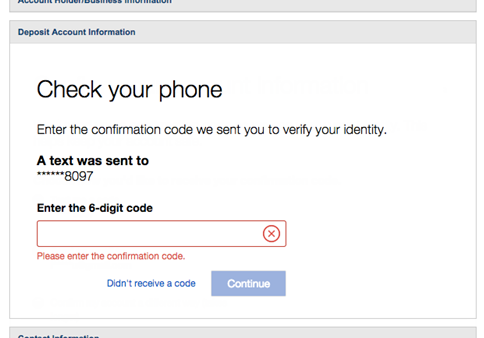
To help you manage your payments account, you can go through this article: Change the deposit bank account for QuickBooks Payments. This will provide you with more information about what types of accounts you can use for depositing your payments.
Also, to get more details about the deposits on hold, you can go through the following article: Understanding Payment Holds. This will provide you with additional information about why deposits are placed on hold as well as when to release the funds.
Additionally, I'm leaving you these recommended pointers to learn more what the types of charges as well as things to remember when processing credit cards. Also, this will provide you with other methods for processing payments in QuickBooks:
A quick guide to Credit Card processing.
Take and process payments with QuickBooks Payments.
You can always drop me a comment below if you have any other payment concerns or anything about QuickBooks. I'll be happy to help you some more. Have a nice day!
Hi, aaron-maritimem
Hope you're doing great. I wanted to see how everything is going about changing the deposit payment account. Was it resolved? Do you need any additional help or clarification? If you do, just let me know. I'd be happy to help you at anytime.
Looking forward to your reply. Have a pleasant day ahead!
Rose-A,
This issue is still not solved, we have been trying to get the right director for months and I think we do now, we submitted a case to have our phone number changed (via step 5 you outlined) as we can not get our confirmation code. Case number is 1581885845 we were working with Jesse-R and this ticket was supposed to be completed today or tomorrow.
If you can call me today that would be appreciated, Thanks Aaron
Has this been resolved? They have been pushing me off for months now and no one will help my account/deposits either. Over $6,000 is frozen for Zero reasons.
Thank you for joining the thread, @xmenno llc.
I'll share some information about why funds are being held in QuickBooks Online (QBO).
We double-check payments to ensure sure everything is in order. A payment hold may occur if anything unexpected happens in your transactions. This in no way implies that something is wrong. We require more time to review.
Nonetheless, the information below are the common reasons why funds are held:
Moreover, I recommend you contact our Technical Support Team. Our phone supports can check and pull up your account in a secure environment. Also, they can provide further updates regarding this concern, and come up with a fix immediately.
Here’s how to get in touch with them:
Please ensure to review their support hours to know when agents are available. This way, you can contact them at a time that is convenient for you.
Additionally, you might want to check out this article to know the common reason why funds are being held: Why are my funds on hold?
Furthermore, here’s a payment-related article for additional information: Find out when QuickBooks Payments deposits customer payments
You can always press the Reply button if you have further concerns with payments. I’ll make sure to get back to you as soon as I can. Stay safe!
Thank you for sharing this. One issue though. Will you do anything about this or are you gonna hand this off to a button I will need to push for the 100th time? I am a small business owner that had to fight just to pay my office rent, put food on the table and place gas in my vehicle to show up to film shoots. All I want is to get this resolved. And if you can help I would greatly appreciate it. Because NO ONE ELSE WILL!
I appreciate you for getting back, @xmenno llc.
I understand how important this concern is to be resolved immediately. I’d also do the same if my funds are on hold. It’s not easy for business owners like you to spend more time having this matter fixed.
Nonetheless, as much as I want to extend my help further. However, the Community page is a public forum. This matter needs your account to be pulled up to re-investigate why funds are on hold. Also, only our phone representatives can securely pull up your account.
Aside from making sure you get back to business in no time, we also want to ensure you maintain your privacy and keep your information confidential. Thus, contacting our Customer Care Team is the best option.
Keep me posted about this to make certain you get the assistance you need. Stay safe!
Yes my issue was eventually fixed after hours and days on the phone an a few days of processing. When you are uploading documents to the shared drive to fix issues make sure you hand sign the forms as this seems to help the ticket not get cancelled.
Thank you for your reply, you are the only person seeing this right now as every time I get on the phone I either speak with someone in the Philippines (no offense) or a person with no authority even after I paid thousands to collections! Look into my account and have a manager call me.
Glad they helped you! No one is willing to solve this as they blame GreenDot every time and GreenDot blames QB. I have them on the phone arguing with each other. Who did you talk to?



You have clicked a link to a site outside of the QuickBooks or ProFile Communities. By clicking "Continue", you will leave the community and be taken to that site instead.
For more information visit our Security Center or to report suspicious websites you can contact us here