Welcome to the Community, richiegenerobert.
I’ll be your guide in transferring the deductions to your husband’s Turbo Tax account. Let’s go to the Tax Checklist to accomplish this task.
Before proceeding, make sure QBSE and Turbo Tax are connected for the import to work smoothly. Also, use the same login credentials when signing in to both programs. When you’re ready, follow these steps to export your information.
- Log in to QuickBooks Self-Employed.
- Start here. Don’t enter any information in TurboTax before you import.
- Choose the Tax Checklist menu in the upper right.
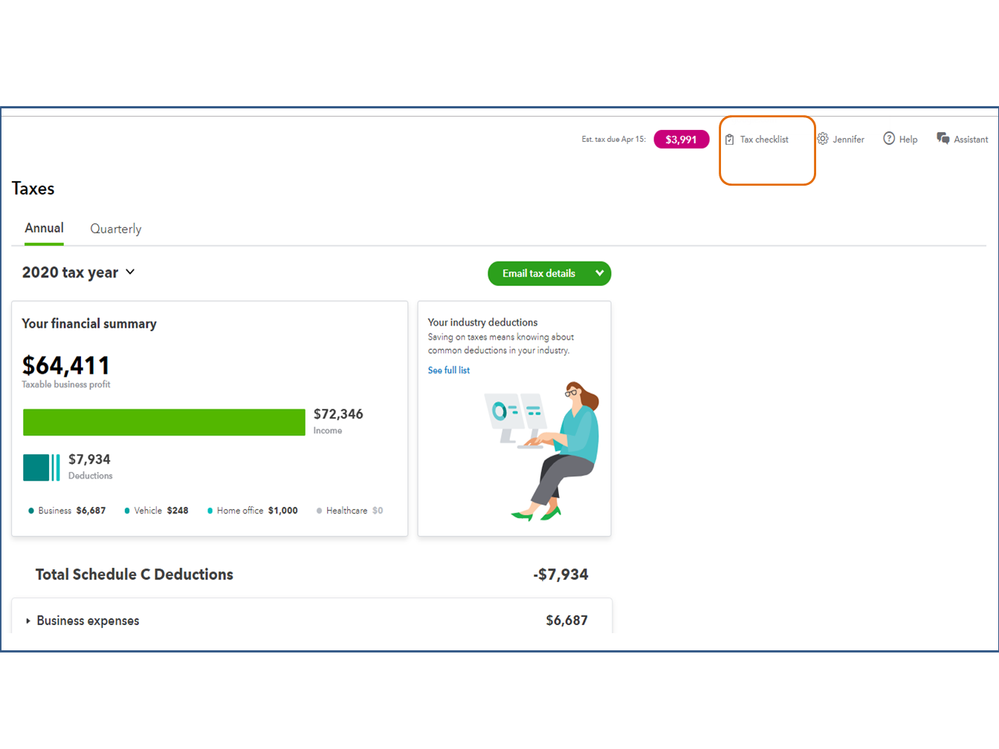
- Then, pick Review final tax summary.
- After evaluating the information, click the Send to TurboTax menu in the bottom right of the screen.
- Select It's OK to send my info to send your information to TurboTax.
Check out this guide for more insights about the procedure: How do I send my QuickBooks Self-Employed tax information to TurboTax?
If you use a different user name and password to sign in to TurboTax, we have options available for you to send your data seamlessly. Click here to view the complete details.
Additionally, this article contains resources to get you ready in filing your taxes: QuickBooks Self-Employed annual tax guide.
Keep me posted if you need help when working in QBSE. I’ll be around to assist further. Enjoy your day.