Turn on suggestions
Auto-suggest helps you quickly narrow down your search results by suggesting possible matches as you type.
Showing results for
Get 50% OFF QuickBooks for 3 months*
Buy nowQuickbooks online is showing inventory discrepancies and I cannot figure out why?
For Example - under product and services it will show 10 in inventory but then when I click on the product and go into the "quantity adjustment" area it shows a different number? This is happening on multiple products and is +/- 1-4 pieces?
I'm determined to help you resolve this inventory discrepancy, DandB7.
To start, I'd suggest running an Inventory Valuation Detail report. This helps us check if there are transactions that affect the product's quantity. Here's how:
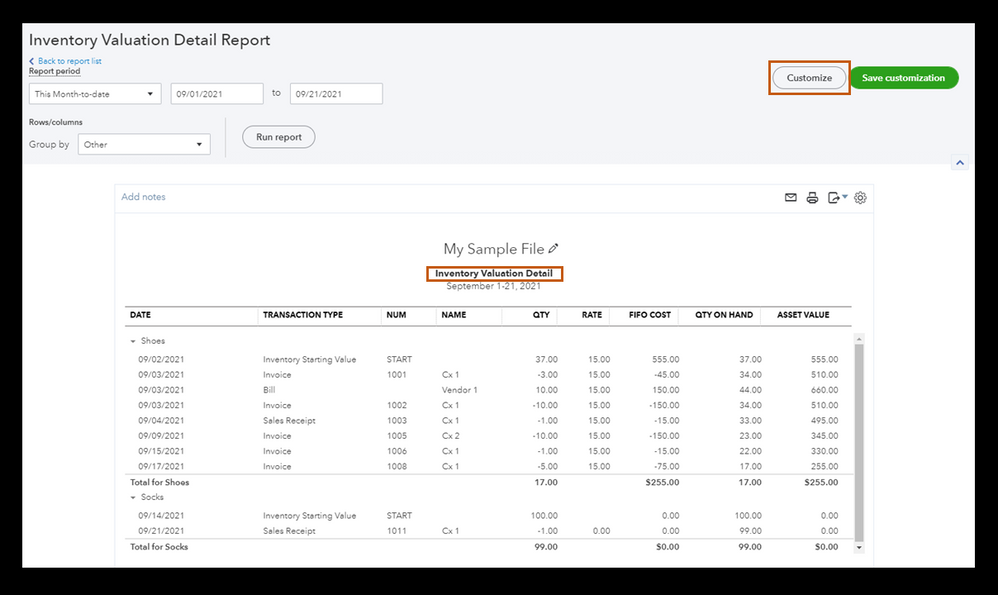
You can also adjust the quantity to the correct number.
If none of these fixes the problem, I'd recommend logging in to your QuickBooks account via a private window. This doesn't use the existing cache files, which makes it a good place to determine if there's an issue with the browser.
Here are the keyboard shortcuts:
Once signed in, check the inventory quantity. If this works, clear the browser's cache. This removes its stored files to ensure the program performs efficiently.
Aside from private browsing, you can also use other supported browsers. They'll provide the best and most secure experience with QuickBooks.
Additionally, I've included an article that'll help you manage your inventory quantity in QuickBooks Online.
Please come back and keep us posted on your progress in fixing your inventory quantity, DandB7. It's our priority to ensure your record is accurate.
Hi DandB7,
Hope you’re doing great. I wanted to see how everything about fixing your inventory discrepancy in QuickBooks Online. Do you need any additional help or clarification? If you do, just let me know. I’d be happy to help you at anytime.
Looking forward to your reply. Have a pleasant day ahead!
Thank you so much for your reply. I have tried all of these and the numbers are still off? The quantity showing when I initially click on the product and in the "products and services" list is correct. When I click on "quantity" to make and inventory adjustment it shows a number usually greater and when I run the report this is the number showing as well, which isn't accurate.
Thank you for your suggestions. Unfortunately it's not resolved. The number showing under "products and services" is correct, but when I click in to adjust the quantity it's off and this wrong number is the same one showing up in the inventory report you had me run.
I adjusted the quantity and closed out. When I re-open "products and services" it shows be a different number but still 3 off. In this situation it's always subtracting 3 from what's shown on the product and what is appearing when I click in to do a quantity adjustment.
Some products will always show a difference of 1 and others 2. I cannot figure out what is happening?
I appreciate for going through the suggestion and troubleshooting steps shared by my colleague, @DandB7.
Allow me to direct you to our support team so this gets sorted out right away. They have the tools to securely look into your account and investigate the cause of your inventory discrepancy. I'll guide you how on how to reach out to them:
You can also utilize this resource for more details and ensure to review their support hours to know when agents are available: QuickBooks Online Support.
When everything is all set, you'll want to check these articles for future reference. These can guide you on how to personalize your reports to show the data you need and handle your inventories flawlessly:
In case you have any additional questions about your inventory qty or with your QBO account, feel free to tag me in your response. I'll be more than happy to work with you again. Keep safe and have a great weekend ahead!
JasroV:
I have the same issue with QBO. We use QBO projects and billable expenses for client special order inventory items. QBO does not have the "Tool Hub" or "Inventory Discrepancy Report". And to make it really fun you can actually have inventory with a ZERO Quantity that still has a value... I was told that has to do with rounding that does not go past 2 decimals and there is nothing you can do about it.
Sometimes our financials change. COGS / Inventory amounts are suddenly different when no changes were made. I searched the audit logs and there were no transactions/changes during the time my COGS changed. I was told once that COGS can change moving backwards in the financials due to negative inventory items. Unfortunately, QBO does not keep you from Invoicing an out of stock inventory item.
Any thoughts?
Sherie A
Thanks for joining this thread, 1090 7721 20.
I appreciate you for performing the initial steps to resolve your inventory discrepancy. I’m here to help and point you in the right direction on how to correct your records.
You can consider adding a bill or check and then enter the inventory items. The date should be on or before the transaction date. This way, you’ll have a record of your purchases.
In regard to your COGS, you’ll have to open each transaction to determine the root cause. If necessary, create an adjustment to rectify the issue.
Before performing this task, I recommend consulting an accountant. They can guide you on how to handle this type of situation.
I’m adding some links below to help with your inventory tasks. These resources contain topics about managing inventory, products, and services in QuickBooks. From there, you’ll learn how to create and build inventory reports.
Keep in touch if you still have questions about inventory. I’m always ready to answer them for you. Wishing your business continued success.
I have this same problem. I have a ticket in with support but it's been 8 weeks and they have not fixed it. I can't close out my 2021 books until inventory is updated.
Hello there, crisstreet. I know that this hasn't been easy for you and your business.
I understand that you already spoke with our Customer Care Team to resolve the issue. Since you've already had a ticket open, it would be best to contact them again. This way, you'll get updated with the result of the ticket you raise. Then, they can create an investigation if other users are experiencing the same situation.
To reach them, click the ? Help button at the top-right corner and select Contact Us to talk with a live agent. Ensure to review their support hours to know when agents are available.
In case you need some related articles in managing your account, you'll want to consider visiting our Community Help Articles hub.
The Community is always here to listen to what you have to say. If there's anything else that I can help you with, don't hesitate to leave a comment below.
We have 2 open tickets and have yet to hear back from anyone? 2 supervisors were going to call us back over a month ago and still nothing.
My business partner and i have wasted entirely too much time on this and cannot afford to spend more. Every time I call in it takes 15 + minutes just to get the basics cleared with the person I'm talking to and they can never help with these issues. We need you to call us back with an answer and we also expect to see a credit on our bill for the time this has cost us.
I’ve got you covered, @DandB7. I can help you resolve the issue you encountered with the inventory discrepancy.
This isn't the type of service we want our consumers to receive. For the time being, I recommend contacting our support team again. They can assist you with resolving this issue.
Here’s how to contact them:
Please note that we are available from M-F from 6 AM to 6 PM PT. For QuickBooks Full Service Payroll and QuickBooks Online Payroll Elite/Premium, any time, any day.
Furthermore, I added this link, which can also guide you on how to adjust the inventory quantity on hand in QuickBooks Online.
Get back to me with any other concerns within QBO. I’m here to support you always.



You have clicked a link to a site outside of the QuickBooks or ProFile Communities. By clicking "Continue", you will leave the community and be taken to that site instead.
For more information visit our Security Center or to report suspicious websites you can contact us here