Turn on suggestions
Auto-suggest helps you quickly narrow down your search results by suggesting possible matches as you type.
Showing results for
Get 50% OFF QuickBooks for 3 months*
Buy nowMy employer uses QuickBooks Desktop Enterprise: Manufacturing & Wholesale Edition. We have just completed setting up a manufacturing line and now we need to learn how to convert the raw materials in our inventory to a finished product inventory item. We have traditionally only used the Wholesale side of the software but are now beginning to manufacture and need a little processing help.
Solved! Go to Solution.
Hello there, KAS21
In QuickBooks Desktop, you can convert your raw materials inventory into finished goods. Let me walk you through the process to get this thing done. Here's how:
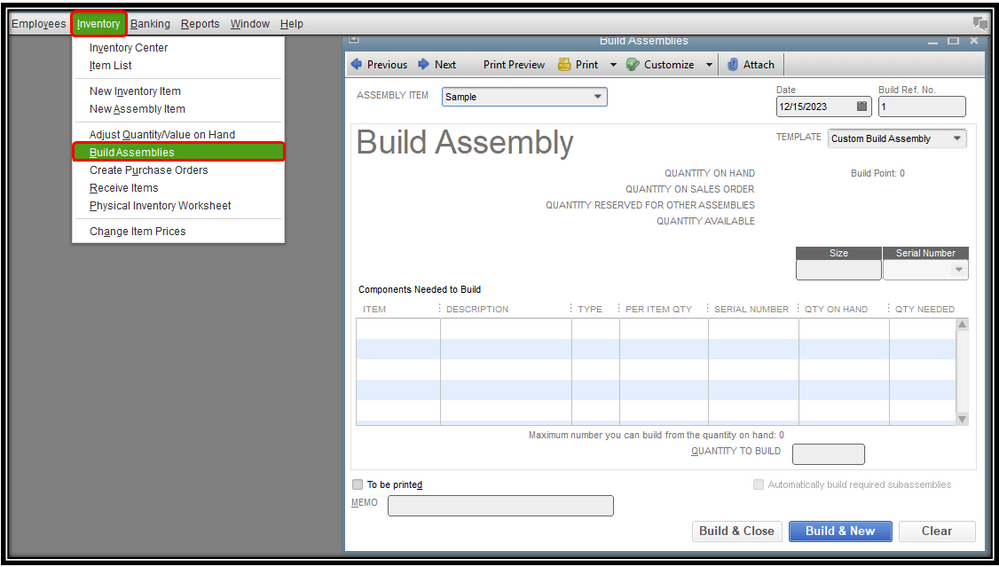
Feel free to read through this article for more details: Combine your inventory items to build finished goods.
Please let me know if you have other questions about it. I'm always here to help if you need one. Take care always and stay safe.
Hello there, KAS21
In QuickBooks Desktop, you can convert your raw materials inventory into finished goods. Let me walk you through the process to get this thing done. Here's how:
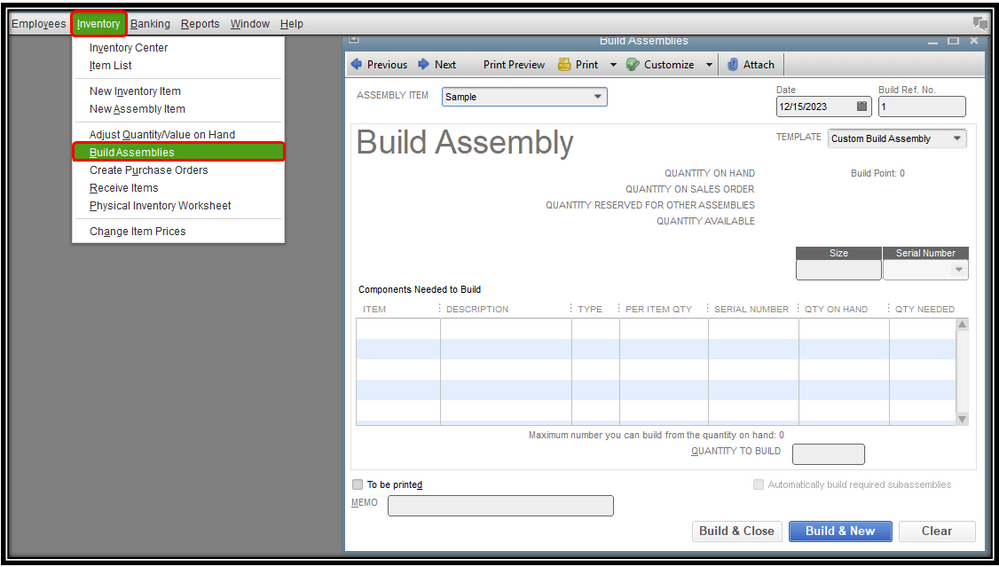
Feel free to read through this article for more details: Combine your inventory items to build finished goods.
Please let me know if you have other questions about it. I'm always here to help if you need one. Take care always and stay safe.
Hi Customer, KAS21.
Hope you’re doing great. I wanted to see how everything is going about converting raw materials inventory into finished goods. Was it resolved? Do you need any additional help or clarification? If you do, just let me know. I’d be happy to help you at anytime.
Looking forward to your reply. Have a pleasant day ahead!
Hi SarahannC
Thank You so much for your quick response to my question. It was extremely helpful. Since production is a new addition to our company everyone is kind of learning about the data entry part of the process. I greatly appreciate your help. Yes I was able to complete the entry. I also hope this can help others with the same issue since most of the conversations I was finding about this subject were talking about the online software.
Hi, I'm new to QB Enterprise Manufacturing and cannot figure a way to do this:
We send inventory items out to vendors to have them milled, polished and plated. One single part number can have different versions. I've been trying to create work orders to take some out of inventory when we send them out (so inventory doesn't show they are in stock) but when they come back, I want to assign them to a new site or even a new part number so you can tell which parts are milled, polished or plated. Nobody seems to know how to do this without making the extra step of adjusting inventory every single time we get a shipment in...Can anyone help?
Hi there, @SU11.
I'd like to begin by thanking you for allowing QuickBooks to help you with your accounting needs. I'm here to share some insights about managing inventories in QuickBooks Desktop.
When utilizing inventories in QBDT, the system recognizes the part number of the item before they get sold. For items that need to be enhanced, you'll need to manually adjust the inventory information once they're milled, polished, and plated.
Know that you can always run the inventory valuation report to verify your inventory status reports and make sure everything looks good.
To do that:
To give you more details about managing inventories for multiple sites, including building assemblies in QBDT, please see this link: Multiple Inventory Sites.
Lastly, I've got you this helpful article for ideas about the other ways you can use for your inventory management: Set up and use the Warehouse Manager App.
I'm just a reply away if you need more help with inventories or with QuickBooks. I'll make sure you're all set. Take care!
I am eager to know if QB is good for manufacturing and where should I start.
Is QB online better or its QBDT?
Where should I start to use QB for Manufacturing?
Does it have to be QBDT?
What are the cost implications?
Hello, SGachuhi.
QuickBooks Desktop and QuickBooks Online are two different platforms. QuickBooks Desktop is desktop-based, while QuickBooks Online is cloud-based software.
For one, QuickBooks Desktop offers advanced features for more complex accounting. It also lets you create sales orders, has better reporting, and provides industry-specific features to:
While QuickBooks Online, on the other hand, offers almost three times more integrations and has better invoicing features, including:
For an additional monthly fee, QuickBooks Online offers a virtual bookkeeping solution, which can be used to get help with setting up and managing your accounts.
On the other hand, Yes, only in QuickBooksDesktop has Manufacturing & Wholesale. They have all the tools you need to keep your inventory management and sales fulfillment on track.
With QuickBooks manufacturing software, you can eliminate the constant back and forth about invoices and bills, saving your accountants a lot of time and helping them balance your books much more efficiently.
Also, the Cost implications are the time, money, and energy required to obtain, produce and maintain a product or service. However, if you are referring to something else about Cost implications, you can add more details. And I'll be glad to help you further.
We have several articles to help you familiarize and navigate the features in QuickBooks Desktop. You can browse a topic on our general help page, then look for an article.
Do you have any other questions about the features and processes in QuickBooks? Let me know the details down below. I'd be glad to provide guides and the steps.
I am in Kenya.
Regarding cost, I need to know how much the cost of QBDT is and where to begin to install it.
Implementation procedures and cost of acquiring the system. (Subscription or license)
Hello, SGachuhi.
Thanks for getting back to us and verifying your location. As of this moment, we don't support QuickBooks Desktop in Kenya. QuickBooks Desktop is only available in U.S. and Canada.
You may want to use QuickBooks Online Global. However, you need to look into a third-party app that integrates with QuickBooks. There are numerous manufacturing app available in the QBO App market.
QuickBooks always ensure you'll be guided in navigating the product. That's why we have a page that you can access at any time, which compiles several helpful articles for each QBDT topic. To get started, please click this link: QuickBooks Help page.
I'm always here to help if you have any other concerns or questions. I'll get back to you as soon as I can. Have a great day.
QB Desktop 2023 Premier Plus starts from $800 for a single user license. How many user license do you need? If you prefer to use QB Online Global version for Kenya, you will need a 3rd party manufacturing app to integrate with QBO.
5 - 10 users
For QBDT, how long does the configuration take?
Are there additional charges for conf?
What kind of configuration do you need? The Intuit Support team offers only a limited range of services. You can buy 3rd party services to support you. Click on my profile name and you will find our website address to send the email to. Maybe we can help to find a local service provider in Kenya later.



You have clicked a link to a site outside of the QuickBooks or ProFile Communities. By clicking "Continue", you will leave the community and be taken to that site instead.
For more information visit our Security Center or to report suspicious websites you can contact us here