Turn on suggestions
Auto-suggest helps you quickly narrow down your search results by suggesting possible matches as you type.
Showing results for
sorry i think i posted this in the wrong place a few minutes ago
i have about 1000 inventory items in QBDT . i never sell anything. i am a contractor that buys items for a job and i assign the items to a job when i purchase the items or on the purchase order.
how do i "remove" the items from inventory once they are used on the job?
when i invoice for the job i make no mention of the items, i invoice for % complete,
I can see that you've posted this questions twice here in the Community forum, ciromangione.
You can open this link for the respond given by my colleague, https://quickbooks.intuit.com/learn-support/en-us/reports-and-accounting/how-to-handle-inventory-reu....
If you need anything else, please leave a comment below. I'll be right here to help you.
thanks but i know how to hide/make items inactive. i do not wish to hide/inactive.
i also know how to adjust quantities, but that does not allocate the items used to a particular job properly as i have already assign the item to a job on the purchase order. and the adjustment creates a negative on the job allocations.
Thank you for getting back, ciromangione.
Allow me to step into the thread and share with you some additional information about handling inventory items in QuickBooks Desktop (QBDT).
For recording purposes, the system won't allow us to delete an item once it was used in a transaction. As a workaround, you can hide or make the item inactive as mentioned by my colleague MaryJoyD in a separate post.
For the time being, you may look for a supported application that can help you remove the items from your record. You can search for one, through this link: Apps for QuickBooks Desktop.
In case you need help with advanced inventory tracking, you can also skim through these articles:
If you have any other follow-up questions about your inventory items, please notify me by adding a comment below. I'm more than happy to help. Keep safe!
i know you mean well but you have only regurgitated what the previous post had said and i already replied to. or there is a disconnect between what each of us is reading.
i repeat:
i want to charge out or assign or remove (i am a electrician not a bookkeeper) or somehow move some items out of inventory because i have used them on the job. additionally i want to ensure the those items get "charged" to the job so i know how much i spent on material.
Consider having a construction management app to integrate with your QB Desktop. You will be able to job cost materials for your projects and sync/allocate the inventory data.
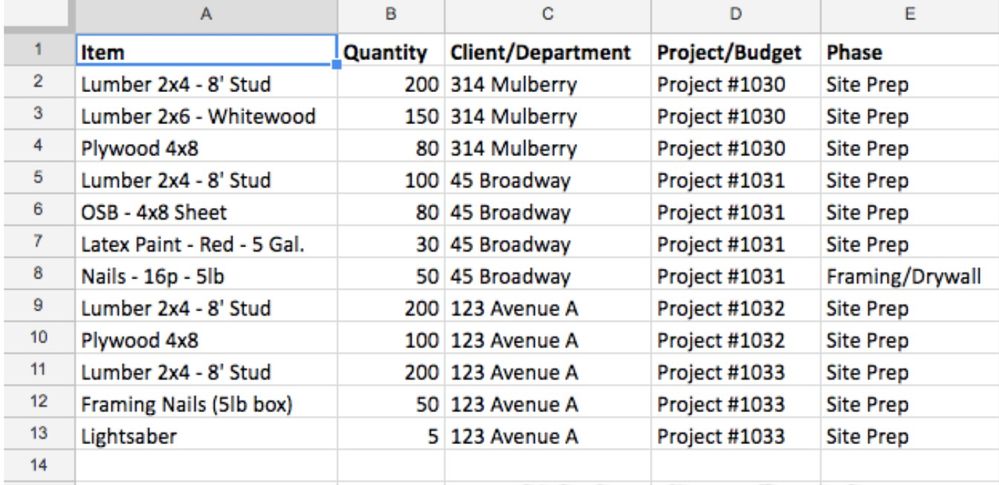
thanks but are you saying qbdt cant handle not selling items? i do not know what a construction management app is.
your screenshot looks like an excel which is how i have been job cost tracking for years. i assumed QBDT would have a cleaner solution.
my version of QB premier contractor 2020 does not have the advanced inventory feature.
@ciromangione wrote:my version of QB premier contractor 2020 does not have the advanced inventory feature.
The Advanced Inventory feature on QBD Enterprise Platinum is only suitable for wholesale/retail companies, not construction companies.
i will check those out but i really don't want to add another process.
once again are you saying that quickbooks does not have the capability to allocated to a job unless i "sell" the items?
if i use a third party add-on what happens to the inventory items?
do the in stock (quantity on hand) amounts just continue to accumulate?
there must be an exit door somewhere.
i am considering creating a sales receipt/order to workaround the issue?
good or bad idea?
@ciromangione wrote:if i use a third party add-on what happens to the inventory items?
do the in stock (quantity on hand) amounts just continue to accumulate?
there must be an exit door somewhere.
Duplicate your file and utilize the trial version of those 3rd party apps. You will see how it works.
which add-on do you recommend for my situation?
You may start with Knowify - Plus plan and explore the Project Management feature.
https://www.knowify.com/contractor-business-software?advisor=Advisor16374
Make sure you are using a supported QBD version (i.e 2019-2021). Otherwise, utilize the trial license of QBD 2021 Pro.
I have a thought on how to relieve inventory onhand to a job. If you can create subassemblies, you can just add all the items required for the job to the single subassembly. Then, go into that subassembly and "Build assembly". that will pull the materials into that subassembly. That subassembly could simply be the job name like "408 Jackson Ave - garage". That will also give you a record of what materials you charged in that job next time something similar comes around. We do this in our day to day. It certainly has its limitations but will work for what you are talking about...I think.
you can email me direct if care to discuss further. [email address removed]



You have clicked a link to a site outside of the QuickBooks or ProFile Communities. By clicking "Continue", you will leave the community and be taken to that site instead.
For more information visit our Security Center or to report suspicious websites you can contact us here