Turn on suggestions
Auto-suggest helps you quickly narrow down your search results by suggesting possible matches as you type.
Showing results for
My business is using Quickbooks Enterprise with Advanced Inventory. I've been using Purchase Default and Sales Default found in the Bins tab of Inventory Center but our volume has increased and products move in the warehouse too often so I need to remove all Sales Defaults. I have thousands of items, is there a way to de-select them all at once?
Thank you.
Solved! Go to Solution.
Hi there, rspierce,
You'll want to open the Add/Edit Multiple List Entries window so you select the specific item you want to remove.
Let me show you how:
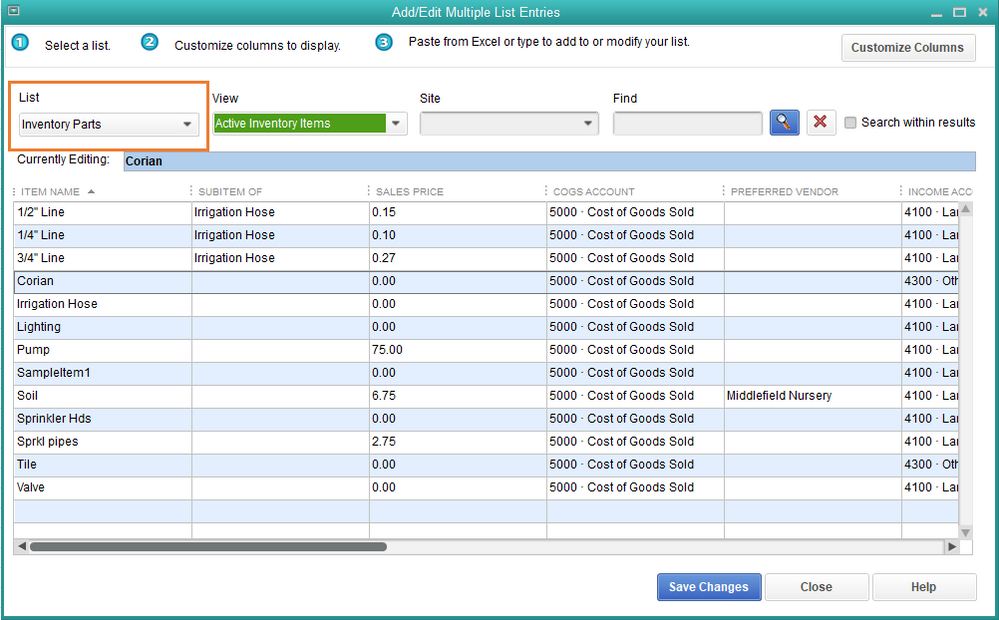
You can also use this link for reference about inventory sites: Multiple Inventory Sites.
Feel free to get back to me if you have additional queries about this feature. Have a great day!
Hi there, rspierce,
You'll want to open the Add/Edit Multiple List Entries window so you select the specific item you want to remove.
Let me show you how:
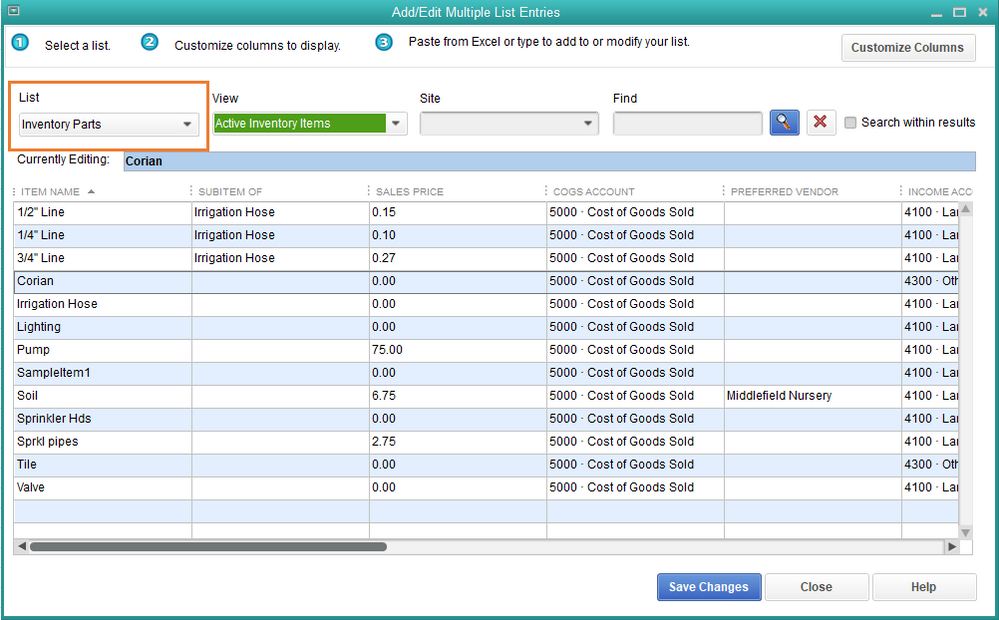
You can also use this link for reference about inventory sites: Multiple Inventory Sites.
Feel free to get back to me if you have additional queries about this feature. Have a great day!
Thank you for the quick response! This worked!
Hi there, @rspierce.
Thanks for following up on this thread. I'm happy to hear that the steps provided by my colleague @MaryLandT done the trick.
Feel free to comment below if you have any more questions or concerns. I'm always here to lend a hand and help. Have a good one!
I have a strange inventory and I do not know how to solve this. I am both a retailer and a manufacturer. So when i enter inventory, I have non-assembly inventory and assembly inventory. I have a gift shop and e commerce site that we use as non-assembly inventory. I am good there. The problem comes in on the production side of my company. For example, I am a sewing, embroidery, all print company. If you can write on it, wear it, read it, etc.. we produce the goods for that. Here is an example: I buy 1 yard of fabric for $10.99. I make 1 face mask that uses only 8" of the fabric, some elastic, a piece of aluminum, and my time. Total cost 5.25 per mask. I make the mask from raw goods and turn it into a facemask. From there I create a sales order and then an invoice to my customer. Accordingly, I have to receive the goods into inventory (who is the purchaser?) This is a lot of steps to get things into inventory that are assembly and hard to exactly cost - different fabrics have different costs - I have hundreds of fabrics, do I need to put each into the inventory to receive against when I produce a good?



You have clicked a link to a site outside of the QuickBooks or ProFile Communities. By clicking "Continue", you will leave the community and be taken to that site instead.
For more information visit our Security Center or to report suspicious websites you can contact us here