Turn on suggestions
Auto-suggest helps you quickly narrow down your search results by suggesting possible matches as you type.
Showing results for
BLACK FRIDAY SALE 70% OFF QuickBooks for 3 months* Ends 11/30
Buy nowI have QB Desktop Pro 2020. I posted 5 invoices and one credit memo under enter my bills in ap. When I go into pay my bills the 5 invoices are there but not my cm. I have no way to deduct my credit.
Mawmaw 1953
I'd be glad to guide you on how the credit memo will show on the pay bills page, @Mawmaw1953.
To apply the credit, ensure to click the Set Credits button in the Pay Bills window. I'll show you how:
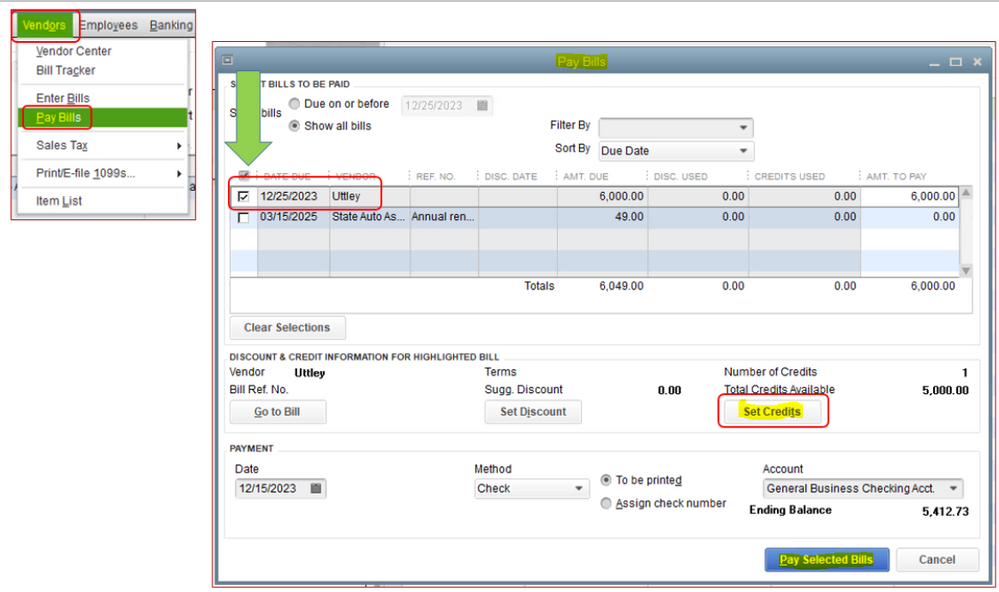
I've also added these following links for more insights about handling credits:
Be sure to let me know if you have any other questions about paying bills. I got you covered with any QuickBooks concern. Have a great day ahead.
Thank you for responding to my question. I have had QB since 2007. I am familiar with how the credits work. I had QB 2019. 3 weeks ago I switched to QB 2020. This is my first time using enter and pay bills on QB2020. On the images you sent where you showed entering the credit I already did and it shows up. On the pay bills site the invoices I enter are there but below where it shows set credits it is blank. My credit memo does not show anywhere on the page. On the page where it list all of your vendors the credit memo was given to me and it shows the correct balance that I am suppose to pay. I just don't know how to make it show up under set credits. Hope you can help me.
Hello there, @Mawmaw1953.
You'd want to make sure to create a vendor credit and use it in your bills. Let me guide you on how it works.


Now, you can use the credits you've entered and pay your bills. You can refer to this article to learn more about the step-by-step instructions: Record a vendor refund in QuickBooks Desktop.
Keep us posted here if you have other questions about managing your expense-related transactions. I'm always here to help.
Did you solve this problem? This is happening to me now. These answers are not addressing the question. The credit memo is entered but do not show on the Pay Bills screen. There are no credits listed for that vendor even though they show on the Open Balance Report for that vendor. The Set Credits button is greyed over and says Number of Credit = 0.
I, too, have been using Quickbooks since around 2005. I've used about every version there is. This is not a matter of not knowing how to process the transactions.
I've always thought it was a really poor software design to "set credits" but not show the credit memo on the check stub or check detail. Your vendor needs to know you took a particular credit memo, not that you didn't pay the full balance of a particular invoice. But since this is the way the software is designed, it needs to work.
I won't rest until you can apply the credit memo to your bills, @LNBailey.
I've got here additional troubleshooting steps to help you fix the problem. To start, let's make sure that the Automatically use credits feature is disabled. Here's how:
When finished, close and reopen your QBDT. Then, go back to the Pay bills page and check if you can now see the credits available when you mark a specific vendor bill.
If you're still unable to see it, let's now test a sample file to verify if this is a problem within your company data. I'll guide you on how:
If you can see the information, I recommend verifying and rebuilding the data of your original company file to determine specific issues and resolve them.
However, if the same thing happens, we may need to repair your QBDT program. Before doing so, please create a backup copy first. This is to ensure you have the actual file that you can restore in case of accidental data loss or damage.
QBDT also have a ton of awesome vendor reports that you can access. This will further help you to get a clearer view of your expenses and accounts payable.
Just in case you have additional questions managing your bills in QBDT, please post a reply below. I'm always around to lend you a hand. Take care.
I also agree it's poor programming how credit memos are treated for desktop version. One of my biggest gripes are I'm not able to see credit memo in bill payment screen. I can only see invoice paid but not credit memo that were applied. If there's a way to fix this, please provide instructions.
Second issue: I also cannot see credits available when I'm using "pay bills". I have to use "set credits". I went by your instructions by checking preference and "automatically use credits" was unchecked, so not sure why it doesn't work. I've missed using credits several times so it would be great if there's a way to fix this.
I've been using QB desktop for many years and it's always been like this. I was hoping programmers would fix this eventually but that won't be happening since desktop version is no longer being sold and supported.
I also agree it's poor programming how credit memos are treated for desktop version. One of my biggest gripes are I'm not able to see credit memo in bill payment screen. I can only see invoice paid but not credit memo that were applied. If there's a way to fix this, please provide instructions.
Second issue: I also cannot see credits available when I'm using "pay bills". I have to use "set credits". I went by your instructions by checking preference and "automatically use credits" was unchecked, so not sure why it doesn't work. I've missed using credits several times so it would be great if there's a way to fix this.
I've been using QB desktop for many years and it's always been like this. I was hoping programmers would fix this eventually but that won't be happening since desktop version is no longer being sold and supported.
I apologize if my reply post more than once. I'm not able to see my reply so I'm reposting.
I also agree it's poor programming how credit memos are treated for desktop version. One of my biggest gripes are I'm not able to see credit memo in bill payment screen. I can only see invoice paid but not credit memo that were applied. If there's a way to fix this, please provide instructions.
Second issue: I also cannot see credits available when I'm using "pay bills". I have to use "set credits". I went by your instructions by checking preference and "automatically use credits" was unchecked, so not sure why it doesn't work. I've missed using credits several times so it would be great if there's a way to fix this.
I've been using QB desktop for many years and it's always been like this. I was hoping programmers would fix this eventually but that won't be happening since desktop version is no longer being sold and supported.
Hi there, @syneeley.
I'll share information about adding and applying credits to your bills in QuickBooks Desktop.
As of the moment, there isn't an integrated way to display your available credits while creating the bill payment. Yes, clicking the Set Credits allows you to see the list of available credits and apply them to your bills accordingly.
While the said options are not yet available, I suggest letting our product developers know about your request by sending feedback. I'll show you how.
For now, I'm adding this article with the topics you can use while recording the common vendor transactions: The Vendor Transaction Workflows in QuickBooks Desktop.
It'll always be my pleasure to help if you've got additional questions about credit and bill payments. Use the Reply option below and surely I'll be here ready to assist you. Take care and stay safe!
I had a currency trade for paying a german vendor and the trader wrongly debited my second company.
After the original incorrect check was deleted, there doesn't seem to be any balance due with the vendor account, but the bills now show up on the pay bills register.
I am trying to delete the bill payment check and enter a journal entry from my capital account to repay the bill. That didn't work. Then I wrote a credit memo and that did not show up either.
What the heck is going on? How do I get rid of the bills that are showing in the register.
I can imagine the hurdle you've been through trying to fix this, Nancy K.
I'll make it up to you by making sure you'll get the urgent help you need. I see that you've already deleted the bill-payment check and created a credit memo.
Let's start with the balance due that isn't showing up on the vendor's account. When you delete the bill-payment check, QuickBooks will open the bill.
You can click the Open balance link from the Vendor Information section to see both the open bill and the credit you've created. I've added a sample screenshot below for your visual reference.

For the credit memo, make sure to choose the Credit option from the Enter Bills form. Use the attached screenshot below to see what it looks like.

Since you aren't seeing the credit memo (vendor credit), can you state how the transaction was entered, a screenshot maybe? That way, I can check or locate the credit based on how you record it in QuickBooks.
Meanwhile, do you need to pay again the bill using vendor credit? If so, here's an article that outlined the steps for recording refunds: Record a vendor refund in QuickBooks Desktop.
Please send me an update by commenting below once you have the details and screenshot of the credit memo. I'll keep this post while waiting for your response. Thank you and take care always!
I've been trying to figure out how to pay a bill for one customer without the credit being automatically applied for hours!! Absolutely nothing I have tried or the other advice on QB has help me until now.
Thank you so much for helping me!!!!
Good day, BBLA!
It's great to know that we were able to help you! You can always post any time you need assistance.
The QuickBooks Community is around to help you some more.
I'm having a similar issue that is creating a lot more work for us. We have used a credit that covered three invoices and part of a fourth. Let's say the credit is for $100. Four invoices A, B, C, D are $30 each. So the $100 credit is applied to invoices A, B and C and cover them fully, leaving $10 of the credit remaining. I apply the $10 to Invoice D, leaving a payment of $20 that we make to the vendor. When I print a bill payment summary for the vendor, it only shows Invoice D, the $10 credit applied and the $20 resulting payment made to them. It isn't showing the other three invoices that were paid with the credit and we have to send a detailed email to explain this. This makes no sense to me because part of the $20 bill payment includes the fully credited invoices too. Is there a setting I can change?
Good morning, @nelson777.
Thanks for chiming in on this thread with your question.
To clarify a few things, can you provide us with some screenshots of the bill(s)?
This will help us determine the next steps for your business. I'll be waiting for your response!



You have clicked a link to a site outside of the QuickBooks or ProFile Communities. By clicking "Continue", you will leave the community and be taken to that site instead.
For more information visit our Security Center or to report suspicious websites you can contact us here