Turn on suggestions
Auto-suggest helps you quickly narrow down your search results by suggesting possible matches as you type.
Showing results for
SALE EXTENDED 70% OFF QuickBooks for 3 months* Ends 12/8
Buy nowHelp! I just logged in to QB online, and the page it takes me to when I log in has completely changed. All the bookmarks that were on the left side of my screen are completely gone. How can I get it back to the way it was?!?
Solved! Go to Solution.
You can perform browser troubleshooting steps to resolve the bookmarks issue, @SarahCO.
First, let’s clear your browser's cache and cookies specific to Intuit to remove excess data. As an alternative, you can try using a different supported browser to avoid compatibility issues.
However, if you want to opt out of the new QBO experience or interface. Here's how:
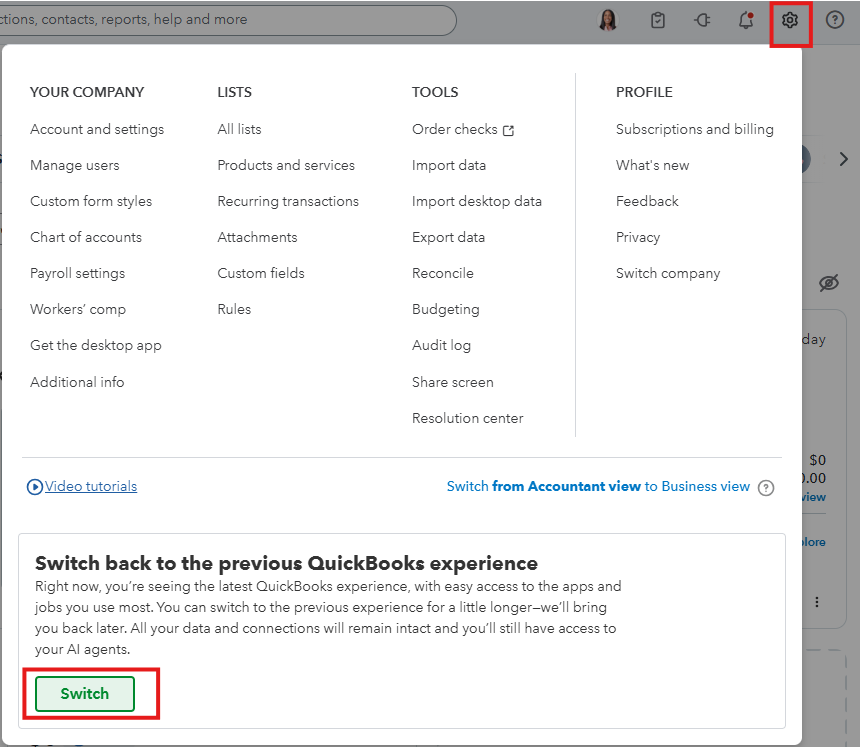
You may also want to explore our QuickBooks Live Expert Assisted Team, which can assist you with your transactions, accounts, and reconciliations.
We're always here to help if you have any other concerns about QuickBooks.
You can perform browser troubleshooting steps to resolve the bookmarks issue, @SarahCO.
First, let’s clear your browser's cache and cookies specific to Intuit to remove excess data. As an alternative, you can try using a different supported browser to avoid compatibility issues.
However, if you want to opt out of the new QBO experience or interface. Here's how:
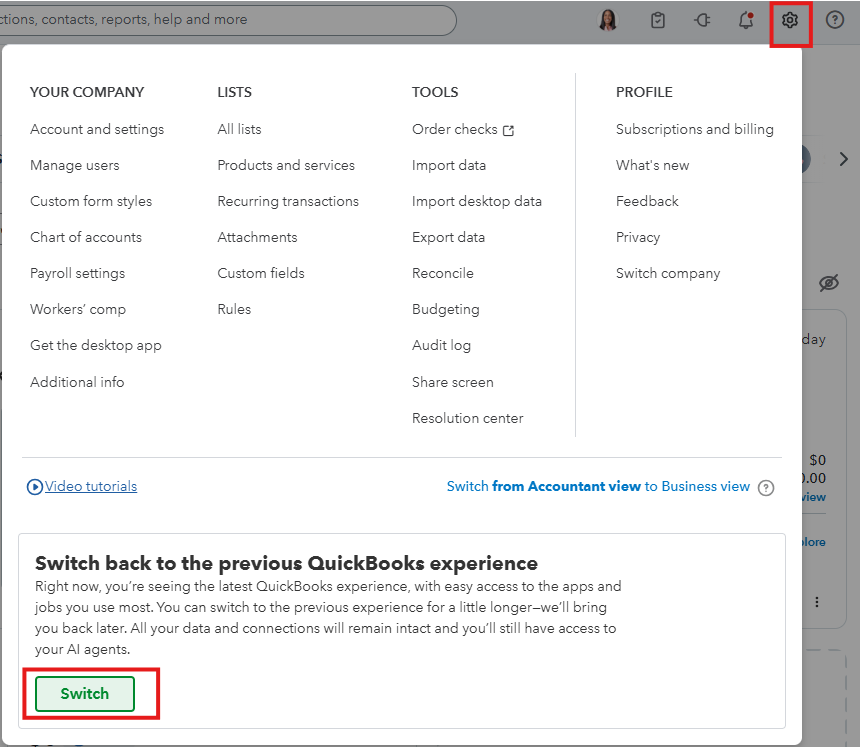
You may also want to explore our QuickBooks Live Expert Assisted Team, which can assist you with your transactions, accounts, and reconciliations.
We're always here to help if you have any other concerns about QuickBooks.
Thanks! I did switch back to the old version. That new version is terrible. I had a major anxiety attack when I could no longer find everything that they moved.
Help!! This isn't working anymore. It just changed me to the new format again and doesn't give me the option to change back to the old format. The new format is terrible and makes everything I do more difficult.
Hi, SarahCO,
I understand that transitioning to a new QuickBooks Online (QBO) format can feel overwhelming, especially if you're used to the previous version. I want to provide a bit more context about the changes and help you navigate this.
The option to switch back to the older version of QBO is no longer available. All users, including accountants and their clients, have been automatically transitioned to the new experience to ensure consistent workflows moving forward.
Please know that while the interface has changed, the core workflows, accounting features, and your data remain intact. You’ll still be able to access and use the tools and information you rely on to manage your business operations.
I know adjusting to these changes can be difficult, but we’re here to support you. If there’s anything specific that’s challenging, or if you have other questions, let us know in the comments. We'll gladly loop back and assist.
It's extremely annoying not having the home page with the shortcuts we need and now we have to go to each drop down menu to do the tasks we do every day. Not sure what the powers that be were thinking, but I bet they don't use QBO daily!! Adjust we will... but users should be considered in the changes that are implemented.
It would have been nice to get advanced notice of the deadline of the old version being fully phased out. Everything is harder in the new version. For example, instead of having my bookmarks listed on the left side of my screen, I now have to click "bookmarks" to access them. What used to be one click is now two clicks. The same is true with "apps." It now takes me two clicks to access what used to take one click. For people who use QB online ALL day EVERY day, one click vs. two clicks is a big deal. It literally makes everything twice as hard to get to.
In addition, there was no guidance given regarding the change, so we're all just left to figure out everything on our own. Terrible, terrible update.
Fully agreed this is appallingly horrible. Classic Intuit horrible garbage.
The only suprise is that it isn't accompanied by another nag-ware feature additional cost upgrade. I'm surprised that its not constantly prompting you for "SUBSCRIBE TO OLD BOOKMARKS FEATURE 2.0 ONLY EXTRA $12.99 PER MONTH AND YOU CAN HAVE ALL YOUR BOOKMARKS BACK!" like they do with the other half dozen features that WE DO NOT WANT and WILL NEVER WANT but we CANNOT TURN OFF THE CONSTANT PROMPTING AND 'Dark Pattern' menu selections ("Oh look its REALLY EASY to click this link to 'Fund' your new invoice! but gee lets make it less obvious where to just normally send your invoice so people will get tricked into the wrong choice.... and lets do SAME THING on the Bill Pay pages!...")
I guess it's time to look for a new accounting program. I need one that doesn't arbitrarily make me waste time digging around for stuff I used to use all the time and now have to re-learn. This stuff makes me so angry! Why do I pay for something that capriciously wastes my time?
I guess it's time to look for a new accounting program. Specifically, one that doesn't waste my time making me re-learn something every time you arbitrarily make changes to the entire layout. Seriously, this makes me so angry! Why am I spending money on a program that capriciously wastes my time with this? And every time you click on something you think might pertain to your problem finding something now gone, you're given a sales pitch for some service you don't want. You guys are the worst- I've had it.
100% I used to have a link to every page / account / report I used most often visible and one click away using bookmarks in the menu bar. Like most small business users, 80% of my activity on QBO is done on just a handful of pages within the software. Now I have a whole new set of icons that I will never use, and at the very best only help me navigate slowly back to the page I originally wanted (which used to be right there in my list of bookmarks). This is incredibly frustrating. We all understand that new features or AI or whatever can possibly be useful, but WHY would Intuit take away their user's ability to customize? I'm hoping this gets fixed soon. If not, add me to the list of people googling quickbooks alternatives... Xero and Freshbooks both seem to be much more interested in what their customers actually use and want. Also fyi, it's taken me two days and 3 different browsers to even interact on the community support site because of the recurring Authentication Ticket Mismatched error:/
This should probably not be marked as Solved?
Thanks for getting in touch with the Community, ifunlisted.
I can certainly understand how an ability to switch back to the old version of QuickBooks could be useful and have submitted a suggestion about it as of today.
You can also submit your own feature requests while signed in.
Here's how:
Your feedback's definitely valuable to Intuit. It will be reviewed by our Product Development team and considered in future updates. You can stay up-to-date with the latest news about your product by reviewing our Product Updates page.
In regard to the Authentication Ticket Mismatched error you've been encountering while trying to use the Community, I'd recommend trying some troubleshooting processes from our Troubleshooting browser problems article of the problem continues.
If there's any questions, I'm just a post away. Have a great Monday!
Thanks Zack, appreciate the reply. Fyi re the Authentication Ticket error, I tried troubleshooting for two days using Safari and Chrome (those still don't work but I can get on in Firefox). All of the other websites from banks, payroll companies, accounting software and their associated support sites are working fine on my computer. I've also never had a problem like this with other similar sites and looking online I was able to see a lot of people have run into this same exact issue multiple times in the past. Maybe the a message could be passed on to your web design team and they could do some troubleshooting?
Yep it's always been a little glitchy at times and seems to miss a fair amount of trips but most of the time it's close enough and it's pretty easy to use (and doesn't require an additional app or fee).There have been a few times over the last 4-5 years where it's missed more trips for longer periods, usually (usually) the data is still stored somewhere in the phone and a reset/reload of the app can get it back...but that's pretty annoying to deal with and can really become an issue if you don't notice it. This is the first time I've run into this specific issue though where I can review the trips online but not the app. I did the offload steps as suggested above so we'll see how it goes but hopefully someone reports it to the developers because it would be much better if users didn't have to perform troubleshooting steps and fixes. I think there's also an option within the app itself where you can report a bug and I feel like they've been pretty responsive in the past.
Oops that was for a different discussion re the Mileage Tracker. Apparently we can no longer edit or delete posts here. My apologies to everyone watching this topic that just got their 2nd irrelevant update!
I appreciate you letting us know about your situation, Sarah. Recurring issues, such as the Authentication Ticket Mismatch error, can be disruptive, particularly when they occur intermittently.
To start, have you tried the troubleshooting steps suggested by my colleague @Zacke? If not, I encourage you to do so to help isolate and resolve the issue.
If you have followed the steps and the issue persists, I recommend contacting our live support team directly. They have the tools to securely review your account and provide personalized support to resolve this as quickly as possible.
You can revisit this thread if you have follow-up questions.



You have clicked a link to a site outside of the QuickBooks or ProFile Communities. By clicking "Continue", you will leave the community and be taken to that site instead.
For more information visit our Security Center or to report suspicious websites you can contact us here