Turn on suggestions
Auto-suggest helps you quickly narrow down your search results by suggesting possible matches as you type.
Showing results for
The Community has you covered, @drperri.
Issues like missing or unresponsive buttons in QuickBooks Online are usually the result of outdated or corrupt cache files in your web browser. Browser caches help speed up basic browsing that allows you to save more time when loading repetitive images or information. However, it can impact processes and cause this unexpected behavior when your browser accumulates too much historical data. Not to worry, you can clear them in just a few easy steps.
In the meantime, we can start by accessing your account through an incognito window to rule out the possibility of a webpage issue. You can refer to these shortcut keys to open an incognito window in all supported browsers:
If it's responsive, I recommend that you clear it's cache. By clearing the browser's cache, you can remove that historical data and access QuickBooks with a clean slate.
If you'd prefer to get in touch with someone over the phone or via chat, these instructions will help you do so:
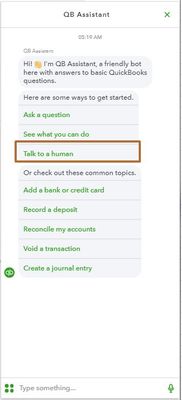
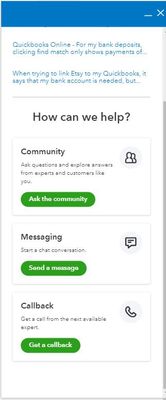
These instructions are also available from our guide on contacting QuickBooks Online support for your benefit.
Please let me know in the comment section on how it goes. I'm determined to ensure your success.Thanks for coming to the Community, I look forward to hearing from you again.
i need to speak with a human 203-627-8959
i need to speak with a person
You've got me here to assist you, liz69.
If you have any issues or concerns while working in Quickbooks Online, all you need to do is to post them here, and we'll help you figure out how to resolve them.
Although, we'd like to have another go at helping you using our Chat and Get a callback feature from the Help menu. You can refer to the steps provided by my colleague above on how you can reach out to our live support agents.
Don't hesitate to add a reply below if you want to add more details. The Community is always here to help.
how can i get help when my login is in a stupid loop and won't log in
Hello yia!
I'm here to help you with any concerns you may have.
If you have other concerns aside from logging in, please comment them below. That way, I'll be able to assist you in fixing it.
Please make sure that you're using a supported and up-to-date browser. This could be the reason why you can't log in. If the same thing happens, please use an incognito window and sign in to your account from there. Here are some of the keyboard shortcuts:
Also, I suggest you clear the cache to fix issues in using QuickBooks Online.
This is the direct link to our contact us page: https://help.quickbooks.intuit.com/en_US/contact. When you click this link, please choose the product you're using which is QuickBooks Online and you'll be able to reach out to our Support Team without the need to log in.
Do you need to run financial reports? Please check this link: Run reports in QuickBooks Online. This includes articles on how to customize reports.
Keep on posting here if you have additional concerns. Take care!
Having problems with additional lines being inserted in the QBE Reporting system with the upgrade?
Hello there, h029191.
Can you provide a screenshot of your concern? Are you trying to run a report and are having issues when editing the transaction? Please let me know so we can properly address you. Anyway, if you have any further questions with QuickBooks, just let us know and we'll help you.



You have clicked a link to a site outside of the QuickBooks or ProFile Communities. By clicking "Continue", you will leave the community and be taken to that site instead.
For more information visit our Security Center or to report suspicious websites you can contact us here