Turn on suggestions
Auto-suggest helps you quickly narrow down your search results by suggesting possible matches as you type.
Showing results for
Get 50% OFF QuickBooks for 3 months*
Buy nowRIPOFF. I should have known better than to use Quickbooks Online after all the issues I had with Intuit in previous versions of their software. This new change is about nothing other than ripping off customers by FORCING them to upgrade to a platform they don't need. I hope there is a class action lawsuit and it wouldn't be the first for Intuit. CROOKS...
Interesting article, INC's magazine.
"Changes Are Coming to QuickBooks Subscriptions, Again--and Small-Business Owners Aren't Happy." Editor made a mistake in the Intuit's subscription price, its actually $1800/year not $1200.
https://www.inc.com/michelle-cheng/prices-quickbooks-accounting-software.html
QBO, this is a PRICE HIKE. You claim the added benefits are a Fathom account (a cost of $39 per month). Your dedicated users are upset. Please work with us here. Please reconsider increasing your usage limits in the Chart of Accounts.
OK I'm really confused..do I need eliminate old entries (like 2016 entries) in my ONE account to increase my overall usage limits?
and does that mean I only get 20 'usages' a month?
Ok I'm confused..do I need to eliminate 2016 entries to increase my usage on my 1 account?
Hey there, 1painter.
Thanks for following up on this thread. I'd be glad to provide some additional information regarding the new usage limits in QuickBooks Online.
To answer your question about removing old entries, yes, you could do this as a way to increase your amount of free space in the Chart of Accounts, Classes/Locations, or Users. I would double check with your accountant to make sure this would work for the way your company is set up.
With the release of QuickBooks Online Advanced, limits have been placed on the Simple Start, Essentials, and Plus versions of the software. These limits include up to 250 Accounts, 40 combined Class or Locations, and 1 User in Simple Start, 3 in Essentials, and up to 5 in Plus. Any inactive item in these areas will not count toward the maximum amount. These numbers are totals for your QBO account and would not change monthly. You can find out more about usage limits by following this link: https://quickbooks.intuit.com/community/Help-Articles/What-are-usage-limits-in-QuickBooks-Online/m-p....
I wish you and your business continued success. I'll be here if you have any other questions.
Hello @MorganB,
So in your post to @1painter you explained that with the new release of the much more expensive QBO Advanced subscription at $1800 per year, CROOKED INTUIT added limits to the cheaper subscriptions of only 40 CLASSES and 250 Accounts.
When I purchased my QBO Plus subscription CROOKED INTUIT sold me UNLIMITED CHARTS OF ACCOUNTS and UNLIMITED CLASSES. CROOKED INTUIT now removed these features from the current QBO Plus subscription to probably millions of users, our QBO Plus subscription is no longer worth $60 per month without these features we purchased, I WANT MONTHLY CREDITS to my subscription. Can you please explain to us if CROOKED INTUIT is planning to issue credits to all current QBO Plus client base?
Intuit, please listen to your users. Please reconsider your usage limits and increase the amount of accounts in the chart of accounts. 250 accounts is not enough to do proper accounting. The benefits listed do not add up to your rate hike. A fathom account is $39 per month in addition to the $60 QBO subscription. That is $99 per month yet you are charging $150. The additional $51 per month to have front of line privileges for phone support is not worth the money.
Your users are upset. Work with us here. I am considering moving all my clients back to desktop and purchasing a $50 subscription to Right Networks or just start using Dropbox to store my client files. Doing this will end the $1000+ per month that I pay you.
Again, again and again, every time I ask the question that we all want an answer to, you and everyone with the title "Quickbooks Team Member" does not respond.
I know Filipino people are honest people, I don't understand why I cannot get anyone here or from CROOKED INTUIT answer my question.
I am just learning that this impacts me too because I use too many classes. I am only chiming in to agree that it is outrageous that after some of us have set up our accounting systems with the assumption that we could add as many classes as we wanted (or accounts, etc) that QB is setting up a new pricing scheme that triples the price. Mine went from 240 to 360 and now 1,500! How can that be? If feels like blackmail.
Where are all these people:
@David-212915, @MichaelDL, @BettyJaneB, @HoneyLynn_G, @MorganB , @LisaNullar
The people representing CROOKED INTUIT aka the "QuickBooks Team" !!! ???
They are all silent, no one has answered any of their paying subscriber's complaints. CROOKED INTUIT is a big monster that we have all helped to grow to the point that they don't really care about STEALING features they sold in their subscriptions, recommended we all used extensively (CLASSES) and now if we still want them we have to pay CROOKED INTUIT $1800 per year to continue to run your business. If this is not fraud, what is this?
Changes Are Coming to QuickBooks Subscriptions, Again--and Small-Business Owners Aren't Happy. New usage rules for Intuit's popular accounting software could mean some customers will need to move to a pricier plan. And some entrepreneurs say it's one tweak too many.
INC MAGAZINE'S ARTICLE - WARNING: Editor made a mistake, the subscription is not $1200/year, it's $1800 !!!!
https://www.inc.com/michelle-cheng/prices-quickbooks-accounting-software.html
I agree! It seems like they are trying to relate the number of accounts to the size of your company. We have 180 accounts and were warned that we would be forced to upgrade from $60/month to $150/month once we exceed 250 accounts. But, I am working with an old company and being an old company, you just accumulate accounts. We're not a large company. It feels like we're being punished for being loyal. It definitely feels arbitrary and it feels like whoever made this decision is just looking at bottom line and not considering overall relationships and consideration for the customers.
Has anyone realized that when you try to inactivate accounts (to comply with new usage limits) QB tells you that it won't reduce your limit??? Guess what this does...it tells me that it locks you into the overage and will bump you to the next price level OVER the $755!!!!!!!!! They are also flashing the new QuickBooks Advanced (not sure how much more this product is) which has all of the unlimited items we all originally had! This is a vile business practice! Please, fellow users, please exercise your freedom and right to submit a complaint to BBB and the FTC. This is wrong. QB is taking advantage of their customers. We have no choice but to pay for the increase or move all of our clients to FreshBooks, or Zoho, or any number of the others out there but what a freakin headache this will be!
Thanks for sharing your thoughts, @PattyLU. I wanted to take a moment to provide clarification on making accounts inactive.
When an account is made inactive, it will no longer count against usage limits. I've included a brief video to show how the usage limit counter on the Chart of Accounts screen and the Usage screen decreases after an account is made inactive:

For further insight into making accounts inactive and usage limits, I recommend the following articles:
As always, I'm here if you should have any questions on this. Have a great day.
DavidSC, thanks for your fun video however you are not correct. It shows right there on the right when you make an account inactive that it "won't reduce usage". You need to do better than this with your cut and paste answers.
I appreciate you following up with me, @PattyLU.
I can assure you that inactive accounts do not count against usage limits. When selecting the drop-down triangle in the Action column, the option states "Make inactive (reduces usage)." I've included a second video to highlight this option:

Additionally, the original video shows the usage for the Chart of Accounts goes from 44 to 43 after the account is made inactive.
While I realize that you may not wish to try this in your normal account and suggest trying the QuickBooks Online Sample Company. You can access this resource by visiting the following link: QuickBooks Online Test Drive.
If you're seeing any behavior aside from this, please let me know so I can help you get to the bottom of the issue
I'll be keeping an eye out on this post should you have any questions. Hope you have a wonderful weekend.
@David-212915 the worst part of this whole thing is that you and your service reps think you are dealing with new users. Your cut and paste answers and your videos and references to the Q&A page is just insulting and frustrating for those us who have been using QB for decades.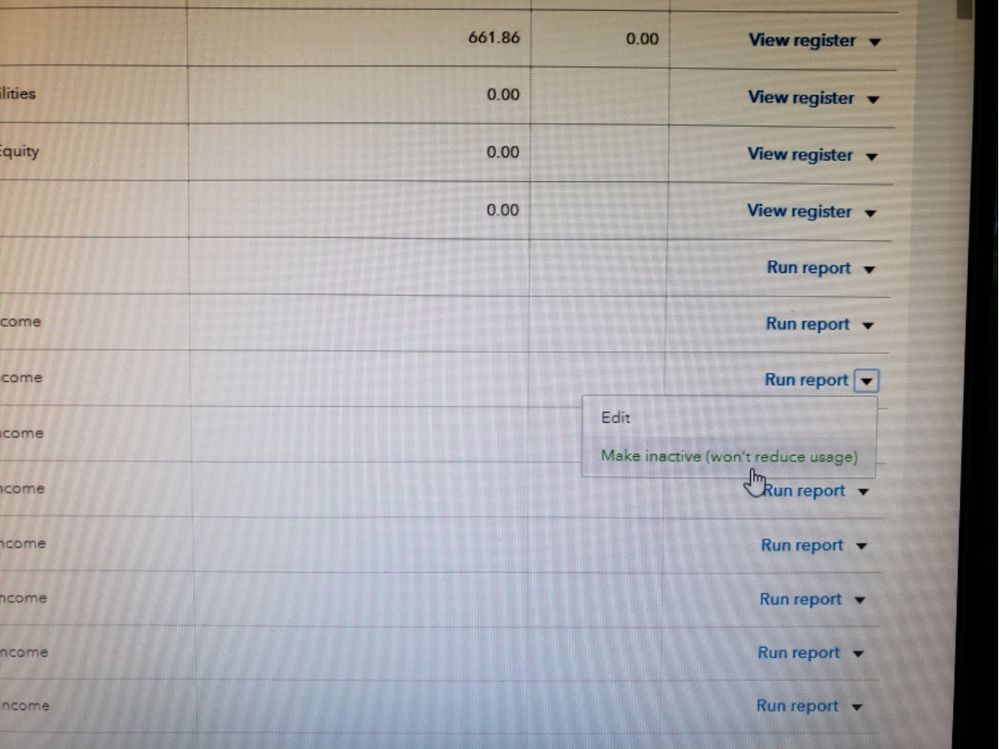
Hello again, @PattyLU. I certainly want to get to the bottom of this.
Just to clarify, what account are you attempting to make inactive? The reason for asking this is that there are certain default accounts which cannot be deleted, such as Undeposited Funds, as they are key accounts for the software. When a user attempts to make those accounts inactive, it will display the message of "(won't reduce usage)," and often an error will follow if trying to make it inactive. The following is a brief video to serve as an example of this:

I'm including an article with additional insight into these accounts and why they are unable to be deleted: How to manage default and special accounts in the Chart of Accounts.
So that I'm able to provide you with the best assistance, can you clarify if one of the non-default accounts is properly displaying "(reduces usage)"?
I'll be waiting on stand by for your response. Best regards.
I just don't have time to read blogs and other volumes for things I already see with my own eyes.
With any of my clients, it doesn't matter which account type; bank, income, expense whether one I created or default. They all say that making it inactive will not reduce the usage which is just wrong. It's like we are trapped now when trying to comply with usage limits we simply won't be able to because "won't reduce usage" means it still counts towards usage even when trying to inactivate.
[removed]
Bottom line, you lost all the features you and your clients had, now they are trapped, you either have to pay CROOKED INTUIT $1800/year or change the way you do business, because CROOKED INTUIT made it almost impossible to export all of your company's accounting data, so basically CROOKED INTUIT has everyone by their BAxxS. These THIEVES at CROOKED INTUIT told me years ago to use classes and account names for everything, they sold me QBO PLUS with UNLIMITED CLASSES and UNLIMITED CHARTS OF ACCOUNTS. Now these THIEVES at CROOKED INTUIT have CRIPPLED my business and are blackmailing me everyday with a message screen that says I need to upgrade and send them $1800/year to get back the features they once sold me for $700/year !!!
Yes it is very unfair, even illegal, but these THIEVES have gotten away with it so far, they control the accounting industry, you cannot leave CROOKED INTUIT even if you want, there is no way to easily export all the data, CROOKED INTUIT will tell you you can, but you will need several months to do it, they are very smart.
Watch out, I am sure these THIEVES are planing more moves like these, possibly to limit the number of checks you write, or the number of deposits you make, and force us to upgrade again, I am sure these creeps are considering how to milk us all...
Do you really think we should do all of this work to get around what these bastards at Intuit did by downgrading my QBO Pro subscription? Your suggestion might work for your business but it will not work for most, the bastards at Intuit just downgraded everyone's QBO PLUS subscription, Removed unlimited Charts of Accounts and Unlimited Classes, then increased the price for this subscription to $840 /year !!! They crippled my business and are using blackmail tactics by trying to force me to purchase their Advance Subscription at $1800 /year, so I can get back the features I once purchased with my QBO Plus subscription.



You have clicked a link to a site outside of the QuickBooks or ProFile Communities. By clicking "Continue", you will leave the community and be taken to that site instead.
For more information visit our Security Center or to report suspicious websites you can contact us here