Turn on suggestions
Auto-suggest helps you quickly narrow down your search results by suggesting possible matches as you type.
Showing results for
Pleased to have you here, @Amy217.
I want to make sure you’re getting the right support in fixing the reconciliation discrepancy in your QuickBooks Online.
A Reconciliation Discrepancy report is a type of report that can only be generated via QuickBooks Desktop. This specific report displays cleared transactions that were changed since you last reconciled a particular account. Are you perhaps looking at the Reconciliation Summary Report?
To fix any issues you have with account reconciliation, you may check out this article for a more detailed information: Troubleshoot reconcile when opening balance is correct.
Also, I’d recommend consulting an accountant to guide properly in reconciling your account.
If you need further assistance in fixing the reconciliation discrepancy on your account, I’d suggest contacting our Customer Care Team. A specialist will be able to further assist you via secured remote access session.
Here’s how to contact us:
Please keep me posted on how things work on your end. I’m always here to lend a hand in making sure you’re able to reconcile your accounts successfully in QuickBooks Online.
I am having this exact same issue. Were you able to find a solution?
Thanks for joining this conversation, @IntegriTesting.
I see that this thread is tagged as QuickBooks Online (QBO). However, the Reconciliation Discrepancy report is for the desktop version. To ensure that I'm on the same page, what QuickBooks version you're using? Any additional information will be much appreciated. This will help me make sure that I can provide the best resolution.
In the meantime, I recommend following the troubleshooting steps provided by my colleague above to fix this. I'm also including these articles for additional information:
This should get you pointed in the right direction. Keep me posted on how everything goes by leaving a comment below. I want to make sure this is taken care of for you.
I am using Quickbooks Online Plus. I access the Reconciliation Discrepancy Report through the "We can help you fix it" link because my beginning balance is off (although I don't know how that happened since my previous month reconciliation is correct). When the report opens it lists multiple transactions that have already been reconciled. The Reconciled Amount is missing, the Amount is the correct amount of the transaction, and the Difference is the (-)of the amount. They are marked "R" but the Reconciled Amount and the transaction Amount do not match.
I appreciate the complete detail of your concern, @IntegriTesting.
When a reconciled transaction is changed or deleted, the system will prompt you about a discrepancy on your account. Let me share additional steps to fix it.
Here's how to fix the discrepancy:
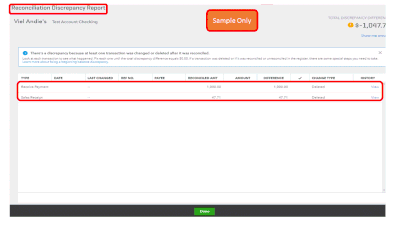
For the deleted transactions, you'll need to manually re-enter it. Once entered, you can now re-reconcile the transactions. This process is called mini reconciliation or special reconciliation.
Also, I'd suggest consulting with your accountant so you'll be properly assisted when reconciling your account.
I've attached some articles below for additional reference:
Fill me in if you have other questions about managing your transactions. I'm just a post away.
I'm not sure if this is your same situation, but I did finally figure out what I did wrong. I had some old previously reconciled transactions that I went back and changed the "Item" I had used on the invoice. But when I changed the item on the invoice, it also changed the amount I had previously entered to zero but I didn't realize that QBO deleted the amount. So I found the transactions that I had changed, took out the zero amount and recorded the correct amount again and saved it. Once I did that, & I went back to do the reconciliation, those transactions were no longer on the report.
Thanks for getting back @Amy217, and for sharing the steps you did to fix your reconciliation discrepancy.
I'm glad you found the transactions and recorded the correct amount. I hope this scenario can help others as well when fixing their reconciliation discrepancy.
Should you have other questions about your reconciliation, please don't hesitate to reach out again. I'm here to help.



You have clicked a link to a site outside of the QuickBooks or ProFile Communities. By clicking "Continue", you will leave the community and be taken to that site instead.
For more information visit our Security Center or to report suspicious websites you can contact us here