Turn on suggestions
Auto-suggest helps you quickly narrow down your search results by suggesting possible matches as you type.
Showing results for
In QB 2017 and all previous versions I have used, QB would fill out forms when you selected the customer from the drop down customer job menu.
Credit card refunds/credit memo's are broken and not doing this.
I had to refund a customer a small amount back to their credit card because I did not have the full quantity on hand for an item they had purchased via a sales receipt credit card sale.
Here's how to reproduce this bug:
On the Credit memo screen, select the customer in the customer job pull down menu.
It fills out their name and address just fine in that screen.
The next screen where you give the refund via a credit card, none of the customers name, address or credit card info is there.
So now you have to get back to the customer jobs screen and copy paste all those items one at a time.
Name,address, credit card number, exp date, etc.
This is really annoying.
This is only in QB2020, all previous versions of QB I have used for many years, this was not broken.
I have submitted bug reports twice about this via the help menu and no replies from Intuit.
This unusual behavior can be caused by corrupted data, @EL34.
You can try pulling up the customer information by using our sample company file. This way, we can determine if the issue exists in QuickBooks.
Let's process troubleshooting steps to resolve this issue. Before doing so, let's make sure that your QuickBooks is updated to the latest release.
If these steps fail to resolve the issue, please visit this article and scroll-down to Solution 1-7 for additional troubleshooting steps: Resolve Problems Opening QuickBooks Desktop or your Company File.
If it works on the sample file, we'll run the Verify/Rebuild utility to detect the data damage. I'll walk you through the steps:
You can keep us updated after trying the steps. Just drop a comment below.
delete this post
I don't have a sample company file to test
It may have gotten deleted after I installed QB2020
My quickbooks was up to date
I reset all updates and ran them again
That did not fix the problem
Credit memo still does not pull up the CC info
The link you added is for if you cannot open your company file
I do not have that problem
Running verify data did not find any issues
That runs every day when I do a backup
I ran it again anyway
I have Quickbooks tool hub and File doctor installed
I have already run those programs several times
They find nothing wrong with my company file
You can see that in my screen shot
I also just ran Rebuild data just for the heck of it
It found two errors and fixed them
Both errors were related to the To Do note list
After all the things I did listed above, credit memo is still not pulling up the customer credit card info for a credit memo.
It pulls up their name and address in screen one and two, but the final screen where you process the credit card credit is blank
I process credit card sales all day long in Sales Receipts without any problems
All the customer credit card info is present when I process the card sale.
It is only Credit memo- credit card refund that is the problem here
Thanks for your prompt response, @EL34.
I appreciate the details a lot. Since the issue persists when you've gone through all these steps in troubleshooting the credit memo, I'd recommend reaching our Tech Support Team. From there, they'll ask for your info to pull up your account in a secure and investigate this behavior via share screen.
Here's how to contact them:
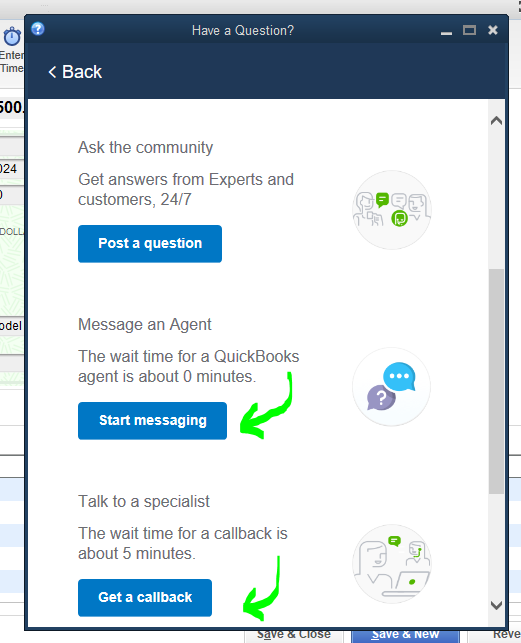
You can reach them every Monday-Friday or check our support hours to contact us at your most available time.
Additionally, you can always visit our Help page to check for articles such as customer statements and refunds and credits.
We're always at your back if you need further assistance after reaching them. The Community is here to help anytime. Stay safe and healthy!
That's not going to work for me
Why should I start all over again when all the info is here with screen shots.
Are there any Intuit people here?
I have litterally the exact same infuriating problem. Like I have nothing better to do than track down card details and input every time I process a refund.
Bravo Quickbooks on taking the time out of your day to break something that wasnt broken. How could you possibly have had enough time to pull yourselves away from forcing people into upgrades or selling defective products?
I'm having the same issue. It stared when we performed the most recent update. The update added a check box where we have to agree to keep a signed permission slip on file for every credit card number that we retain. I suspect that the developer simultaneously added this bug inadvertently.
The most infuriating part...... we spend $5,000 per year with QB for our annual license and support contract. The support system SUCKS!
Same problem here. I reported to QB tech support back in Jan 2021 and supposedly they were going to pass it tech support to investigate. Never heard back. We have 2 computers working off the same database. Both computers respond the same way. One computer is brand new and when I installed QB Enterprise 18 on that computer in Dec 2020 it worked fine. Then I did an update in Jan 2021 and that's when refunding cust stopped working and we had to manually enter cust info. I then did a fresh install QB 2018 on computer and DID NOT do the update and got it working again. Unfortunately, I had to update to QB 2021 as 2018 will no be supported anymore starting May 2021. Now back to copy & pasting cust credit card info to manually refund. Last week I talked to QB tech support about another issue and asked about the refund problem. They are aware of the problem and that's all that was said. Disappointed to know QB knows it a problem and still no fix.
I have the same problem all the time. No credit card information is populated and what is worse the credit card number in the customer account only shows the last 4 digits. We have gotten permission to store their card but have to call them for it when a refund is needed...happens ALL THE TIME. Total BS
This is typical QuickBooks support...issues not solved and you waste half a day for nothing. The "support help" is never any help.
This is still broken in QB pro 2022 desktop
When creating a credit memo, it will not pull up the customer data including the credit card info
I have reporting this bug in the help menu several times
Customer support is horrible at Intuit
I have reporting this bug in the help menu several times
Customer support is horrible at Intuit.
Its almost as if they're trying to suck. They are pathetic.
Below is my list of unresolved issues:
◦ Credit card info not available for refunds. We must contact customer and request that they provide credit card info again.
◦ After creating a UPS Canadian shipment, we must exit and then log back into Quickbooks before creating another shipping label. Otherwise every subsequent domestic shipment asks for NAFTA paperwork.
◦ When voiding credit card transactions, Quickbooks crashes. Upon logging in again, the credit card charge still shows as valid, but if you look at it in Merchant Services, it actually was voided.
◦ Items with long descriptions cause QuickBooks to crash….. the crash occurs when the long-description items are included in an invoice or a sales receipt and we attempt to pay the invoice via credit card. This started in the 2022 version.
Also in 2023. No change at all.
I have had this problem since an update in 2020. It still persist in 2023. I just don't have time to listen to a tech go through a bunch of time consuming, laborious processes out of a cue book while my employees are locked out the file.
This isn't the kind of situation we want you to experience when creating a credit card credit memo, Moonlightraine.
We aim to deliver customer satisfaction at all times. Besides, this isn't the kind of customer service we desire you to experience. Rest assured I'll take note of this so I can pass along your experience here on my end and provide all the feedback you have to the appropriate channels.
To better isolate the issue, it is important to know the necessary system requirements. This ensures QuickBooks is compatible with your setup and will help avoid problems when you create a credit memo. Then, try running the Quick Fix my Program option from the QuickBooks Tools Hub to resolve common program issues. Let me guide you on how:
If the steps above do not work, let's suppress your QuickBooks application. This process will help us determine if the issue is with the software or your data file. Let me guide you on how:
If the same thing happens, proceed to Solution 3 of this article: QuickBooks Desktop doesn't start or won't open. You can also repair QuickBooks Desktop to fix any damaged components in the software and run the Rebuild and Verify Utility to troubleshoot error messages. Once done, go to the Credit memo screen, then select the customer in the customer job pull-down menu. Then, check if it fills out its name and address on that screen.
Feel free to visit our Bring in your data page for more insights about importing your data on your software.
I'd like to know how you get on after trying the steps, as I want to ensure this is resolved for you. Please reply to this post and I'll get back to you. Take care always.



You have clicked a link to a site outside of the QuickBooks or ProFile Communities. By clicking "Continue", you will leave the community and be taken to that site instead.
For more information visit our Security Center or to report suspicious websites you can contact us here