Turn on suggestions
Auto-suggest helps you quickly narrow down your search results by suggesting possible matches as you type.
Showing results for
Get 50% OFF QuickBooks for 3 months*
Buy nowCurrently looking into the option of customizing QBD Customer form if that's at all possible.
As an admin, is there a way to have custom fields be added to the main customer display instead of having to browse within the additional cards ("Additional Info") to see custom values? There's an identifier value we're currently populating in a custom field that stakeholders would like to see when viewing "Customer Information" details (main view). Can custom fields values be added in there?
Solved! Go to Solution.
Being able to see the Additional Info fields on the main customer detail screen is an excellent idea, @DenisB87!
While this isn't an option in QuickBooks, I have another workaround you can consider performing. You can add the identifier value on the Notes field instead. This way, you'll see the said info on the main customer window.
I've got the needed steps to ensure your success. Here's how:
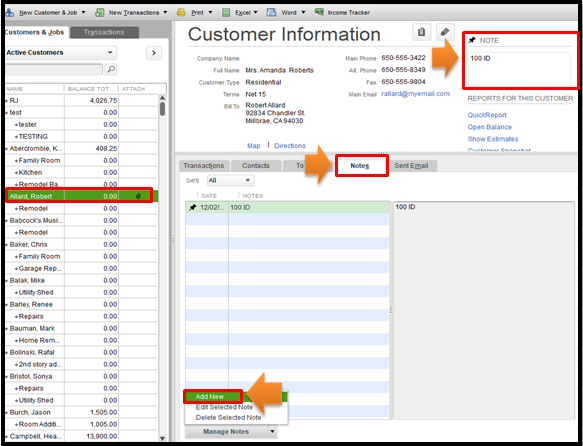
Also, you can run the Transaction List by Customer report, and then customize it to see the transactions linked to a specific customer. To do that, go to the Reports menu and then select the said report from the Customers & Receivables section.
Lastly, I recommend visiting our Firm of the Future site to get you in the loop about the latest news and product enhancements.
I'm always around to help if you have some questions about managing your customer info in QuickBooks. Take care.
Being able to see the Additional Info fields on the main customer detail screen is an excellent idea, @DenisB87!
While this isn't an option in QuickBooks, I have another workaround you can consider performing. You can add the identifier value on the Notes field instead. This way, you'll see the said info on the main customer window.
I've got the needed steps to ensure your success. Here's how:
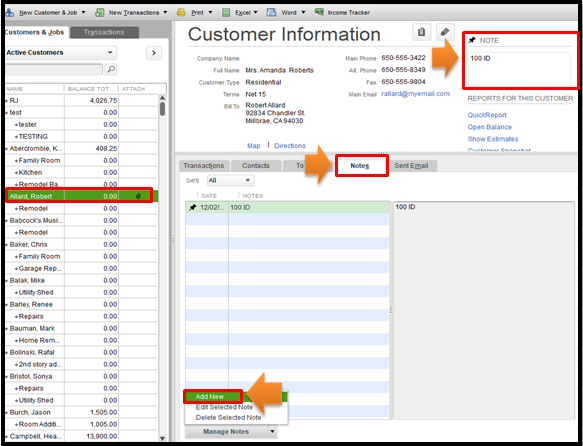
Also, you can run the Transaction List by Customer report, and then customize it to see the transactions linked to a specific customer. To do that, go to the Reports menu and then select the said report from the Customers & Receivables section.
Lastly, I recommend visiting our Firm of the Future site to get you in the loop about the latest news and product enhancements.
I'm always around to help if you have some questions about managing your customer info in QuickBooks. Take care.



You have clicked a link to a site outside of the QuickBooks or ProFile Communities. By clicking "Continue", you will leave the community and be taken to that site instead.
For more information visit our Security Center or to report suspicious websites you can contact us here