Turn on suggestions
Auto-suggest helps you quickly narrow down your search results by suggesting possible matches as you type.
Showing results for
ONLY USING QBonline USING IPAD Version---Since 1/14/2022 when trying to print or email ESTIMATES and INVOICES, the Description/ACTIVITY field is BLANK. Anyone else having this problem??
Hello there, @lawn2432.
We may need to update the invoice template to show the description when printing an estimate/ invoice using your iPad. Please note that this process can only be done in a browser.
These steps will walk you through the process:
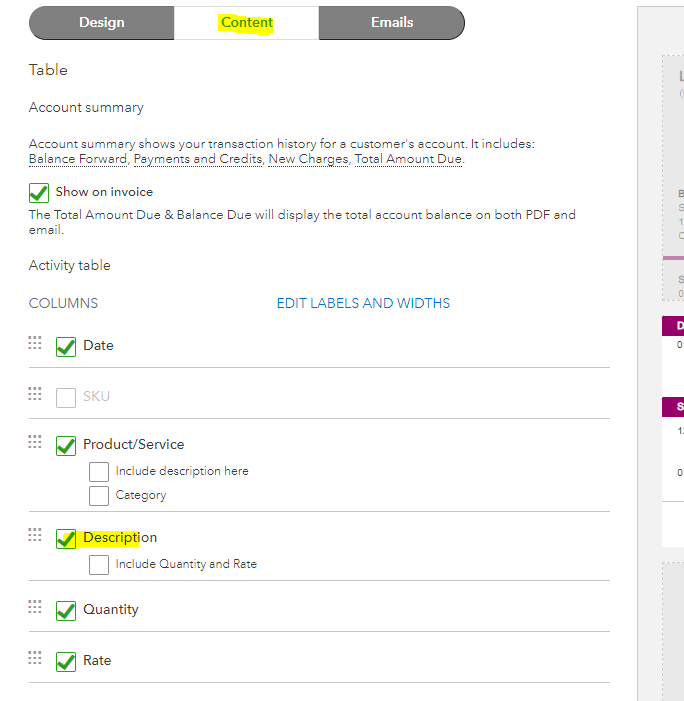
Afterward, apply this template to the correct invoice/estimate. Here's how:
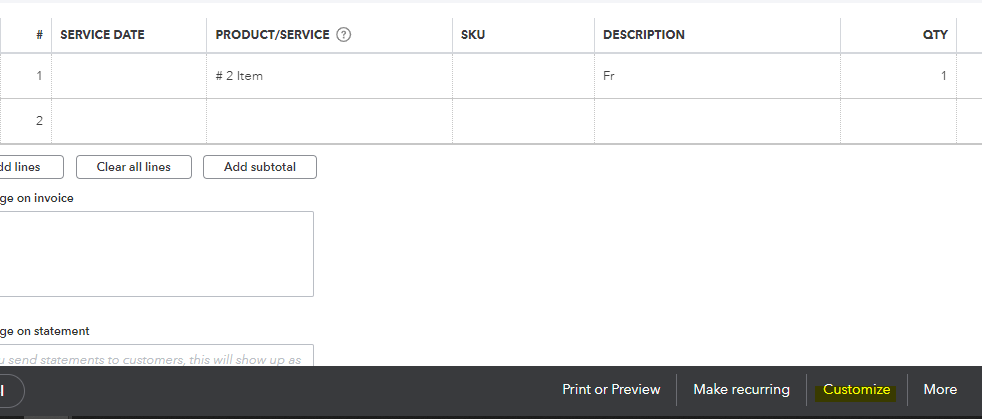
Once done, you can print it using your iPad. If the same thing happens, I'd recommend using supported browsers in QuickBooks Online. This is the best option to print your invoice/estimate since using other devices is limited to some features.
In case you have a specific printing issue, you can refer to this article: Fix QuickBooks Online printing issues on browsers for Windows. It's a list of common printing problems in QBO, along with the steps to resolve them.
Also, you'll want to check this article: Compare Mobile App Features.
Let me know how it goes. I'm always here to assist you further, lawn2432. Stay safe always.
Thanks, fixed
Good morning, lawn2432.
I'm so glad to hear the steps provided above fixed the issue and you're able to see the description on your forms again.
You know where to come if you ever need assistance again in the future. Take care!



You have clicked a link to a site outside of the QuickBooks or ProFile Communities. By clicking "Continue", you will leave the community and be taken to that site instead.
For more information visit our Security Center or to report suspicious websites you can contact us here