I appreciate you letting us know, PG1288. I've got troubleshooting steps to help you adjust the description width columns on your purchase order form.
When adjusting the widths of description columns in a transaction, you will notice an adjusting arrow that appears when you hover your mouse over the column. To ensure its proper functioning, align your cursor with the line of the column before making any modifications. I've added a screenshot for reference:
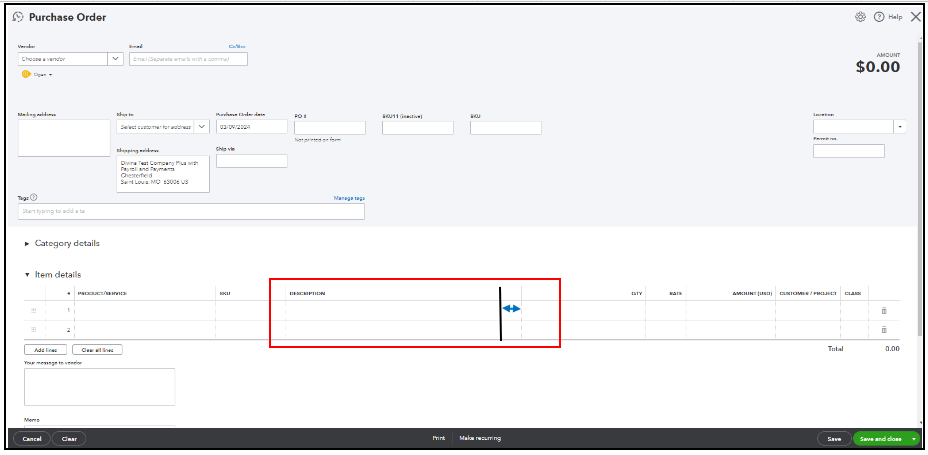
However, if you're still unable to adjust its columns, sometimes a browser is loaded with frequently accessed pages, which results in some unusual behaviors. If you haven't followed the troubleshooting steps yet, we can perform them individually to help rectify the possibility of a webpage issue.
You'll need to access your account in a private browser to ensure the program runs without storing cache files. You may use these keyboard shortcuts:
- For Google Chrome browser: Ctrl + Shift + N
- For Mozilla Firefox browser: Ctrl + Shift + P
- For Safari browser: Command + Shift + N
If you're able to configure the description columns, you may get back to your default browser and clear its cache or use a different supported browser.
Moreover, you can add your purchase orders to an expense or bill entries once a vendor accepts the PO sent to them. Doing so will help you process seamless transactions and record the accounting accurately.
I'm looking forward to any additional queries you may have when managing vendor-related tasks in your online account. Just let me know anytime you need help, and I'll be around to back you up. Keep safe and have a great weekend ahead!