Turn on suggestions
Auto-suggest helps you quickly narrow down your search results by suggesting possible matches as you type.
Showing results for
Hello,
How can I leave the ship date blank in QuickBooks Desktop 2019? The ship date will always populate with the current date. However, I have hundreds of invoices where QuickBooks did not populate the Ship date but when I want a blank ship date, I can not get it to be blank. The reason I need this is because sometimes we need to wait for payment before we ship and that is dependent on when the customer sends payment. Some times items are back ordered and we do not know when they will ship. We also have customers walk into the store and purchase and carry out the items, we do not ship those. We really just need the option of leaving the Ship date blank. And as I mentioned sometimes QuickBooks leaves our invoices with a blank in the Ship date, I just can't get it to do it when I want. I have no problem manually entering the ship date on every invoice if needed.
Hi there, MrLazer,
I'm here to help you today. QuickBooks Desktop automatically fills in the ship date once you enter the invoice date.
While there isn't an option to leave the field blank, you'll want to keep it. Then, go back and change once the item is delivered. If not, you can change the format by hiding the ship date column. This way, you won't say the field on the sales form.
Let me show you how:
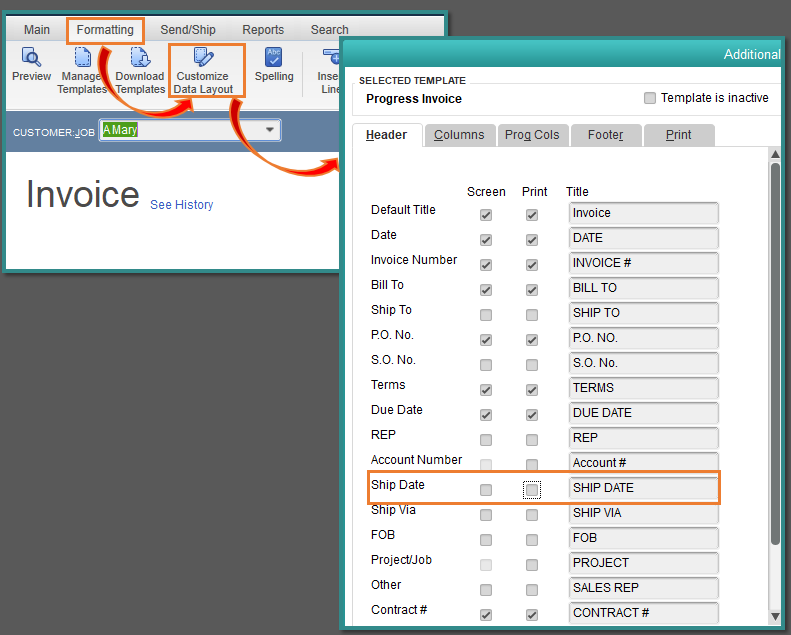
You can read these articles whenever you're free to learn more about creating an invoice in QuickBooks Desktop.
Should you need anything else, please let me know. I'm always around to help.
Thank you and stay safe!
I have dozens of invoices from the beginning of the year where there is not a ship date in the ship date box, it is just blank. I did not go to formatting and remove the ship date box from my invoice. Why is QuickBooks so inconsistent about the ship date? Also, why is it not simple to leave the ship date blank for orders that are picked up in person or an order that will not ship until the invoice is paid or the item comes off of backorder? This is the Intuit Product Invoice template I am using, not a shipping invoice. I am able to leave the VIA box blank so why not the ship date?
I appreciate you getting back to us, @MrLazer.
In QuickBooks Desktop (QBDT), the Ship Date field is default information that can't be removed, unlike the Ship Via field. You may want to consider removing the Ship Date field for those invoices that don't have a ship date. You can follow the steps shared by my colleague MaryLandT above to remove the field.
Or you may create another template without Ship Date and Ship Via. This way, you can use it when creating invoices without the ship date. Here's how:
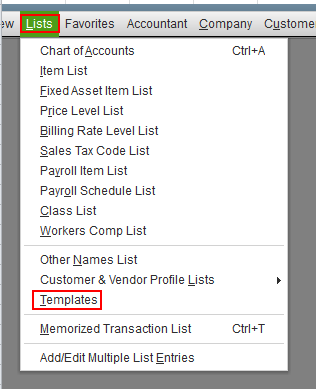
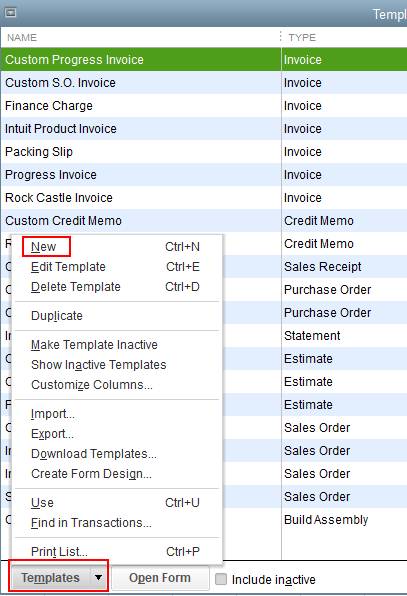
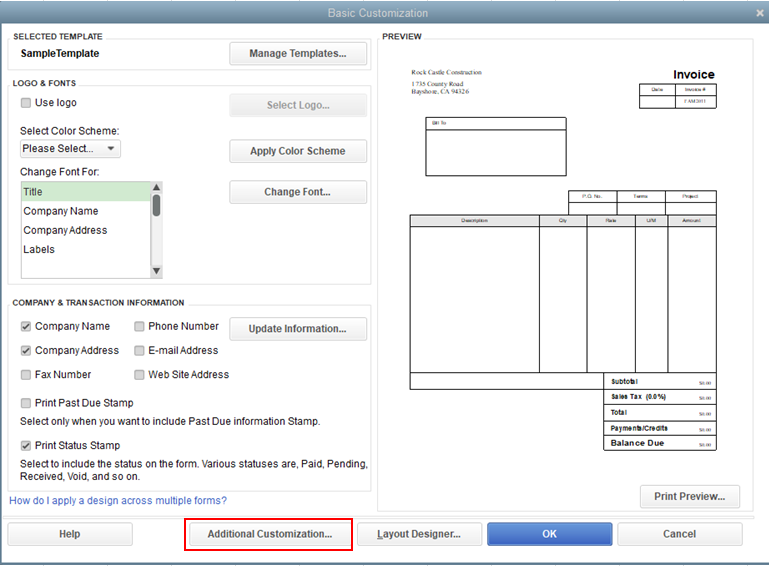
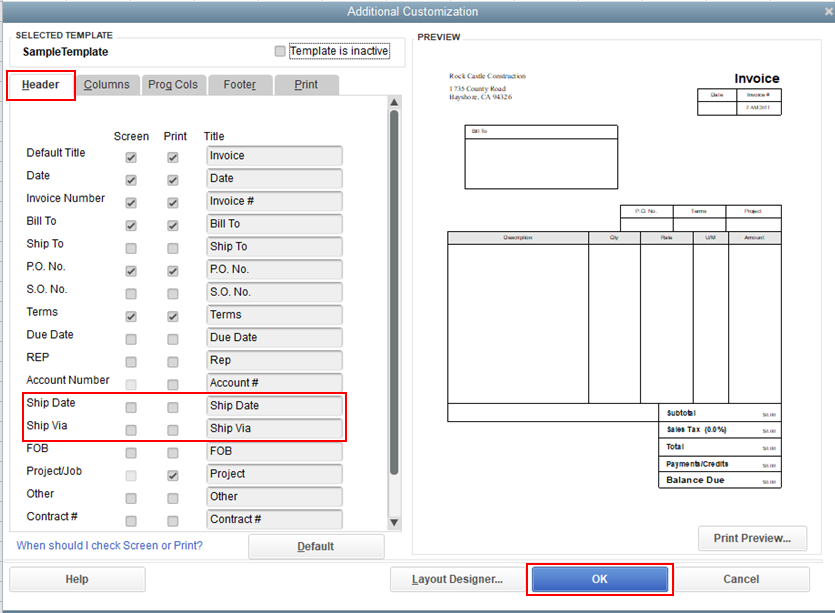
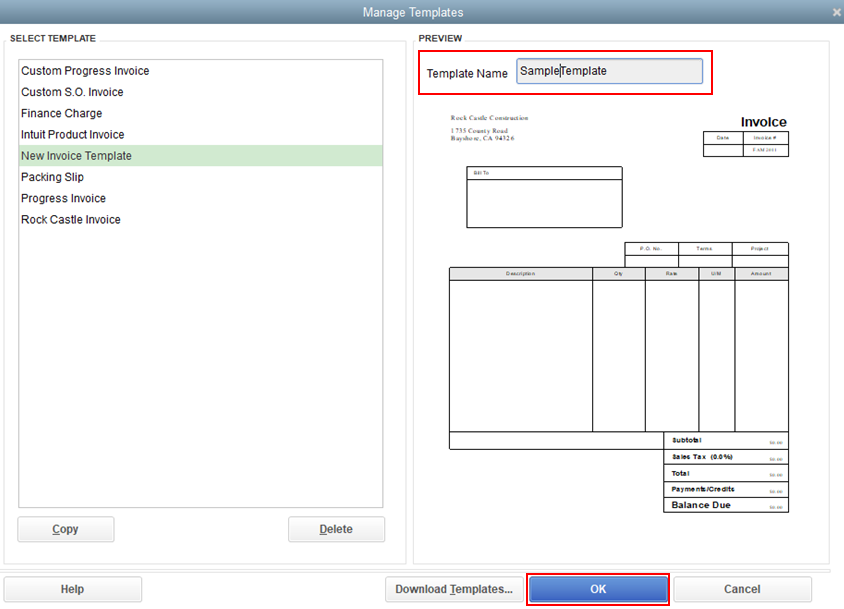
Once done, you can now use the template for invoices without a ship date by selecting it in the Templates drop-down from the invoice.
I'm adding this article for more details: Use and customize form templates.
As always, feel free to visit our QuickBooks Community help website if you need tips and related articles in the future.
Please know you can continue to reach me here with any additional questions. Thanks for coming to the Community, wishing you continued success.
Thank you for your response, I do not want to switch between templates all of the time. However, obviously there is a flaw in QuickBooks since I have hundreds of invoices that have a blank ship date all created using the same "product" template. And once the ship date is blank you can keep creating invoices without a ship date but you can't just make the ship date blank when wanted. This is a huge oversite and it is obvious the people that write the code for QuickBooks are not users of the product. The Ship Date should not be default information! Not all items ship!! And lots of times the date they will ship is not known at the time the invoice was generated! The ability of have a blank ship date or letters such as TBD or NA should be able to be inserted instead of a date, this is just logical from a real users standpoint.
Hello, Maybe you have already found a solution but the work around I found was to create a dummy invoice using a date about 2 weeks in the future and add one item with quantity of 0 a balance due of 0 then save it. I use a dummy customer of AAA. The next invoice will have a blank ship date and usually stays blank for awhile. I then go back and delete the dummy invoice. Works for awhile until it doesn't then I do this again. I posted this solution awhile ago but the forum has changed quite a bit since the last time I signed on and I can't find my old post.
I have found a way to leave the Ship Date blank without messing with templates. Open any existing invoice. Click Create a Copy. Click Clear (at the bottom, next to Save and New). Now you have a new invoice with a blank Ship Date.
I'm glad you have found a way to leave the ship date blank without messing with the templates, StevenW1958.
Since you've already found a way to resolve this, feel free to check this article on how you can record customer payments: Automatically record QuickBooks Payments bank deposits in QuickBooks Desktop.
If you have more invoice queries, this thread is always open. Just post in the comment section, and we'll be more than happy to assist you. I'll be around in the community and will get back to you shortly. Take care.
Never mind: This trick worked all day yesterday, but today it doesn't work! Arghhh...
Hello there, Steven. I appreciate the information you shared on how to leave the Ship Date blank in your invoices in QuickBooks Desktop (QBDT). Let me add some details regarding this matter.
In QBDT, the Ship Date field is automatically populated with the current date when an invoice is created. However, you can hide the ship date by following the steps shared by my colleague @MaryLandT.
Since the option to leave the shipping date blank is unavailable. I recommend sending feedback to our product engineers. They continuously introduce new features, interfaces, and other improvements to accommodate users' business needs.
Here's how you can submit your feedback:
Furthermore, you can visit this link to learn how to receive payments for an invoice: Record an invoice payment.
Please click the Reply button for additional assistance in customizing your invoices. I'll be on the lookout. Stay safe.



You have clicked a link to a site outside of the QuickBooks or ProFile Communities. By clicking "Continue", you will leave the community and be taken to that site instead.
For more information visit our Security Center or to report suspicious websites you can contact us here