Turn on suggestions
Auto-suggest helps you quickly narrow down your search results by suggesting possible matches as you type.
Showing results for
Get 50% OFF QuickBooks for 3 months*
Buy nowQuickbooks has begun causing Windows File Explorer to crash/restart, usually when switching from one company file to another or simply closing the program. This causes issues with most other programs that are running at the time. Some examples:
- It causes Microsoft Outlook to crash and restart (sometimes losing recently downloaded emails)
- It causes Mozilla Firefox to freeze complete and require a forced shutdown
- It causes Microsoft Office programs (Word, Excel, etc) to crash and restart and lose unsaved work
It has gotten to the point where I have to remember not to have any other programs running while using Quickbooks. This needs to be fixed immediately. Does anyone have the same issue? Any solution?
I haven't seen any reports yet, which is the same to your concern, @maccoco.
I know how important it is to run a couple of programs while multi-tasking. Rest assured, I'm here to give you quick tips to resolve the crash issue with the other programs caused by the system.
Since QuickBooks Desktop seems to push this issue, I suggest checking if it has the newest version by pressing F2 (or Ctrl + 1) to open the product information window. If not, make sure to update the program to the latest release for its version. The patch may contain codes to inhibit crash issues with other running programs.
Here is the latest release for each version:
Additionally, ensure the programs that are encountering the crash (Microsoft Outlook, Mozilla Firefox, and Microsoft Office applications) are fully updated as well, with all the latest patches. This will ensure all the programs are running smoothly while running them all at once.
If the issue persists, I recommend checking the system requirements to see if QuickBooks is compatible with your operating system or other applications.
Please get back here and update me on how it goes. I'm always here to help. Take care always.
Hello,
I am updated to the latest version of Quickbooks Desktop Premier 2022 (Release R5P). All of my other programs are updated as well, but that is not the issue. Quickbooks is crashing part of Windows when I switch company files (not fully, just causing something to stop and have to restart, which disrupts every other program running). All programs stop (some freeze, some restart, all lose progress), the task bar temporarily goes blank then repopulates. I don't think this is an issue of incompatibility of versions of some programs. This is Quickbooks crashing something vital in Windows that causes it to have to restart part of itself. Quickbooks is definitely the problem because this does not happen when Quickbooks is not running. Also, this has happened on two different computers: one Dell laptop, one HP desktop. With the Dell laptop, started happening while still running Windows 10 and persisted after upgrading to Windows 11. With the HP desktop, it came with Windows 11 which I fully updated before installing Quickbooks fresh on it, and it still happens.
I too have had this issue, and it is not new. We noticed it as soon as QB 2022 updated for the first time. I have tried all of the fixes posted in other threads, involved our outside tech company, and uninstalled/reinstalled so many times I have lost count. We have also used the tool hub, etc. We serve many clients and often transfer portable files...currently if you select or hover over a portable file it crashes all Microsoft applications and Windows Explorer, which is problematic as the files cannot be deleted when we are done with them and cannot be moved either...not to mention the time and work lost when everything crashes. This is a serious issue that Intuit appears to be ignoring to the detriment of so many people....and if this is what we can expect after the recent price increases and move to a subscription based platform perhaps we should start looking elsewhere. I don't mind a price increase if the product does what it should....and this product is not.
Hi there, @KimberleeB.
I definitely want to fix this and avoid data damage as much as possible.
Aside from the Tool Hub, there's one more solution we can do to fix the crash issues.
We can do a clean uninstall and reinstall solution to fix the crashing issue. Those crash instances are likely caused by damaged components in the program.
To do a clean uninstall:
After uninstalling, reinstall as you would normally.
A reference about the clean install step can be found here (solution #2 is also found here): Clean install QuickBooks Desktop.
If the issue persists, I'd suggest to have this checked by our support. They can use their tools to investigate what's causing the crashes, and if needed, report the issue to our engineers.
Here's how to contact them:
Be sure to review their support hours so you'll know when agents are available.
You can also check out this article to find out what your computer needs to run the best QuickBooks Desktop
Also, I encourage checking our Help articles page to learn some tips and tricks in managing your QuickBooks account. From there, you can read great articles that can guide you in completing your future tasks.
Keep me posted how this turns out. I want to ensure this matter gets resolved.
This requires more than just a one on one support call. This is now a known problem and has to be fixed. It's happening on 4 systems in our office. Just highlighting a QB file on our systems causes the screen to reset.
We are having the same issue with one of our Clients. Open file explorer scroll through some Company Files and backups and then File explorer crashes and restarts.
The files are stored on a file share on this windows server:
Thanks for joining this thread, @Helix. Let me make it up to you by making sure you get the best help available so this gets sorted out right away.
The detailed resolution given by my colleagues, Jovychris_A and AbegailS_, above usually fixes such problems. If you have performed the troubleshooting steps yet the issue persists, I recommend contacting our Technical Support Team. One of our experts has the necessary tools to check your account securely and perform a screen-sharing session to conduct further investigation into this behavior.
Here's how you can get in touch with an agent:

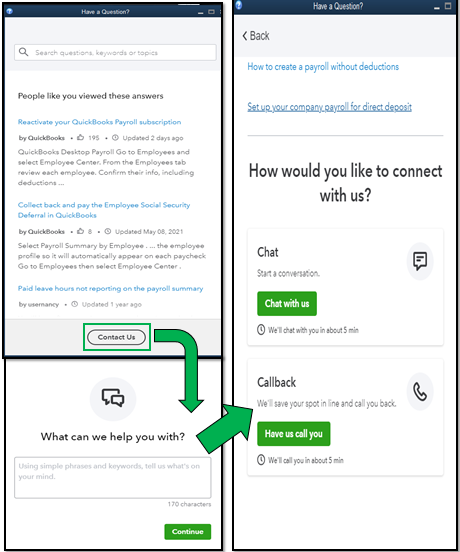
Please take note of our business hours to ensure we can attend to your needs.
Additionally, I’m adding this resource where you can access our self-help articles: QuickBooks Desktop guide. These resources contain topics that will guide you on how to efficiently handle your taxes, payroll, account information, banking tasks, sales or expenses-related activities, and so on.
I'm always around to lend a hand if you need more help with managing your data or anything else related to QuickBooks. Take care and stay safe always!
22' R5 patch breaks/causes this. FIX it now intuit!!!!
22' R5 patch breaks/causes this. FIX it NOW intuit!!!!
I'll put my best foot forward on the QuickBooks Desktop (QBDT) 22' R5 patch breaks issue to get you back on track, @sinkgordonIT.
I have other alternatives to help fix the crashing issue in your company file. Before that, have you done the troubleshooting steps provided by my colleague Jovychris_A and AbegailS above? If not yet, I'd suggest doing so.
If you do and the problem persists, I'd recommend using the built-in browser that replaces Internet Explorer 11. It’s reliable and will include critical security updates. Internet Explorer 11 is the current browser for QBDT, but as of June 15, 2022, Microsoft will no longer support it. Read more about Microsoft’s Lifecycle Policy. To know the internal browser technical specifications, check out this link: Use our built-in browser in QuickBooks Desktop.
Another solution is to configure the Windows Registry Editor settings manually. Before doing this, please back up your company file for future use. Once done, follow the steps below:

2. Add a folder called IEXPLORE.EXE in Computer\HKEY_LOCAL_MACHINE\SOFTWARE\Microsoft\Windows\CurrentVersion\App Paths\.
3. Click on default and set it to your path to chrome. Example: C:\Program Files\Google\Chrome\Application\chrome.exe.

4. Follow the on-screen instructions and restart your computer.
I've also added some articles to QuickBooks Desktop about Internet Explorer settings and the R5 patch:
You may always respond here if you have any further questions about QBDT patches. I'll get back to you as soon as possible and lay down some details. Keep safe.
We've been having the same issue for about a month now. I have gone as far as wiping a PC and reinstalling everything fresh, but days later the issue came back. Talk about a waste of time. It does seem to happen when navigating a file structure in or outside of QB that contains QB files. Leads me to believe it's the QBVersionTool DLL that tells explorer what version of QB to open each file with that is causing this disaster.
Does anyone have a way to roll back to before the R5 patch as a method of testing this?
Here's a quick snippet of the # of crashes on 1 machine over the past few days to give some indication as to how bad this has gotten.
Thanks for getting back here and sharing updates about your concern, @Brian7501. I'm here to provide additional information about the crashing issue of the QuickBooks Desktop (QBDT).
Currently, there's an ongoing investigation about QBDT causing Excel, or Chrome to crash. That said, I highly recommend reaching out to our Technical support team so you'll be added to the list of affected users. They will also request additional information to proceed. Once your account is linked, you'll be able to receive notifications about this issue via email. Here's how:
The recommended workaround for this is to select the Autosave feature in your Excel and set the timer to 1 minute instead of the 10-minute default. This way, you will be able to recreate changes within the last 60 seconds rather than the last 10 minutes.
Additionally, I've added this helpful resource that contains a compilation of self-help articles for QBDT that you can use as a guide in performing your tasks: QuickBooks Help page.
Please let me know how the interaction with the support goes. I appreciate any details you can add and I'm just right here if you need further help in managing your QBDT account. Have a delightful day and take care.
This has been happening to me too. File Explorer & Excel.
I have the same issue once I upgraded from QBDT Pro 2019 to 2022. I even bought a new PC, which moved me from Win10 to Win 11, hoping that a clean system with a clean install might resolve things but it did not. Switching company files, logging onto Direct Connect banking, and connecting to Assisted Payroll all cause crashes. Everything is up to date in terms of both QBDT, the system, and other apps.
What crashes? It is not limited to what is listed in a few replies above.
What is going on that QBDT is causing issues outside of QBDT? That seems like sloppy coding, at best, and malware, at worst. What are you guys doing with the rest of my system that you shouldn't be? Intuit, please help!!
Hello, Eric.
I appreciate the things you've done to resolve the crashing problem you're currently having. As I looked into it further, I discovered that we have an ongoing issue with this. Our engineers are already working on a solution.
I recommend contacting our QuickBooks Desktop Support by following the steps provided by my colleague Divina_N if you haven't been added to the list of affected users, or using this direct link: Contact Us.
You may also want to read this article for more information on the Windows operating systems that provide the best QuickBooks Desktop 2022 experience: System requirements for QuickBooks Desktop 2022.
In addition, I'll be sharing this resource, which contains the new features in QuickBooks that will help you streamline your daily accounting tasks: What’s new in QuickBooks Desktop 2022.
You can always count on us if you have other concerns or inquiries. We're available to help you at any time.
Hi @DivinaMercy_N . I've been asked by your colleagues to be added to the list of affected customers for this issue. Thanks.
For those affected by this issue, here is the email I received:
I appreciate the things you've done to resolve the crashing problem you're currently having. As I looked into it further, I discovered that we have an ongoing issue with this. Our engineers are already working on a solution.
I recommend contacting our QuickBooks Desktop Support by following the steps provided by my colleague Divina_N if you haven't been added to the list of affected users, or using this direct link: Contact Us.
You may also want to read this article for more information on the Windows operating systems that provide the best QuickBooks Desktop 2022 experience: System requirements for QuickBooks Desktop 2022.
In addition, I'll be sharing this resource, which contains the new features in QuickBooks that will help you streamline your daily accounting tasks: What’s new in QuickBooks Desktop 2022.
You can always count on us if you have other concerns or inquiries. We're available to help you at any time.
There are so many threads about this issue, and every QB team member is answering differently... few telling NO investigation is going on ... some telling they are working hard to fix it... The bottom line is hundreds of users are experiencing this SAME issue for months but going back and forth we are at stage 1 noting resolved QB wants only $$$ yearly...
I support users of all different versions of Quickbooks. I have users experiencing this problem in Quickbooks Enterprise as well as Quickbooks Premier. I have brand new computers with clean Windows 10 OS and new clean install of Quickbooks that are having the problem and have tried removing security software but nothing has worked. Have you been able to find a solution?
I have the same issue. As soon as I open Quickbooks Premier Plus Contractor Edition 2022, Microsoft products shuts down (Edge, Outlook, Excel). I just upgraded to 2022 3 weeks ago, this never happened with my older version. I used Quickbooks Tool Hub and still have issue. Need a fix.
Thank you for joining this thread, CorbettSC.
Our Product Team is still finding a fix to stop QuickBooks Pro 2022 from crashing. While the issue is still in progress, you can contact our Live Support Team and have your account added to the investigation. That way, you'll receive updates via email once fixed.
Don't hesitate to post again if you have other QuickBooks concerns. The Community forum is always open to answer your questions.
Still waiting on a fix for this critical problem - any signs that it will be fixed soon???
You should join today's event.
It started being ok about 5-6 weeks ago for me. But now I’ve “upgraded” to Desktop Pro Plus 2023 and the problem has returned.
I appreciate you for laying out the details of your issue with us, eric-einstein.
Can you share with us the error message you received on your end? This way, I look into it and provide you with the best fix.
If you perform already the troubleshooting steps provided by my colleague Jovychris_A and AbegailS above, I recommend contacting our support team to further investigate the issue.
Refer to this article for more information about the operating system, hardware, software, and other information to run QuickBooks: System requirements for QuickBooks Desktop 2023.
Let me know how it goes in the comments below. I'm always here to answer them for you.



You have clicked a link to a site outside of the QuickBooks or ProFile Communities. By clicking "Continue", you will leave the community and be taken to that site instead.
For more information visit our Security Center or to report suspicious websites you can contact us here