Turn on suggestions
Auto-suggest helps you quickly narrow down your search results by suggesting possible matches as you type.
Showing results for
Hi!
I stopped using Quickbooks for 2 months now, but I keep receiving invoice from them. I live in a time zone where the support hours are when I'm not available, and I can't answer the billing email.
I did not found the option to cancel my subscription. How can I get in touch with someone to get a refund and cancel the subscription?
I want to ensure you can cancel your subscription right away.
Doing this will end your subscription and ensure no further monthly payments for your QuickBooks Online services.
Here are the steps for canceling your account subscription:
I've also added an article to guide you along the way: Cancel your QuickBooks Online subscription or trial.
If you're unable to cancel the account, you can contact us from 6:00 AM-6:00 PM Monday to Friday and from 6:00 AM-3:00 PM on Saturday to ensure you'll have the option to either call, chat, or get a callback from us.
You can also check your billing and the amount charged to your QuickBooks Online account. Here's how:
Don't hesitate to come back if you have any trouble along the way canceling your account or contacting us. The Community is here to back you up.
HI!
Here is the problem:
I have an error message saying "Your subscriptions were suspended because we couldn’t process your payment."
That's because I removed all the money from this account to prevent Quickbooks from taking it since I did not found how to cancel it. The thing is that once I awhile, I receive money and this account, and Quickbooks try to make the payment again every few weeks. So at some point, it works and they took the money.
So, I don't have a "cancel" option displayed since the payment failed, but I don't want to pay, I want to cancel my account and get a refund please.
I can't even get in touch with the support since "6:00 AM-6:00 PM Monday to Friday and from 6:00 AM-3:00 PM on Saturday" are not hours where I'm available.
Please, can you manually cancel the account and refund the subscription billed after August?
Thanks for getting back on this thread.
While we're unable to cancel your QuickBooks Online (QBO) account in this public forum, I can help you direct to the support available to assist you with the process.
First off, please know that the availability of our customer care team is only during the said support hours you mentioned above.
I understand that you are not available during their business hours. I hope you can find time to reach out to them since they'll need to collect some personal information to pull up your account, which we're unable to do here in the Community. They'll also be able to perform a screen-sharing session to assist you with the process of canceling your account.
Here’s how to get in touch with our representatives:
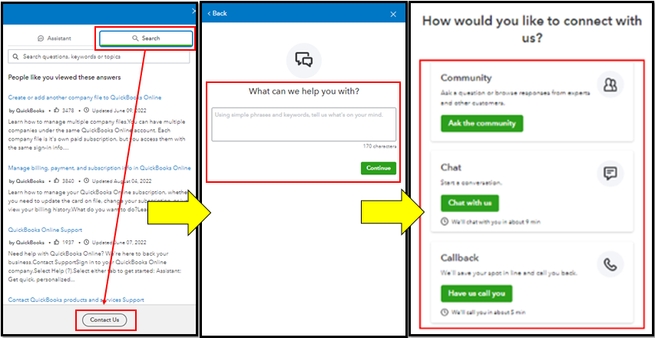
You're always welcome to get back to me if you have any other follow-up questions about canceling your QBO account. I’ll be around ready to back you up. Keep safe!
What about if you don't have a Cancel Plan option?
I can guide you with cancelling your QuickBooks Online subscription, @mdunstan.
Are you trying to cancel your QuickBooks Online (QBO) subscription? If so, you must be the admin user of the account to get the Cancel subscription or Cancel online button.
If you still don't have that button after logging in to the account as the admin user, then you have purchased QuickBooks through a mobile app store.
Here's how to cancel the subscription purchased through the Apple App Store (iOS, iPhone, or iPad):
If purchased through the Google Play store (android phones and tablets):
Refer to this article for more information about cancelling your subscription and what happens to your data after you cancel: Cancel your QuickBooks Online subscription or trial.
In case you'd like to resubscribe, you should be prompted to as soon as you sign in to your account, but if not, follow the steps provided in this article: Resubscribe to or reactivate QuickBooks Online.
Let me know if you need further guidance cancelling your subscription. I'm always here to assist. Have a wonderful day!
I did not purchase through a Cell phone or Tablet.
I purchased through Tech Soup because this company is a Non Profit.
What I really would prefer to do is to replace my data file. What is in there now is outdated and bad. When I try and do that, it send me in a loop of .....call customer support....so I call and they keep telling me to go back to desktop, create the Online data file, and then I get the same error message....It's been more than 60 days....call Customer Support.
Could anyone help me replace my data? Please? I don't want to cancel, but at this point I thought that's what I had to do to start over.
Hi there, @mdunstan.
I understand the importance of replacing your data in QuickBooks Online. Since you purchased this from TechSoup, you'll need to contact TechSoup support, as they have the right tools to assess your QuickBooks Online data.
Furthermore, if you opt to cancel your subscription to start over again, you can resubscribe to QuickBooks Online anytime.
Let me know if you have further concerns about replacing your data in QuickBooks Online. I'm always here to help.
Hi Mark,
When I contacted TechSoup, they told me to contact Intuit. Specifically, they told me this:
"Contact Intuit and ask for a one-time seven-day extension to import your data. The extension period begins from the time and date that you contacted Intuit.
To contact Intuit, sign in to QuickBooks Online and select Contact Us to connect with a live support agent. Live support hours are from 6 a.m. to 6 p.m. Pacific time, Monday through Friday, and 6 a.m. to 3 p.m. Pacific time on Saturdays. Be sure to let the customer service representative know that you received your subscription as a donation through TechSoup"
Can anyone help??
I got you, @mdunstan. I'll provide the steps for contacting our support team in QuickBooks Online.
In this situation, I suggest contacting our support team to further investigate your account. We recommend calling our support line tomorrow during our live support hours. Our support hours are from 6 a.m. to 6 p.m. Pacific time, Monday through Friday, and from 6 a.m. to 3 p.m. Pacific time on Saturdays.
Please see the steps below:

I'm adding this page if you need other resources that help you manage your profit and loss: Financial reports.
The Community is here for you 24/7 on the clock. If you need to drop your additional comments, notify us below. Keep safe.
I have been trying for 3 months to cancel my subscription and if i try to log on it says my account is suspended and I have called 3 times each time I get someone that says I will get a refund not only did I not get the refund I was just billed again and this has been going on since January I think I need to call my credit company at this point. I see others are having the same problem online so I canceled in February I have called every time I am billed but so this will be my fourth call. And canceling online does not work since I can not log on.
It seems like you've been experiencing challenges with canceling your QuickBooks subscription, PJ. I will guide you to the appropriate support to assist with your account issues.
Since the QuickBooks Community is a public space and we're unable to verify account details here for security reasons, I'd recommend contacting our QuickBooks Phone Support team directly. They have the necessary tools and access to review your case, assist in canceling your subscription on your behalf, and provide details for any refund.
Thank you for your patience and understanding. We're here to help and ensure you have a positive experience moving forward.


You have clicked a link to a site outside of the QuickBooks or ProFile Communities. By clicking "Continue", you will leave the community and be taken to that site instead.
For more information visit our Security Center or to report suspicious websites you can contact us here