Turn on suggestions
Auto-suggest helps you quickly narrow down your search results by suggesting possible matches as you type.
Showing results for
Hi, I want to reorder the header items on the invoice screen to match the order on my printed Invoices. I could not find any way to do this in the customization tab.
Thank you!
Hello there @AndrewC1,
Thank you for posting here in Community, let me walk you through the steps on how to reorder the header on your invoice screen. Here's how:
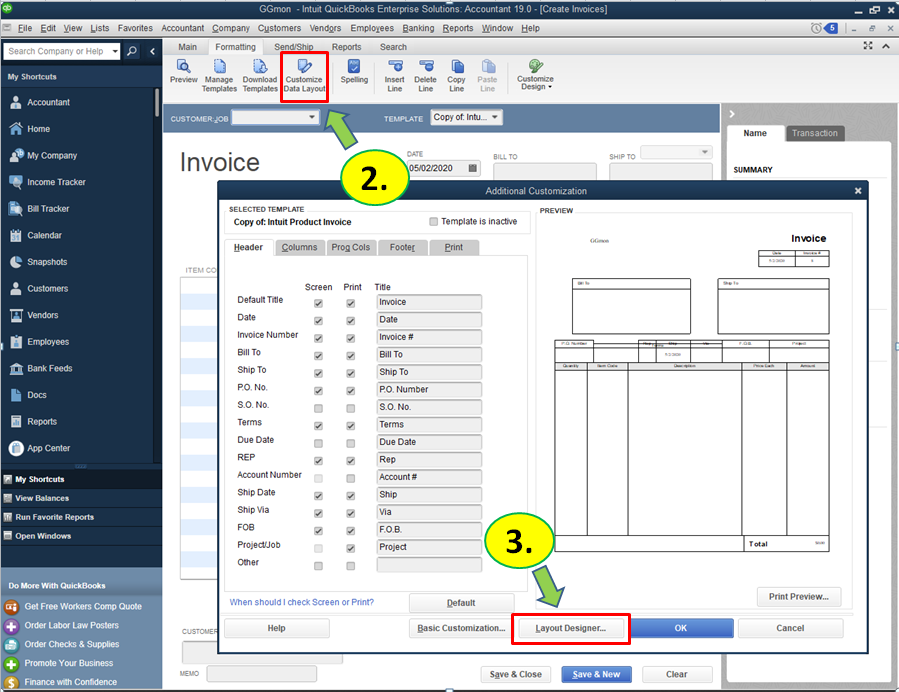
Also, you can customize your template to match your business and to control how they look and what information to include.
If you need further assistance, feel free to leave a message in the comment section. Have a great day!
Hi, thank you for the proposed solution. However the solution was for reordering the header items on the Printed invoice and not on the Invoice computer Screen.
I want to reorder the header items on the computer Invoice Screen as seen in the original image I attached.
Thank you!
Hello there, @AndrewC1.
At this time, there's not a way to rearrange the order of those fields (headers) on the Invoice Screen in QuickBooks Desktop. I'm going to submit feedback to our Product Development Team about bringing in a feature that will allow this to happen. You can visit our Blog to see updates to our Products, as well as seeing what's coming in the future!
Let me know if you have any further questions or concerns. I'm always here to help.



You have clicked a link to a site outside of the QuickBooks or ProFile Communities. By clicking "Continue", you will leave the community and be taken to that site instead.
For more information visit our Security Center or to report suspicious websites you can contact us here