Turn on suggestions
Auto-suggest helps you quickly narrow down your search results by suggesting possible matches as you type.
Showing results for
BLACK FRIDAY SALE 70% OFF QuickBooks for 3 months* Ends 11/30
Buy nowThe new search update in QBs online is missing the part I use the most. I can no longer look up anything by what I enter in the "description" box when entering invoices/checks/etc.
Is there a work around? I really need this.
I am having the exact same issues. I asked the same question already and no help what so ever. Every time they try to update something they mess it up so much worse. We are actually going to have to quit using QBO for this reason due to the fact that we can not look up our accounts with this search option and it's causing so much havoc. When i search it pulls up so much stuff and nothing of what I'm actually searching for and it doesn't allow you to filter by date anymore either. It's pretty unfortunate. I did report to Feedback but they never do anything about that either.
I figured out a "work-around". I just added my description into the name of my product. It was labor intensive but it does work.
Allow me to join this thread and provide some information about the search update, Circle.
But before we start, are you getting any error messages? This will be the basis for how we can suggest a solution so we can fix the issue. I tried this on my end and found out that everything was working fine. It searched for the correct transactions that I was looking for. To make sure we're on the same page, I'll provide a screenshot for your visual reference:

In the meantime, we can perform some troubleshooting steps so we can determine if this is a browser-related issue and be able to fix the problem. You can log in to your account using an incognito window. I've provided the shortcut keys below so you can follow:
When using incognito mode, this deletes cookies and browser history leaving your browser clean and easy to access any websites and error-free.
If it works, then go back to the main browser to clear the cache. This deletes some outdated files which is the cause of the odd behavior that you're experiencing. Otherwise, you can use a supported, up-to-date browser to ensure everything is working fine.
Furthermore, you may want to focus on the details that you may want to view, you can learn how to customize some of your information to make sure you'll get the data you need. I've added this article for more details: Customize Reports In QuickBooks Online.
Reply below if there's anything else that you us to help with. As always, we're here to assist you in any way so we get you covered. Have a great day!
I am not getting an error message.
What I need to search by is not an option anymore...that is the problem.
For example...when I enter an invoice from a vendor I put in the basic information (date/bill #) and then I categorize the purchase and then in "description" I put in what was purchased (green potted plant, arc welder, etc) and then the amount.
If my boss asks me who we got the green potted plant from I used to be able to go to advanced search and look up "green potted plant" and it would pull up all the invoices that had "green potted plant" in the description line. I can't do that now...it's not an option.
I tried as you showed in your screen shot, but again, description line is not listed as an option in the finished search. There is date, type, reference #, contact, and amount. That's it.
This is most frustrating as I used to use that search frequently.
Hello there, @CircleM. Let me chime in on this thread.
The description column in the new Advanced Search experience is currently unavailable in QuickBooks Online (QBO). But you can still see this by going to the Classic Advance Search.
However, there are workarounds that you can use: One option is to use the Magnifying Glass icon when searching for a specific keyword. This will display all transactions that include that word in it. Another option is to go to Advance Search and then click the Go to Classic Advance Search button. From there, you can edit the dropdowns and click search to display all transactions with specific descriptions.

If you wish to add this feature to the program, I suggest sending your valuable feedback to our product developers. By doing so, you can help us improve our services and make your experience with QBO even better. To submit your request, follow the steps below.
Rest assured that our developers will review and consider your feedback depending on the number of requests received. You can track your submitted feature request and view the most recent QuickBooks updates on our Feedback forum page.
Additionally, you can check this article on how to personalize your sales forms: Customize invoices, estimates, and sales receipts in QuickBooks Online.
Please don't hesitate to return to this thread if you have further questions about searching your transactions. I'm always here to provide guidance and help. Keep safe!
When I click on the magnifying glass it sends me to the new search.
The new search does not allow for specific keywords with results as you describe.
Advance Search does not give me a "Go to Classic Advance Search" option.
The screen shot you provided is what I used to have as search...it is no longer.
Thanks for coming back, CircleM.
Welcome back to the QuickBooks Community. I appreciate the detailed information you've shared on what you've done to get help in fixing your issue. This isn't also the kind of impression that I'd like you to have, and we know how much time it can take when something isn’t working the way you need it. This is why we make great efforts to deliver customer satisfaction at all times. With this, I'll ensure to provide details on how the Search icon works.
The Classic Advance Search" option only appears if you are using the new QuickBooks Online experience. Let me take you there:
Moreover, you can check out this resource for additional reference about the Advanced Search feature in QBO: Search for transactions using the magnifying glass. If you wish to have this new interface feature to your QBO account, I suggest sending feedback to our product developers. To submit your request, follow the steps below.
I've attached screenshots below for your reference:
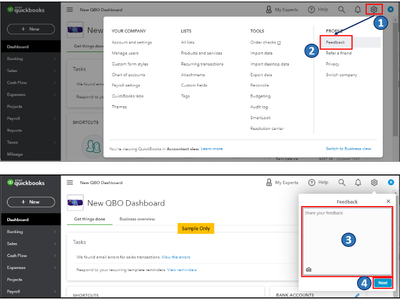
Please let me know if you have any other concerns related to the Advanced search feature in QuickBooks. I'll be more than happy to help you out.
I too am experiencing this same issue and what you are saying to do no longer exists. There is no option to go back to the classic search option. I used to be able to search the information I had plugged into the invoice or purchase order, but that is no longer possible. We are an aviation business and often have to pull a search on a a tail number or serial number. I have tried putting that info in the PO line, and while it comes up it is buried in 100+ other transactions that have absolutely nothing to do with what I am looking for. If I don't have a customer name I am s.o.l. (example: the plane was sold multiple time and this is the 3rd guy down the line looking for an authorization - he doesn't know who owned it back in 2004)
Hello, @jnmatz
I completely understand how important it is for you to have the option to switch back to the classic search. Please know that this is not the service we want you to experience.
Currently, the ability to return to the classic search is unavailable. But If you wish to have this new interface feature added to your QBO account, I suggest sending feedback to our product developers. To submit your request, follow the steps below.
Moreover, If the issue persists, we can perform some troubleshooting steps so we can determine if this is a browser-related issue and be able to fix the problem. You can log in to your account using an incognito window. I've provided the shortcut keys below so you can follow:
When using incognito mode, this deletes cookies and browser history, leaving your browser clean, easy to access any website, and error-free.
If it works, return to the main browser to clear the cache. This deletes some outdated files, which is the cause of the odd behavior that you're experiencing. Otherwise, you can use a supported, up-to-date browser to ensure everything is working fine.
Additionally, I encourage contacting our Support Team to add you to the list of affected users and be informed promptly once the issue is resolved.
Furthermore, to get the data you need, it's essential to focus on the details you want to view and customize the information accordingly. I've added this article for more details: Customize Reports In QuickBooks Online.
Please let me know if you have any additional concerns regarding the Advanced search feature in QuickBooks. I would be more than happy to assist you.
I don't have a Classic Advanced Search. I only have a Send Us Feedback button. Where can I do a group search if this isn't available anymore? ie: invoices that contain 140, so that I get invoices 1401-1409
I'm here to ensure you'll get past this issue so you can get back to working order, pvcc1-bigpond.
Before we proceed, could you please send me a screenshot of the page where you attempted to enable Classic Advanced Search? This will help me better understand the issue and provide an effective solution.
In the meantime, I recommend trying some troubleshooting steps to identify the root cause of the issue. Sometimes, browser-related issues can be caused by cache files. To troubleshoot this, try accessing QBO through a private window.
Here are some key shortcuts for accessing a private window:
If you can use the Classic Advanced Search feature now, the root cause of this issue must be from your regular browser. I suggest clearing your browser's cache. You can also use other devices and supported browsers as an alternative.
Furthermore, here's a workaround to help filter your transaction based on specific criteria like invoices.
Here are the steps:
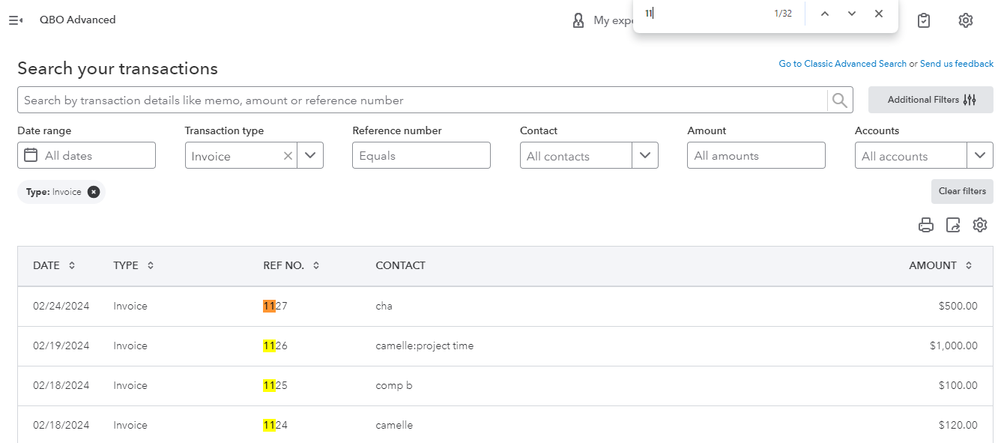
I'm also adding this article to get the most out of your financial reports: Customize reports in QuickBooks Online.
Feel free to reach out here if you need help searching your QBO transactions. I am always available to assist you. Have a great day!
no matter what's wrong they blame your "browser" even if you have just cleared it. This software gets worse all the time. The search used to be super reliable and now it is useless.



You have clicked a link to a site outside of the QuickBooks or ProFile Communities. By clicking "Continue", you will leave the community and be taken to that site instead.
For more information visit our Security Center or to report suspicious websites you can contact us here