Turn on suggestions
Auto-suggest helps you quickly narrow down your search results by suggesting possible matches as you type.
Showing results for
I was going on vacation and, in addition to by business partner who knows nothing about QB, I hired a temp and quickly trained them. I also created a step by step book on how we process everything in QB. When I went on vacation, EVERYTHING was done wrong. Is there any way to see the date(s) estimates were made inactive so I know who did it wrong. That way, if it was my business partner, I can show him the right way and if it was the temp, just fix it.
Thank you!
Solved! Go to Solution.
Thanks for reaching out to the Community, @CCOB Alisa.
You can pull the Audit Trail report in QuickBooks Desktop (QBDT). This logs the activities made within the program.
Here's how:
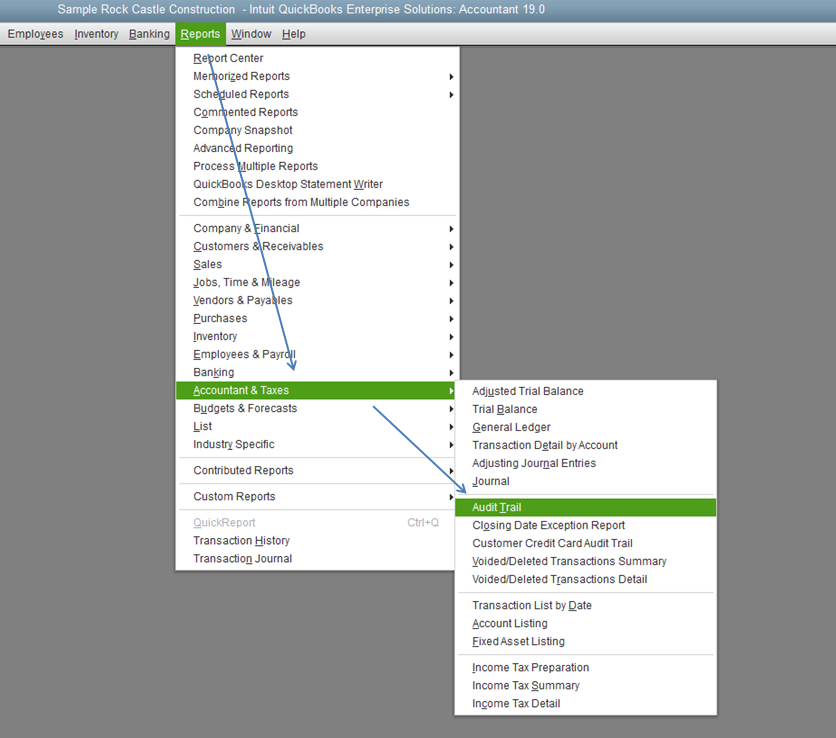
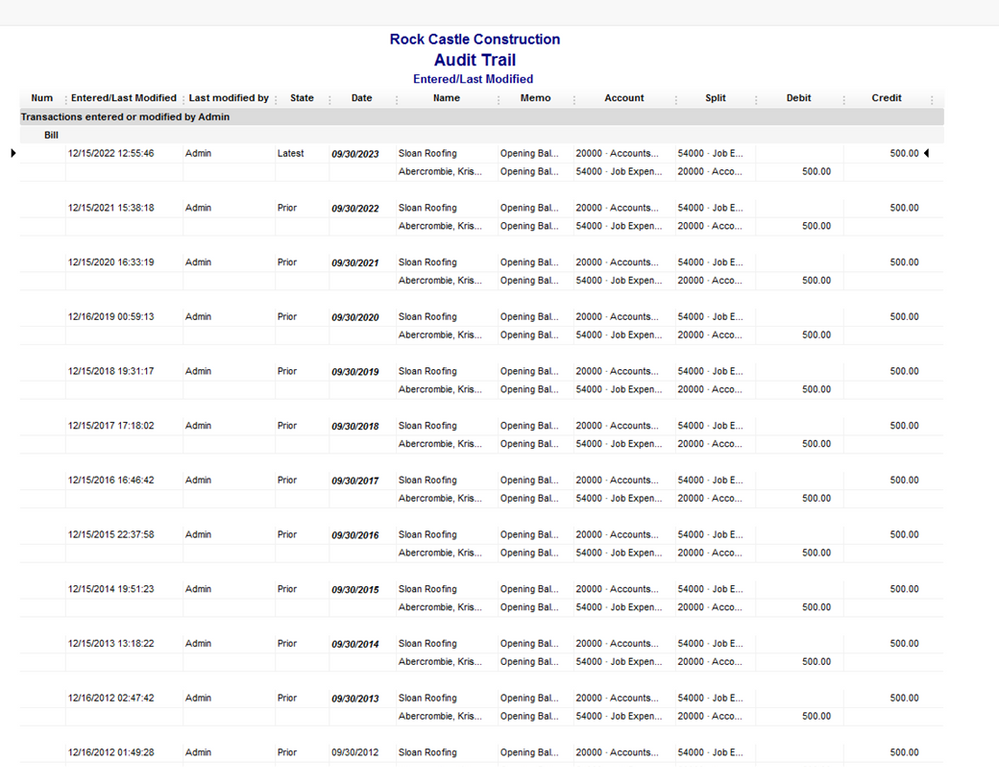
From there, you'll be able to see what transactions were created and the user(s) who made them.
To learn more about managing reports in QBDT, check out this article: Understand reports.
I'm also adding this article that tackles making estimates in QBDT: Create an estimate in QuickBooks Desktop.
Please know that I'm only a post away if you have any other questions or concerns. I'll be happy to answer them. Have a wonderful day!
Thanks for reaching out to the Community, @CCOB Alisa.
You can pull the Audit Trail report in QuickBooks Desktop (QBDT). This logs the activities made within the program.
Here's how:
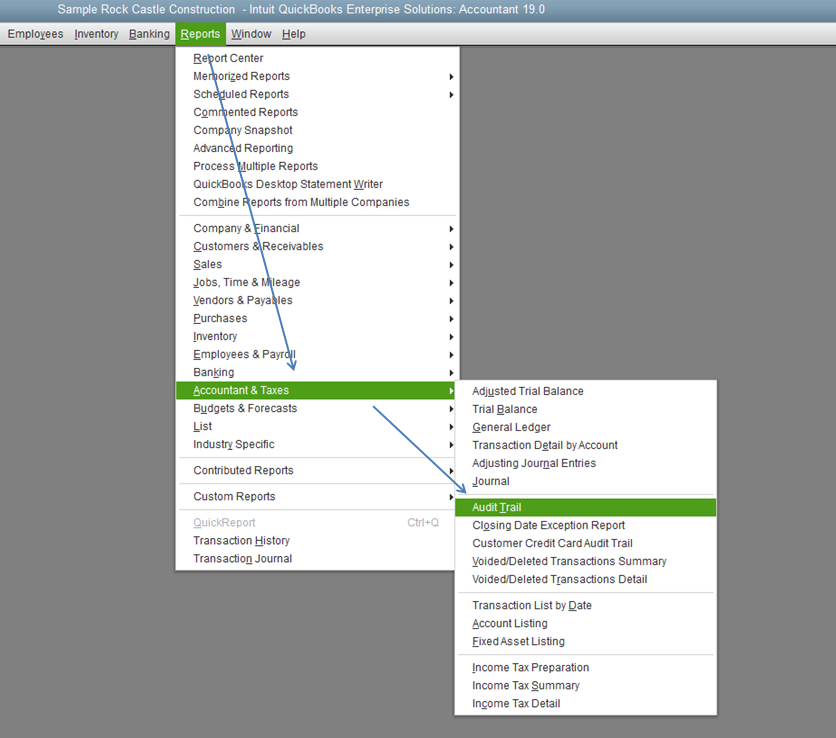
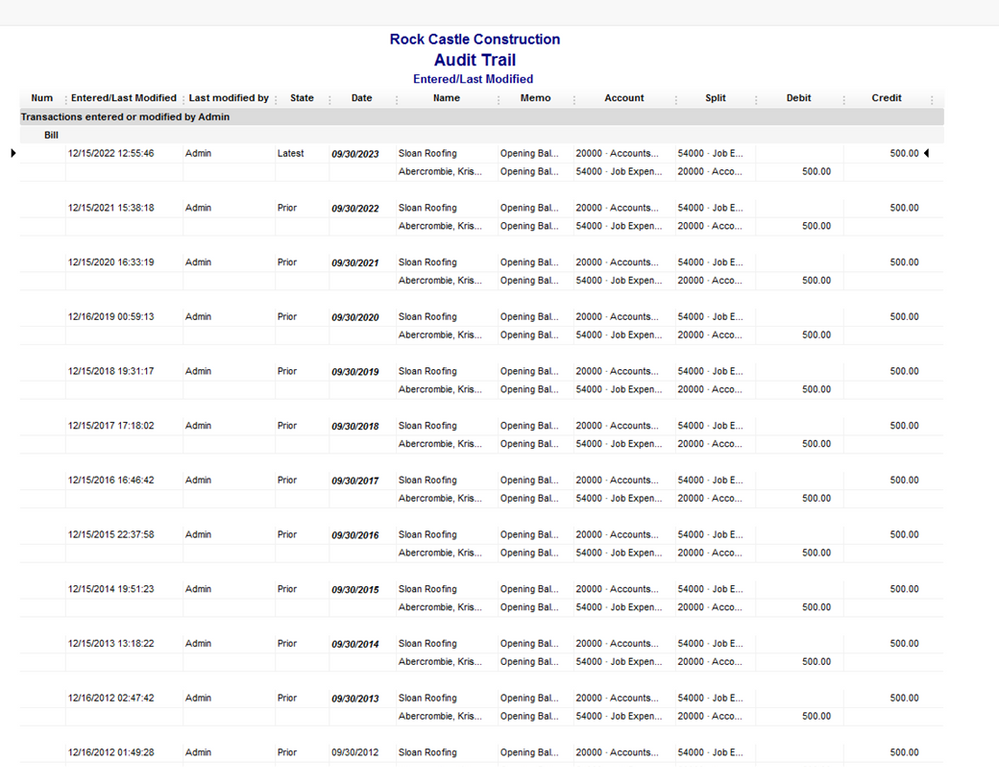
From there, you'll be able to see what transactions were created and the user(s) who made them.
To learn more about managing reports in QBDT, check out this article: Understand reports.
I'm also adding this article that tackles making estimates in QBDT: Create an estimate in QuickBooks Desktop.
Please know that I'm only a post away if you have any other questions or concerns. I'll be happy to answer them. Have a wonderful day!
Awesome. Thank you so much. That solved my problem! :)



You have clicked a link to a site outside of the QuickBooks or ProFile Communities. By clicking "Continue", you will leave the community and be taken to that site instead.
For more information visit our Security Center or to report suspicious websites you can contact us here