Turn on suggestions
Auto-suggest helps you quickly narrow down your search results by suggesting possible matches as you type.
Showing results for
Get 50% OFF QuickBooks for 3 months*
Buy nowWe are currently using QB2019 Enterprise Manufacturing
I want to setup product categories. Is this possible? We need a cleaner way to setup the products we sell.
If I nest the items, then the Name String gets really long for reporting.
Then forget about using a Zebra Scanner because the warehouse doesnt know what to pull due to the length of the characters.
If it's not available, if I upgrade what version has it? Is there a work around?
This is just the right place to get the answers that you're looking for, @FSFence.
Aside from nesting accounts and using barcode scanning, QuickBooks Desktop allows us to create custom fields to capture details. You may also consider adding custom fields to track specific info for the products that you sell.
Here's how:
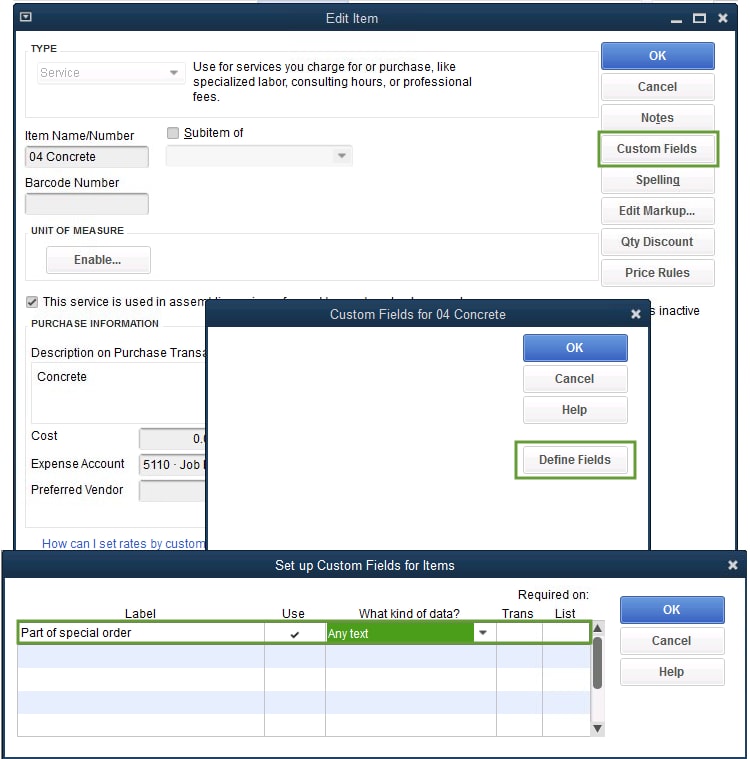
You can check out our guide on creating and using custom fields in QuickBooks Desktop that I'm sure you'll find helpful.
Please let me know if you have other questions or concerns. I'm always around to help.
What kind of category do you need? You may create Item List, Item Group, Item Fixed Asset, and Item Assembly.



You have clicked a link to a site outside of the QuickBooks or ProFile Communities. By clicking "Continue", you will leave the community and be taken to that site instead.
For more information visit our Security Center or to report suspicious websites you can contact us here