Turn on suggestions
Auto-suggest helps you quickly narrow down your search results by suggesting possible matches as you type.
Showing results for
Get 50% OFF QuickBooks for 3 months*
Buy nowWhen I ask lists, like a bank register, to sort in ascending or descending it automatically takes me to the bottom transaction. If I ask for ascending it takes me to the bottom or the screen where January is. So to ascend it wants me to go from the bottom (January) to the top where it has December. Likewise, when I ask a list to be sorted in descending order it takes me to the bottom of the screen where it has December. So to go in descending order it wants me to start at the bottom.
Does anyone else have a problem or is it just my QBO?
Is there a setting that I need to switch?
Come on Community. Help me out!
I appreciate the detailed information you provide, @GroomYourGarden. Allow me to share some relevant details on how to sort the order of your bank transactions.
As per checking here on my end, there is no ongoing INV, and QuickBooks Online is functioning properly. If you set your transactions to sort in descending order (by clicking the downward arrow), it will display your most recent transactions from December to January. Conversely, if you click the upward arrow to sort in ascending order, it will show the transactions from January to December.
It appears that you are experiencing a system issue on your end, as we can see that your transactions are not processing correctly. I’d like to provide you with some basic troubleshooting steps to help your system function properly.
First, try accessing your account in an incognito window to rule out any webpage issues. Here are the shortcut keys for opening an incognito window in different browsers:
If it appears there normally, switch back to your regular browser and clear its cache. This will give you a fresh start when accessing QuickBooks. Alternatively, you can try using a different supported browser.
For further information, I'm adding this resource to find transactions in your account registers so you can review or edit them: Find, review, and edit transactions in account registers in QuickBooks Online.
Should you have further concerns regarding how to sort your bank transactions, and other data interpretations. Don't hesitate to leave a post and click the Reply button. We're here to help!
I cleared my cookies, cache, etc in Chrome.
I opened a new Incognito window and signed into QBO.
I went to register and and clicked the down icon next to DATE.
Results:
at the top of the page was a transaction dated 08/30/2024
at the bottom of the page was transaction dated 12/09/2024
I then clicked the up icon
Results:
top of page. 03/19/2024
bottom of page. 01/07/2023
A clue that might help is that each time I click the icon it takes me to the bottom of the page to the transaction as the bottom of the page (which is the transaction that should be at the top.
I went to Safari and got the same results.
Any other ideas?
Kathy G
Thank you for rejoining the conversation and providing an update, Kathy G. I acknowledge the challenges you’re encountering while sorting transactions in your register. To assist you in resolving this matter swiftly, I’m here to ensure you have the best information to organize your entries effectively, allowing you to concentrate on running your business.
Based on your description, it appears that the sequence of your transactions is correct when using the Ascending or Descending arrows next to the Date column. Since you still find yourself being taken to the bottom of the page during this process, I recommend reaching out to our Customer Care team. They can initiate an investigation to resolve this issue quickly. To contact them, please follow these steps:
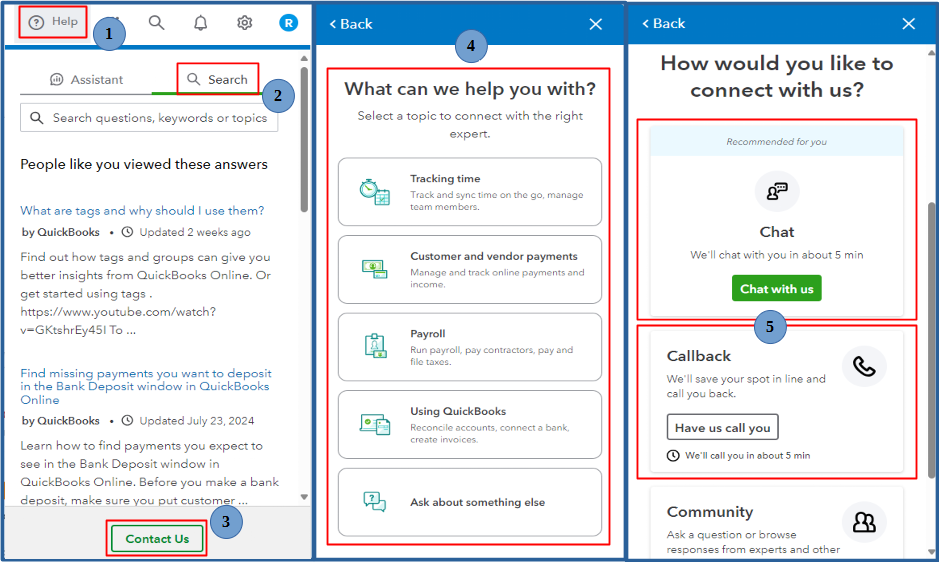
Additionally, QuickBooks makes it easy to find, review, and edit transactions in your account register. To assist you in navigating this process, check out this helpful article: Make Quick Edits to Your List in QuickBooks Online. It provides step-by-step guidance to streamline your experience!
Your satisfaction truly matters to us, Kathy G. If there’s anything more you need or you have any other questions about sorting and managing entries in your chart of accounts, please feel free to leave a reply below. I’m here to help you in any way I can. Take care and I wish you continued success!



You have clicked a link to a site outside of the QuickBooks or ProFile Communities. By clicking "Continue", you will leave the community and be taken to that site instead.
For more information visit our Security Center or to report suspicious websites you can contact us here