I'd be glad to help you with alternative methods to view your journal entries in QuickBooks Online (QBO), ew0054.
QuickBooks provides a search function that allows you to find transactions quickly and easily. You can use the Advanced Search option to filter for Journal Entries and locate old entries.
Here's how:
- Click on the Magnifying Glass icon and select the Advanced Search option.
- Adjust the filters to find the type of data you want. For example, in the Transaction type dropdown, select Journal. This will filter out and show the journal entry transactions you have entered.
I've included a screenshot for a visual reference:
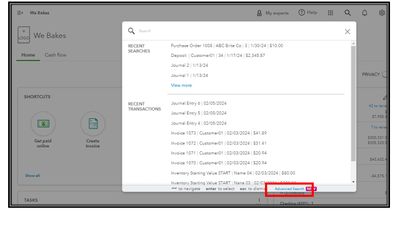
Moreover, to get a copy of your journal entries, you can open the Journal report. This report is a helpful tool for reviewing and analyzing financial transactions. Here are the steps to access it:
- On the left pane, go to the Reports menu.
- Search for the Journal report in the search bar.
- Select Customize, then set the desired reporting date from the Report period.
- Under Filter, choose Journal Entry from the Transaction Type drop-down menu.
- Click Run report.
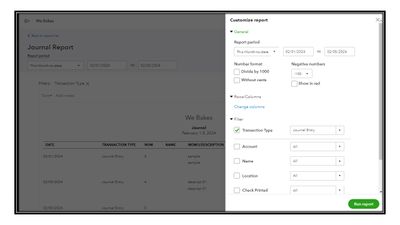
These methods will allow you to access and view all the journal entries that have been entered into QuickBooks Online.
For more information about personalizing and filtering the report according to your needs, see this article: Customize reports in QuickBooks Online.
I’ve included these references in case you’d like to save the report setting and print it for future use:
It'll be my pleasure to help you more with your journal entries. If you need further assistance pulling up other reports, let me know. Take care.