Turn on suggestions
Auto-suggest helps you quickly narrow down your search results by suggesting possible matches as you type.
Showing results for
I signed up for Quickbooks Online yesterday because my desktop computer isn't working. I have the last backup and want to restore it to the online version. However, once I signed up with the self-employed version it wasn't an option. I spoke to customer support and he said i needed a different version and transferred me to sales. but I was on hold with for a very long time and noone ever picket up. I am sole proprietor and just want to be able to import the backup and don't know which version to get. PLEASE HELP!
It’s great to see you in the Community, rchristine.
To help import your backup data (QuickBooks Desktop), you’ll need to have the online version. When performing this task, log in as the admin to the company file.
This is to ensure you can accomplish the process seamlessly. Before proceeding, save a copy of the desktop transactions to avoid accidental loss.
Once you’re ready, follow the steps below to transfer the data. Here's how:
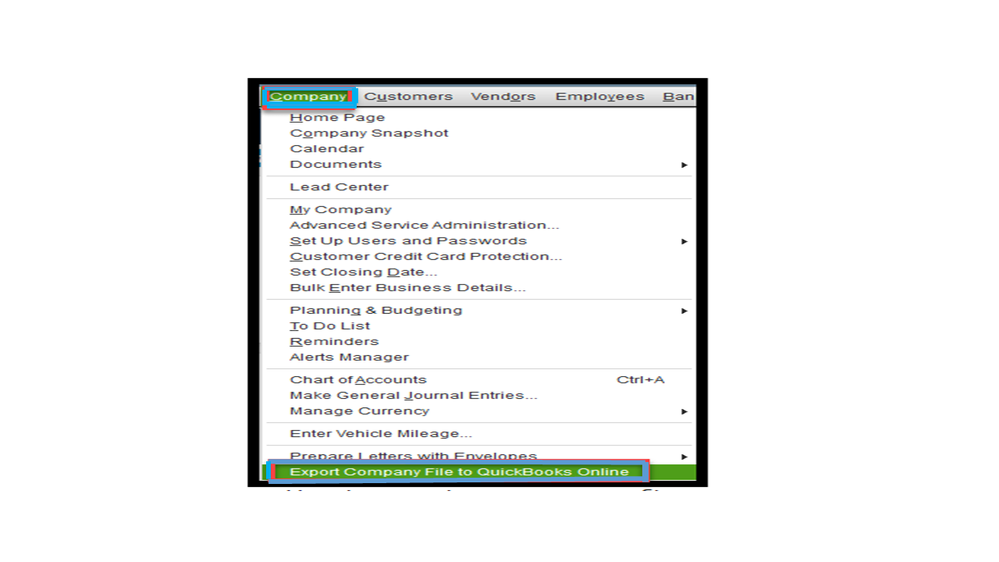
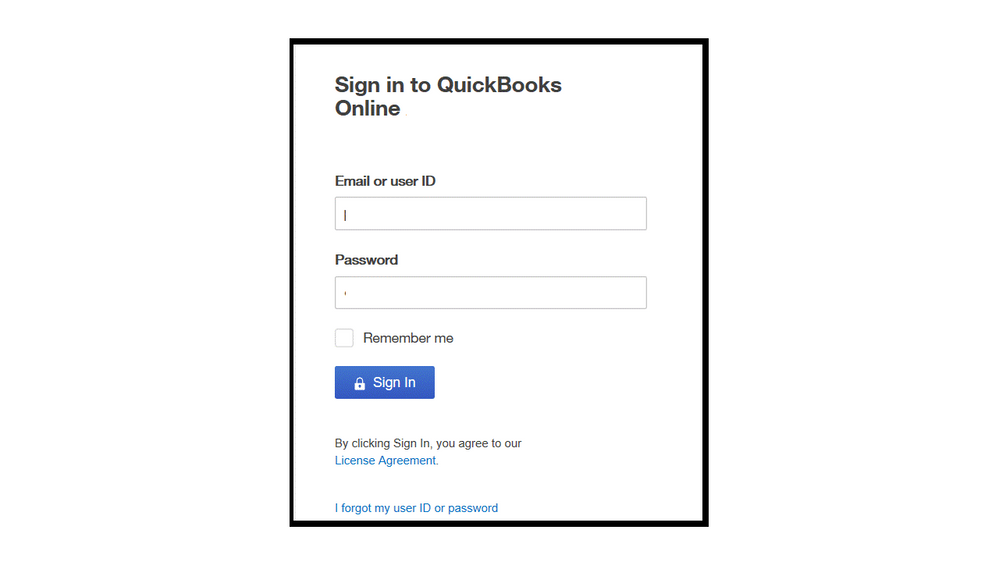
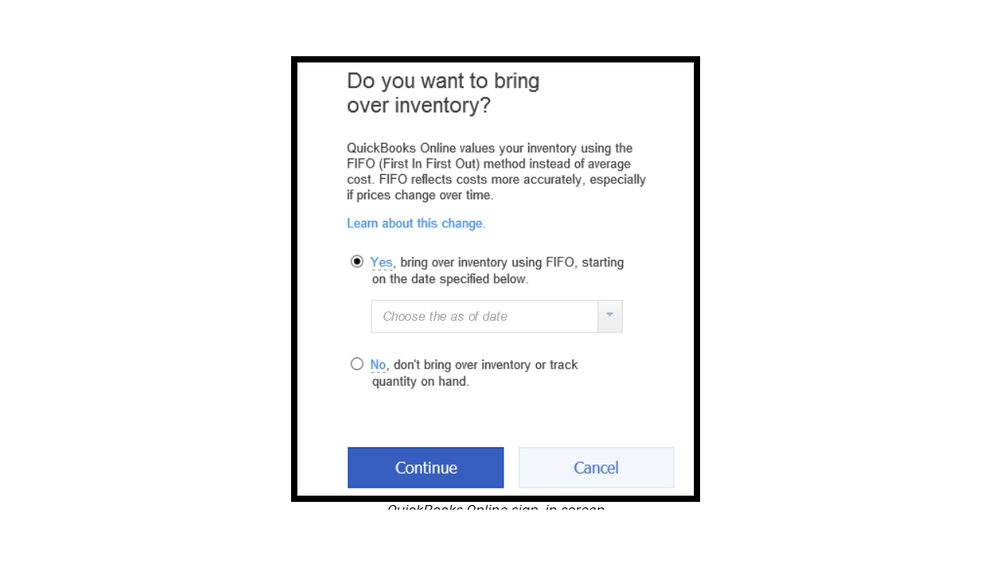
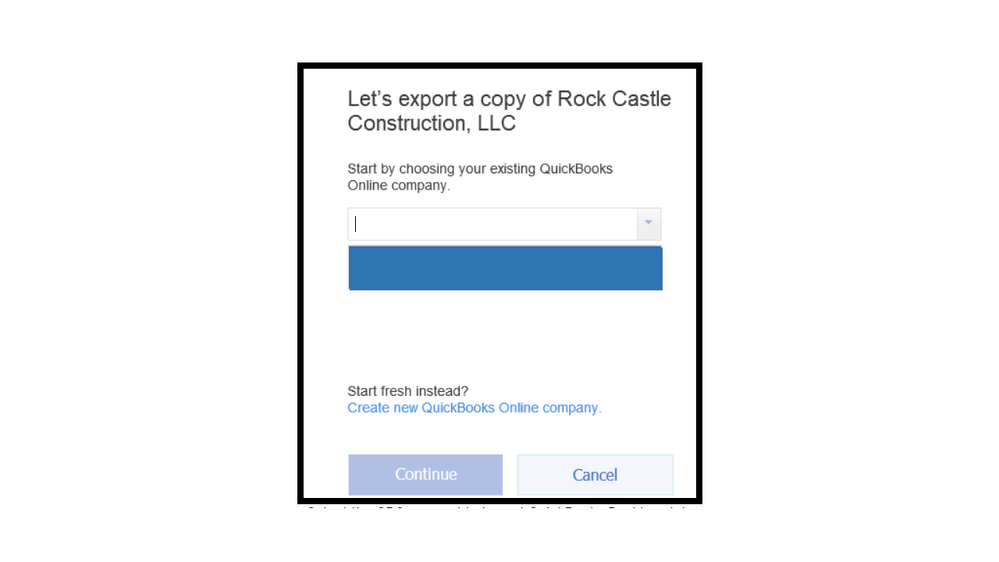
For in-depth information, let me share this guide about transferring the desktop company file to the online version: Move your QuickBooks Desktop file to QuickBooks Online.
Additionally, the following guide contains links to help get started in converting one QuickBooks platform to another: Conversion Reference.
Keep me posted if you have any other concerns. Please know I’m here to help and make sure you’re taken care of. Have a great rest of the day.
"don't know which version to get. PLEASE HELP!"
In QuickBooks Online, they have the following four plans:
So, which version to get depends on what features you were using it on QuickBooks Desktop. For example, if you were using Budgets, Class tracking or Inventory tracking on Desktop, you will need Plus or Advanced. You can compare available features from the QBO plan to plan from this blog article.
To minimize any issue, restore your QBB file on supporting version only (2017-2020). You may utilize the trial license of Pro 2020 to do so. Once your data file is ready, continue to migrate as mentioned by Rasa-LilaM. Explore your needs as suggested by vpcontroller. Once you are ready to proceed, clik the Buy button to open a QBO account and get the current discounted plan for up to 6 months.
https://quickbooks.grsm.io/us-promo
Good luck!



You have clicked a link to a site outside of the QuickBooks or ProFile Communities. By clicking "Continue", you will leave the community and be taken to that site instead.
For more information visit our Security Center or to report suspicious websites you can contact us here