Announcements
Get your business taxes done right with unlimited expert help. Check out QuickBooks Live Expert Tax
- US QuickBooks Community
- :
- QuickBooks Q & A
- :
- Other questions
- :
- Re: Why is my checking tab not showing now? There's a sales tab there now instead. Why are they a...
- Mark Topic as New
- Mark Topic as Read
- Float this Topic for Current User
- Bookmark
- Subscribe
- Printer Friendly Page
- Mark as New
- Bookmark
- Subscribe
- Permalink
- Report Inappropriate Content
Why is my checking tab not showing now? There's a sales tab there now instead. Why are they always moving and changing things?
1 Comment 1
- Mark as New
- Bookmark
- Subscribe
- Permalink
- Report Inappropriate Content
Why is my checking tab not showing now? There's a sales tab there now instead. Why are they always moving and changing things?
Can you provide a screenshot of your concern to better understand your issue? If you're referring to the QuickBooks Checking tab that is missing under Accounts and Settings, this is only available in the QuickBooks Online (QBO) US version. If you're using the version and is unable to see the tab, I'm here to help you sort this out, Todd.
Sometimes, display issues happen due to browser-related problems. You can log into your QBO account using a private window. Use the shortcut keys below to access the window:
- Google Chrome: Ctrl + Shift + N
- Mozilla Firefox: Ctrl + Shift + P
- Safari: Command + Shift + N
- Microsoft Edge: Ctrl + Shift + P
This deletes all cookies and browser history, making your browser brand new and error-free. Once done, check to see if you're already seeing the Checking tab. If it is, go back to your main browser settings and clear the cache.
Cached files and data can sometimes cause a webpage to reload improperly or loop unexpectedly. Also, some browsers have settings that may trigger automatic page reloads, creating further issues. But if the Checking tab is still missing, you can switch to another supported browser.
On the other hand, if you're referring to the QuickBooks Checking tab that's not showing on the left panel, you'll have to make sure to enable it for the option to show up. To do so, click the More settings menu and choose the Customize this menu link. I've added a screenshot for your reference: 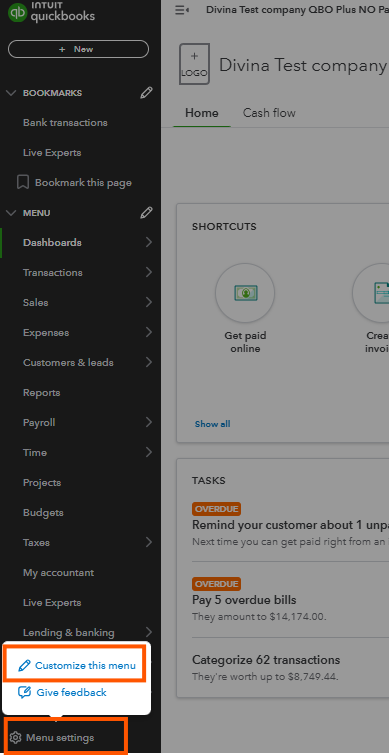
Then, ensure to tick the Lending & banking menu and click Save.
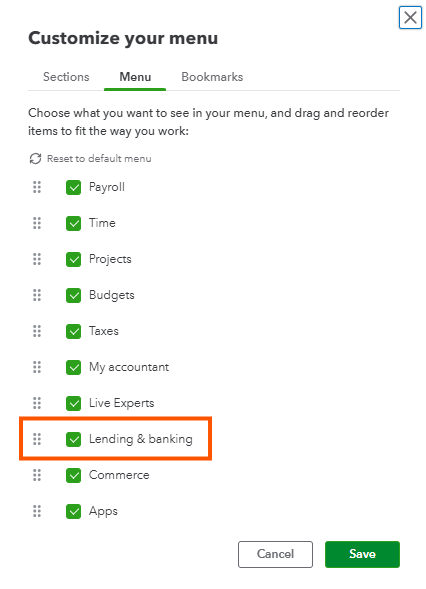
Also, you have the option to drag the menu above to where you want it to be inserted by clicking the six dots icon appearing on the left side. Once done, the QuickBooks Checking tab will now be visible on your end.
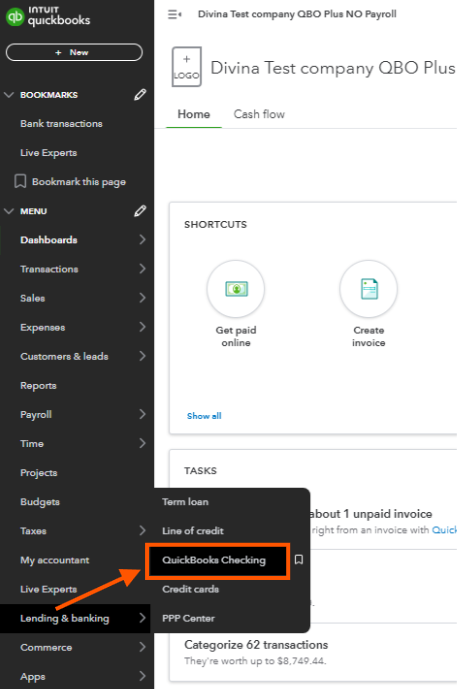
For more frequently asked questions about QuickBooks Checking, read this article for your reference: QuickBooks Checking FAQ.
Additionally, you can check these articles about managing your billing subscription in QBO.
- Manage Billing, Payment, and Subscription Info in QuickBooks Online
- Upgrade or Downgrade Your QuickBooks Online Edition
You can reach out to us anytime if you have any other concerns or questions about checking the display or any display issues in QuickBooks. We'll be here to get you covered.
Get answers fast!
Log in and ask our experts your toughest QuickBooks questions today.
Related Q&A
Expert help for your business tax return

File your business taxes with confidence thanks to our 100% accurate guarantee.

Featured

Welcome to our Top 5 Questions series dedicated to Reports & Accounting.
Wh...

When starting your own business, it can be difficult to know where to
begin...

Stay ahead of the curve by catching all of the latest QuickBooks Online
upd...
