Turn on suggestions
Auto-suggest helps you quickly narrow down your search results by suggesting possible matches as you type.
Showing results for
Connect with and learn from others in the QuickBooks Community.
Join nowHi,
I'm using a trial version and I would like to restore a company file (.QBB), but don't seem to follow the posted instructions as I don't have the menu items to restore. Is it possible that this feature is not available in a trial version?
Thank you
David
You can open a QBW file or restore QBB or QBM file on the trial license. Any error message? Do you want to open a data file from 2012 or older version?
No errror messages, it's just that I don't have the restore menu item in the preferences as recommended.
My backups are from 2019
thank you
Let me guide you on how to restore your company file in QuickBooks Desktop trial version, DavidSpadola.
You can restore your file (.QBB) in a trial version by going to the File menu. Let me show you how:
For more details about restoring your file, just check out these articles:
I've got a link here that provides all the articles you need in running your business in QuickBooks Desktop: https://quickbooks.intuit.com/learn-support/en-us/get-started/07?product=QuickBooks%20Desktop.
I'm just on post away if you need anything in QuickBooks. I'll be here to ensure your success. Take care always.
I tried to follow these guidelines but it seems that my trial version does not have the restore functionality in the menu you mentioned. Correct?
Hi there, @DavidSpadola.
The Open or Restore Company option is available in trial version. You've mentioned that your QBB file data is from the version 2019. With this, I suggest performing Verify and Rebuild data utilities in QuickBooks Desktop (QBDT). This will scan the program for possible damage date file errors and help fix them. I'll show you how to do that.
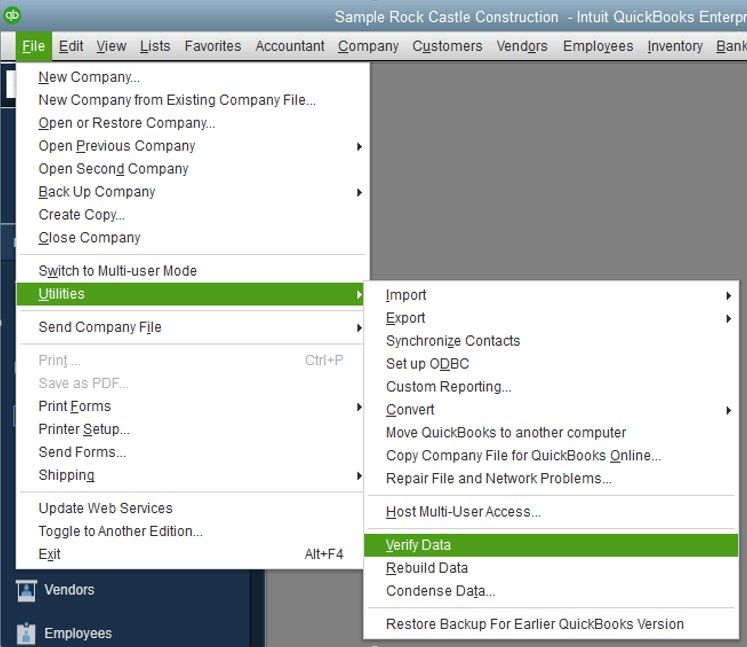
Before doing the method in rebuilding your data, you have to save your current file in your Local Disk Drive.
However, if you're still unable to restore your QBB file backup, I recommend contacting our Customer Care team. They have the tools to perform a screen share and dig in further for the possible solutions to this issue.
Also, I can see this article to be handy in the future to help you with your essential tasks in QBDT: Create an invoice in QuickBooks Desktop.
I'm just one reply away if you need anything else with QuickBooks. I'd be glad to help. Keep safe.
Hi Stephanie,
my Mac trial version of QBDT doesn't have the options you have.
In the File menu, I just have the following menu items:
and my QB/Preferences menu, I have the following choices :
Where else can I look for the restore company feature?
thanks
David



You have clicked a link to a site outside of the QuickBooks or ProFile Communities. By clicking "Continue", you will leave the community and be taken to that site instead.
