Turn on suggestions
Auto-suggest helps you quickly narrow down your search results by suggesting possible matches as you type.
Showing results for
Get 50% OFF QuickBooks for 3 months*
Buy now==CONTEXT==
Quickbooks Desktop Pro + Advanced Inventory
We use the tool called “Sales Receipt” in Quickbooks Desktop Pro to sell items to customers that shows up at our retail stores.
When we order from our distributors, we buy in bulk… the items we sell as single items most likely came from a box of 10.
Right now, when we receive merchandise using the QB tool “Purchase Orders”, the inventory parts created are single items so the box of 10 is turned into 10 units to be sold.
There are moments where we would sell a full box, in this case, we’d make a Sales Receipt of 10 items and adjust the price if required. (most likely)
The industry we work in has tons of laws and regulations in regards to giving rebates, bundling, liquidation, minimum total amount of a pre-tax sale… so we have to be vigilant on how we operate and volume discount could lead to being fined or even put out of business if we get audited.
==WHAT WE ARE LOOKING FOR==
Basically I’d be interested in QB feature would allow us to sell Product A sometime as 1 unit or the full box if needed.
Preferably I’d rather have 2 SKUs:
Product A (1 unit) - 19.99
Product A (full box - 10 units) - 179.99 (something like 10% off)
Issue with 2 SKUs is if I sell “Product A (full box) - 179.99” and quantities are turned into units out of a box like suggested above, I end up with a SKU with negative stock and have to transfer stock periodically to keep stock level healthy… this leads to potential discrepancies in our fast pace inventory turn around.
== EXEMPLE ==
Best exemple is Cartons of Cigarettes, they are packaged as 8 packs of cigarettes, sometime you sell them by the carton but most of the time, you sell individual packs. Whatever the accounting system or POS system you use, there must be a way to properly track the stock. They don't expect the convenient store clerk to adjust inventory of both SKUs every time they open a carton.
Any recommendations on how to proceed?
==OPTIMAL RESULT==
The best end result for us would be to see a line on the invoice with:
as it’s being prepackaged by the manufacturer and we did not bundled it ourselves giving out volume pricing in the transaction… all of this keeping the inventory levels accurate.
==POSSIBLE SOLUTIONS==
I appreciate you for dropping your concerns here in the Community, @StaffVdO. I can share some information about Advanced inventory in QuickBooks Desktop.
If you use QuickBooks Desktop Enterprise, you can buy or subscribe to Advanced Inventory, which allows you to do things like: Multiple location inventory, Bar code scanning, FIFO costing, Bin or lot tracking, and Sales order fulfillment process.
Once this option is turned on, you can keep track of inventory held at various sites or locations. You might keep inventory in numerous warehouses, multiple trucks, different sections within a warehouse, consignment locations, or outside manufacturers, for example. You must set up Advanced Inventory appropriately to ensure that your quantity on hand by site is accurate. You can check this article for more details about the advanced inventory in QuickBooks Desktop Enterprise.
Furthermore, you can also track your inventories using a third-party app by going to this website. Enter the keyword and search for a product that meets your needs.
Also, I got you this video tutorial that will be your reference on how Adjust your inventory quantity or value in QuickBooks Desktophow to make adjustments to your invento....
I'm always here if you want to know more details about tracking your inventories in QuickBooks Desktop. Have a lovely day ahead.
Hello Christine, this answer feels more or less like a BOT that caught the word "inventory" out of my post and took the opportunity to post general advertising in my inquiry.
If this bump up my request to the top of the posts, THANKS, otherwise as the first line suggests, we already subscribed to Advanced Inventory and havent found any methods that would actually meet our requirements.
Regards,
Hello Christine, this answer feels more or less like a BOT that caught the word "inventory" out of my post and took the opportunity to post general advertising in my inquiry.
If this bump up my request to the top of the posts, THANKS, otherwise as the first line suggests, we already subscribed to Advanced Inventory and havent found any methods that would actually meet our requirements.
Regards,
i'm looking to try this in point of sale...we buy by the case and inner package and sell individually as well.
so examply they come in a case of 144 a inner box of 24 and then we sell them individually out of the box. is there a way to set that up to handle inventory easier?
Hi JordanYBC. Thanks for connecting with us here. I want to make sure you get the support you need with this and I recommend contacting our specialists so they can assist you further. You can reach out to our support team by dialing 1-833-317-2226. One of our specialists will be happy to assist you by sharing your screen and help you navigate the program. To find out more about our hours and other contact methods, please follow this link here: Intuit QuickBooks Desktop software support policies. Feel free to ask other questions.
I also have this question. It would be helpful if the solutions are posted in the forum rather than be directed to call so everyone can benefit from the response.
Thanks for joining the thread, @hautecreations.
I appreciate your suggestions when it comes to addressing a concern in the QuickBooks Community. Let me join in this conversation and share additional steps to help accomplish your task.
Aside from using Advanced Inventory which is only available for the QuickBooks Desktop Enterprise, you can utilize the Group feature in your current version. Doing this will let you track the same product as a single item or by pack while keeping your quantity on hand accurate.
To start, create an item to track your product. You can use this when tracking your product as a single unit. Here's how:
Once done, create a group item using this product to track it as a pack or full box.
Moreover, you can create custom fields to add your own customized fields. This way, you can easily focus on the info that matters most to your business.
I'm still here for you if you need further assistance when tracking your items QuickBooks Desktop. Just let me know by adding another post below.
Thank you so much for this!
Is this available with QBO? If yes, at which level?
I find it surprising that QuickBooks wants to push people to move to the online model but they are still missing a lot of features from Desktop versions.
@ReymondO I would like to explain what I need to achieve so you can point me in the appropriate direction.
I buy fabric by the bolt. For this example, we will say a bolt consists of 50 yards of fabric. I set my purchase orders as if I bought this by the .5 (half) yard to allow me to sell at this increment. Thus, my fabric bolt was broken down to "units" where each unit = .5 (half) yard.
At first I was selling the fabric in these "units" so the customer had to do what I thought was simple math: 1 unit= .5 yard, 2 units = 1 yard, 3 units = 1.5 yards, and so on. I was wrong on the simplicity of the calculation.
Therefore, I have then been forced to offer two options. You can buy by the .5 (half) yard or by the whole (one) yard. In my WooCommerce store, I created two Attributes (calling it "Length") that are used to create "variations." Variation #1 is HALF yard. Variation #2 is FULL yard. When a customer wants to buy fabric they must choose between these options meaning, they no longer have to do the math. With the help of a WooCommerce plugin, I can maintain accurate stock on hand because the plugin enables these two variations to share ONE STOCK (which I set as .5 (half) yards which is how I calculated my cost in Quickbooks). Basically creating a Parent-Child relationship for my items. The children both take away from the parent (funny, mirrors life...).
The problem: because I assigned different SKUs to each "variation" and these two variations share one stock from the parent product, when an order from WooCommerce is imported, Quickbooks needs to understand this relationship the same way WooCommerce does.
Therefore, I need to have the Parent Product (with a SKU) and ASSIGNED QTY with children products (with their own SKU) that each deduct different quantities from the product. Think of it like a multiplier. Variation #1 deducts one "unit" from the Parent, Variation #2 deducts two "units" from the Parent multiplied by the quantity ordered (meaning, if a customer ordered 2 YARDS (using Variation #2)), inventory from the Parent is reduced by four "units" (2 yards = 4 units).
Which level of QuickBooks (online or desktop) will allow me to handle this type of inventory management?
Thank you!
We're delighted to welcome you back to this conversation, @hautecreations. I'm pleased to offer insights into the process of grouping items within QuickBooks Online (QBO).
Yes, it is. In QBO, we can create Bundles to group items and sell them as a single package. This approach not only streamlines the input of transactions, but also offers a convenient way to present specific combinations of products and services to your customers. It's important to note that the availability of this functionality varies according to your subscription level. Currently, this feature is accessible in QBO Plus and Advanced.
Here's how to create a bundle:
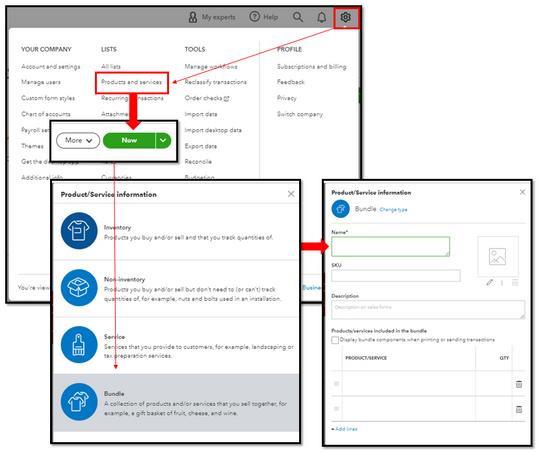
For a more in-depth understanding, I recommend visiting this link: QuickBooks Online: inventory bundles.
Furthermore, QBO is unable to support units of measurement for products or services. It means you won't be able to assign yards as lengths to your fabric or other inventory items. However, this is feasible in QuickBooks Desktop (QBDT), which offers two units of measure modes: Single U/M Per Item and Multiple U/M Per Item. Here's how:

Please see this article for more information: Use single and multiple units of measure for items
For precise configuration and monitoring of your inventory, I suggest seeking guidance from your accountant.
Additionally, you have the option to apply discounts to invoices or sales receipts. This practice ensures precise financial records, attracts customers, and aids in effective financial management for your business.
Please don't hesitate to reach out if you have any questions, concerns, or feedback about bundles. Your satisfaction is our utmost priority, and we're here to support you at every step. Have a wonderful day!
@JaeAnnC thank you so much for this! It seems like I need to make the move to QuickBooks Desktop then. But, isn't that backwards? I thought you guys were trying to move away from the Desktop versions to Online only (eventually). Second part to my question: will I be able to move my online account data to desktop? I know it can be done the other way around.
Hello hautecreations. I'll be happy to share more info about using QuickBooks. To get started, it's important to note that you have the freedom to choose to use either QuickBooks Online or QuickBooks Desktop. I recommend choosing a program that suits your business needs based on the functionality of each program. Since QBO is separate from QBDT, you'll have to manually export your data out of QBO to QBDT. Here's how to export your reports:
I encourage you to check out the articles below as they also provide more export options out of QBO:
Export reports, lists, and other data from QuickBooks Online
Export your reports to Excel from QuickBooks Online
Once you have the desired information in Excel, you can then import the data into QuickBooks Desktop. There are several options for going about this, so I recommend reviewing those steps within this article: Import or export MS Excel files. Here are some other helpful resources that show you how to:
If you're completely moving your accounting from QuickBooks Online to QuickBooks Desktop, I recommend reviewing this article as well: Move lists and balances from QuickBooks Online to QuickBooks Desktop. This resource gives a comprehensive explanation of the process, and what order to complete the steps in. Let me know if you have other questions, I'm here to help steer you in the right direction.



You have clicked a link to a site outside of the QuickBooks or ProFile Communities. By clicking "Continue", you will leave the community and be taken to that site instead.
For more information visit our Security Center or to report suspicious websites you can contact us here