You've come to the right place, @Steadygirl.
Aside from what Fiat Lux - Asia added, you can download the invoice without sending it to your customer and email it to your boss for approval. I'll show you how.
- Go to the + New menu in your QuickBooks Online (QBO) account.
- Select Invoice.
- Fill in the needed details of your invoice.
- Click Print or Preview at the bottom part of the invoice, and select Print or Preview again.
- From the Print preview page, click the Download button.
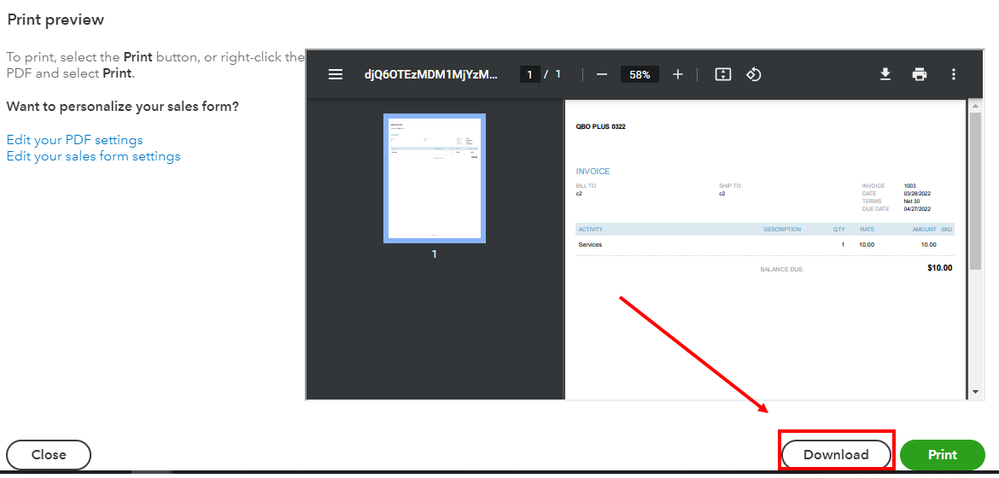
- Open your email, attach the downloaded invoice, and send it to your boss.
Once approved, you'll want to locate and open the invoice, and send it to your customer.
When your customer pays their invoice, you can utilize this article on how to account it in QBO: Record invoice payments in QuickBooks Online.
You can always count on me if you need more help managing your invoices and QuickBooks. It's always my pleasure to help you anytime. Have a dazzling day ahead!