At this time, using custom fields in Simple Start is currently unavailable, @KFib. I’ll share some information and provide a workaround to help you keep track of your customer’s address.
The availability of a certain features depends on the level of subscription that you have in QuickBooks Online. You’ll want to use the Notes section in setting up customer's profile. This way, if you need to update the address, you can just copy it.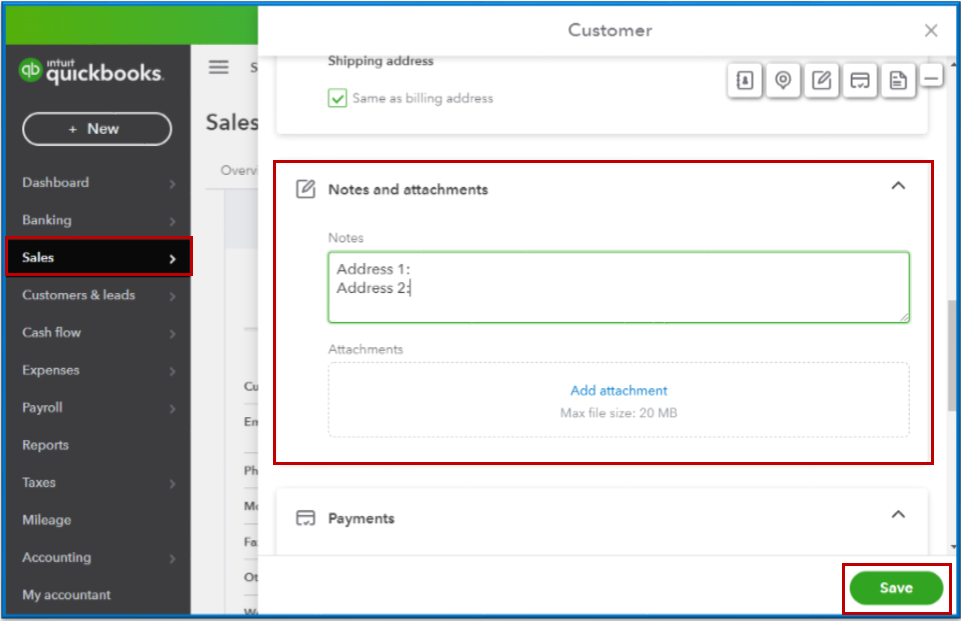
You’ll want to consider upgrading your basic online account to QuickBooks Online Plus or Essentials. From there, you can add custom data on your sales forms. See this article for more details: How to add custom fields to sales forms and purchase orders.
You might also want to check out these articles to learn how to manage customers and customize your sales forms in QuickBooks Online:
Visit us again if you have other questions about the features of your QuickBooks plan. You can get back in this thread if you require additional assistance managing your customers. Stay safe.