Turn on suggestions
Auto-suggest helps you quickly narrow down your search results by suggesting possible matches as you type.
Showing results for
Get 50% OFF QuickBooks for 3 months*
Buy nowWe just upgraded to POS V.19 . Today was our first day using the upgraded software. When a customer paid with a credit card it had her sign a paper copy of the receipt and not on the PinPad screen. Is there a way to have them sign on the PinPad instead of signing a paper copy? It also printed two copies of the receipt, which I selected as a requirement, however, when it printed, the signature line printed on both copies and not just the merchant copy. Is there a way to get that signature line off the customer copy and stay on the merchant copy if we cant get the signature on the PinPad?
Good day, @CoralBay.
Yes, you can remove the signature line being printed for sales receipt when processing credit cards in QuickBooks Desktop Point of Sale. Let me show you how:
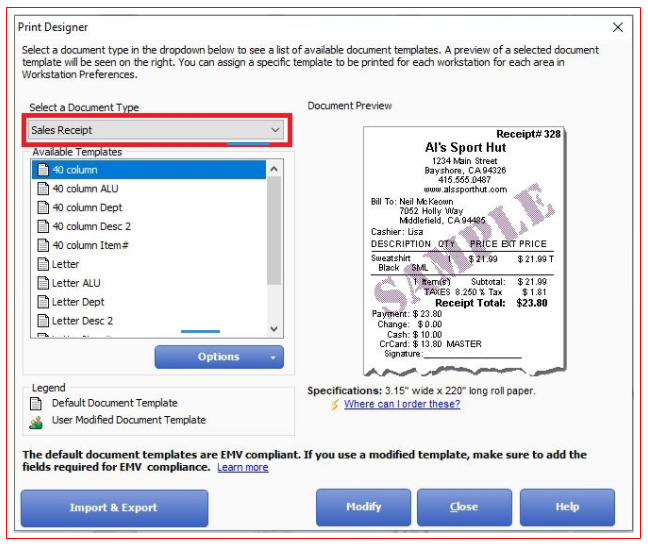
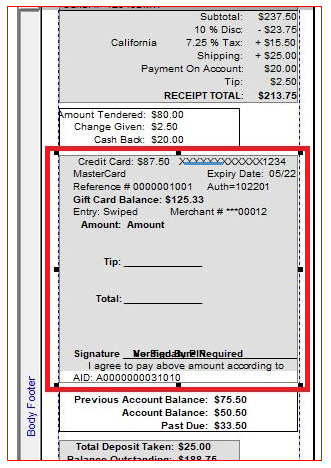
You will now see a print preview of the modified sales receipt template and the signature line has been removed. Simply click Exit to close the page. Then, select Close and click Yes to save changes.
Moreover, you can check out this article for the recent changes and improvements made in QBDT POS.
That should do it. Let me know if you need further assistance with this process. I'll be more than happy to assist you.
If I'm correct, doing what you said would remove the signature line from both the merchant copy as well as the customer copy. I just need it removed from the customer copy.
Thanks for the reply, CoralBay!
I understand that it's necessary to have the signature line on the customer's copy of the receipt. Let me join this thread so I can further assist you.
Currently, QuickBooks Point of Sale (POS) is using the same template for the merchant and customer's copy. This means that unchecking the Tender signature line box will affect both copies.
Also, although the PIN Pad you're using has a signature capture option, QuickBooks POS doesn't support it yet. You'll want to continue having your clients sign the printed copies.
I added a link if you need help in editing and saving reports in QuickBooks Point of Sale: Customize and save a report in QuickBooks Point of Sale.
Keep on posting here if you need more help with receipts and forms. I'll help you!
I've read that, if you have an EMV compliant credit card terminal, all four credit card companies no longer require customer signatures on receipts. Is this correct?
Glad you visited us here, Sarah.
I want to make sure you're able to get the answers you needed with your credit card processing.
To discuss the features and tools for credit card processing in your POS account, we need to forward you to our Payments Support. They are the ones who can confirm this information and help you further with customer signatures.
Click this link to get our contact details: Contact Payments or Point of Sale Support
Please post here again if you have other concerns for QuickBooks Point of Sale payment processing and other concerns. I'll be right here to help you out. Have a nice day!
Has a solution been provided yet to not use the same template for the merchant copy and the customer's copy of a receipt? I would like to merchant copy to have the signature, and the customer's copy to not have a signature line.
Let me provide some about having the same template for the merchant and customer's copy, @choffman27.
I recognize how relevant it is to have a signature to the merchant copy but not in the customer's copy. Currently, QuickBooks Point of Sale (POS) is using the same template for both copy of receipt.
At times, we roll out enhancements based on our customer's requests. That being said, I suggest sending a recommendation to our product developers. They'll review this idea and might consider updating it in the future.
Here's how:

Additionally, I've attached an article you can use to update the receipt so you can reprint it with the correct info: Edit a sales receipt in QuickBooks Point of Sale.
Feel free to comment below if you need more insights about having signature line to the merchant copy but not in the customer's copy. I'll be happy to help you. Stay safe!

You have clicked a link to a site outside of the QuickBooks or ProFile Communities. By clicking "Continue", you will leave the community and be taken to that site instead.
For more information visit our Security Center or to report suspicious websites you can contact us here