Turn on suggestions
Auto-suggest helps you quickly narrow down your search results by suggesting possible matches as you type.
Showing results for
Hello,
We are using QB Enterprise 19.
We started having a problem with specific Subtotal that we have created that should be totaling certain custom fields with numeric values while multiply it by quantity. When subtotal is being applied it works perfectly, but once we save the invoice/SO/PO and exit, when returning to the same transaction the Subtotal line only subtotals values without multiplying it by qt. We have try updating the QB version, we have tried running same scenario on brand new sample company file (which eliminates issue with our regular company file) and nothing. The Subtotal simply stops multiplying the values as soon as we save the transaction. Please see attached, please note the difference in the columns: CBF, Weight, Boxes. Could someone help with this? Does someone know how to fix this?
Thanks for posting this invoicing concern in the QuickBooks community, @apps1,
Allow me to share the steps to get this invoicing Subtotal problem. If the sample file is working properly, go back to the actual company and run the Verify/Rebuild Utility. This troubleshooting helps diagnose and fix unexpected issues in a company file. Here's how to do that in QuickBooks:
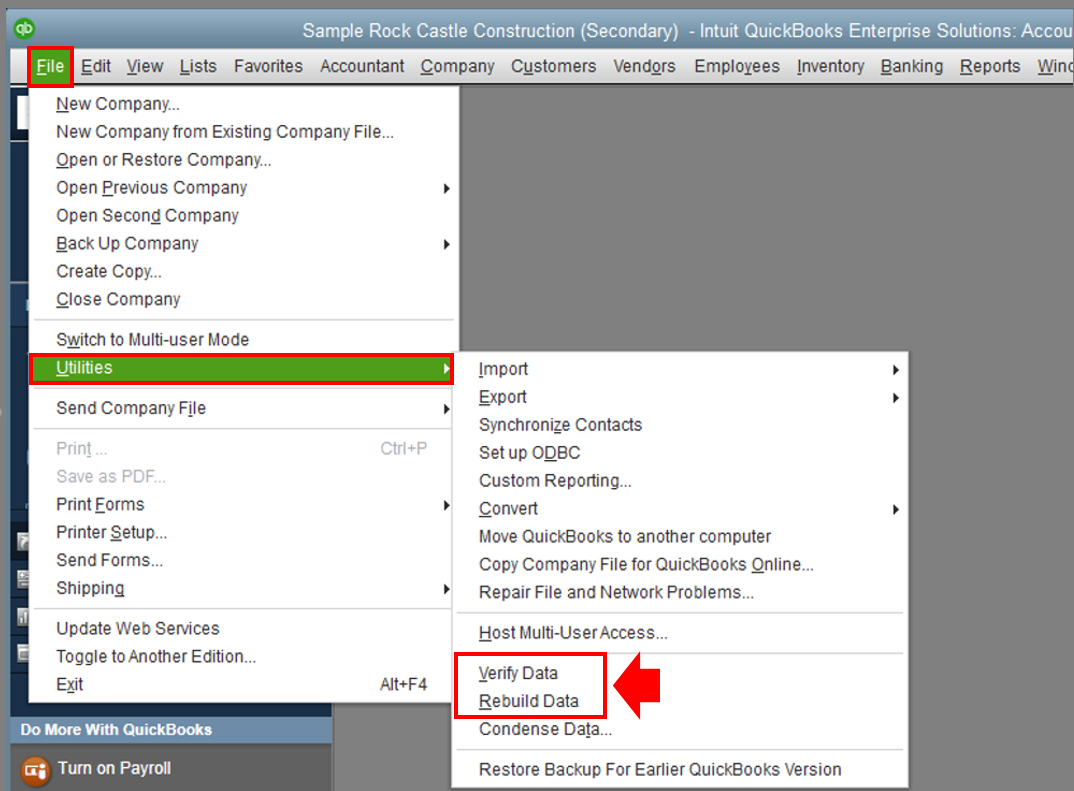
However, if the problem persists after verifying and rebuilding the file, proceed to repairing software to fix program issues in QuickBooks. To do that, follow the steps below:
Note: If you don't see Programs and Features, select Programs instead. Then select Program and Features.
To learn more about repairing QuickBooks and its complete steps, go to this link: Repair your QuickBooks Desktop for Windows.
If the issue persists after doing the suggestions, I'd recommend that you work with our Technical Support Team. You may request to escalate the case to our Data Services department to check your company file and identify what's causing this behavior.
Please note that we have made some changes to our Support options for QuickBooks Desktop. Our representatives are available through chat or messaging to accommodate all our customers concern effectively. Enable pop-up windows on your browser settings to launch the chat box and connect with our live agents.
To get our Support, follow the steps below:

Let me know how it goes. I'll be right here if you need anything else, as I want to make sure this is taken care of. Have a good one!
Hello,
Unfortunately the sample company file has the same issue. QB on my machine is fully updated so there should be no problems with the program itself. Besides all users on all machines are experiencing same problem. The solutions suggested are not an actual solutions to my problem.
Once again its a matter of QB canceling multiply by qty on numeric subtotal values right after saving transaction. Please advise if there is a working solution to this or a piece of software that we paid a lot of money for has a glitch that no one seems to know how to fix. I have not seen a piece of software yet with that many unsolved glitches and issues as QB. It is becoming extremally hard justifying why should we not switch so something more stable and robust.
Thanks for getting back to us, @apps1.
Since the issue persists after following the steps shared by my colleagues above, I highly suggest contacting our Support team. They have tools that can pull up your account in a secure environment and check the cause of this odd behavior. They can also create a ticket and forward it to our Product Engineers for further investigation.
Here's how to reach them:
For tips and other resources, you may visit our website for future reference: Self-help articles.
Please let me know how it goes or if you have any other concerns. I want to make sure everything is taken care of for you. I'm always here to help. Have a good one!
Was there a solution found for this issue? We are having the same problem. We need the total number of items invoiced, as well as the total of a custom field (Quantity in each pack/Units) to multiply and then subtotal.
It cancels the multiplier aspect once the invoice is saved, which we need to do in order to print, so the correct number is never able to be printed.
Thank you for responding in this thread, JodiR.
Let me make sure we address your concern for today.
As stated by my colleague Jen_D above, this might caused by a possible data damage in your company file. You can perform the troubleshooting steps provided above using the Verify and Rebuild utility tools to resolve data issues in QuickBooks Desktop.
If it still doesn't work, I'd suggest getting in touch with our Support Team. They have the right tools to perform more troubleshooting steps in a secure environment and investigate further about this issue.
Like this:
Just a heads up, our phone support may be limited due to volume. Here's an article for more details: Contact QuickBooks Desktop support.
Once you have this resolved, you can use this link to help you manage customer transactions.
Let me know how it goes or if you still have other concerns about invoices. I'll be here to check on your response. Have a great day!
Hello,
I have the same issue now in QB Enterprise 23 and had previously in QB 20 as well.
I found out that the problem only occurs if I work on QB in a Multi-user Mode. When I switch to Single-user Mode and open an old transaction where I faced issues before, all figures are shown correctly and multiplying is applied.
Hello,
I have the same issue now in QB Enterprise 23 and had previously in QB 20 as well.
I found out that the problem only occurs if I work on QB in a Multi-user Mode. When I switch to Single-user Mode and open an old transaction where I faced issues before, all figures are shown correctly and multiplying is applied.
Hello,
I have the same problem and have not found any solution for this issue.
We are using QB Enterprise 23.
We started having a problem with specific Subtotal that we have created that should be totaling certain custom fields with numeric values while multiply it by quantity. When subtotal is being applied it works perfectly, but once we save the invoice or Sales receipt and returning to the same transaction the Subtotal line only subtotals values without multiplying it by qt, so have you found any solution about that?
I'll share some details about why this is happening, Arwah.
Once you create an invoice and enter information on the line item, QuickBooks automatically multiplies the quantity column against the rate of the item.
Whereas the subtotal line item will only show the total amount. I've added a screenshot for reference:

Furthermore, you can turn on online payments for the invoices you email to your customers where they can pay by credit card or ACH bank transfer. To know more on how to link in the email so you can the invoice, check out this article for detailed steps: Take And Process Payments In QuickBooks Desktop.
If there's anything else that you need when creating invoices or doing inventory, let us know so we can get back to you as soon as possible. We're here to make everything easier for you.
My question is that i have created a new column from custom field with numeric values and i want to multiply it using subtotal.
when subtotal is being applied before saving it works perfectly as you can see from the picture,

when i save it, it stops multiplying as you can see in the picture below
I'll share my thoughts that could help you get through this.
Based on the screenshots you provided, I noticed both pictures show the application of the subtotal, with different points before and after saving. I suggest checking the number when editing the points in the sales receipt. Then, click Yes on the pop-up message to save the changes. If the issue persists, you can use the QuickBooks Tool Hub.
Follow these steps to download and install the Tool Hub:
For more information, visit this article: Fix issues when QuickBooks has stopped working.
These articles might come in handy if you encounter some errors in your company file in the future:
For additional QuickBooks-related concerns, don't hesitate to post them here in the Community. We're always available and willing to lend a hand to your queries. Have a great day ahead.
I'm using rightnetworks cloud when I set it to single user it works but when I set it to multi users it doesn't work and I'm tired of all these ways to solve this problem, so can you find anything that can solve this problem?
if you don’t have please tell your technical team to solve this issue Maybe they know the problem.
thank you.
Hello there, Arwah. I appreciate you for trying various troubleshooting steps to resolve the issue.
If you haven't tried reinstalling and repairing QuickBooks through from your Right Networks My Account portal? If you haven't done so yet, I recommend giving it a try and contacting Right Networks for further assistance.
If the same thing happens, I'd suggest contacting dedicated support team for further review and investigation. They'll work towards resolving the issue as quickly as possible. Go to the Help menu and select QuickBooks Desktop Help F1.

Alternatively, we can use the link below.

Stay in touch if you have other concerns. We're here to help in any way that I can. Bye for now, and stay safe.
Hello all,
It's amazing that there is a problem with subtotal that loses the multiplication Sales receipt and invoice area when it is made multi-user that QB can't solve it, you can see this in my previous post from 9 months ago.
I have had this problem for 9 months and I even contacted their chat section a while ago and still no solution and I am a monthly subscription customer for Quickbooks Desktop Enterprise Online.
Isn't that surprising?
I did everything I could I did Rebuild Data and Verify Data and there is no error in my company file.
I even used the Quickbooks Tool Hub but the problem is still there.
This is a general problem that needs to be addressed, it's not specific to me, even I've emailed the engineers in order to be aware of this issue.
When I emailed them it was 9 months ago and still nothing has been done about it.
Does anyone have this problem from QB?
Best Regards
Arwah
I appreciate you for taking the time to resolve this issue. Let me route you in the right direction to get the support you need, Arwah.
I see that you're facing an issue with subtotals when using QuickBooks Desktop Enterprise in multi-user mode and have taken extensive steps to resolve this issue. Since the issue persists, I recommend getting in touch with our Customer Care Team. They can thoroughly review your account in a secure environment and provide real-time assistance to resolve the issue.
Here's how to reach us:
You can see our support hours in this article to ensure your concerns are addressed promptly: Contact QuickBooks Desktop support.
You can also check out the QuickBooks Blog to stay in the loop about what's new in the system.
Let me know how this goes and feel free to leave a reply below. I'm always around here in the Community and ready to lend a hand, Arwah.
Hello AnneMariee, Thank you for your reply.
I have been in contact with QB at different times for 9 months and the last time was last night when I was posting and I contacted them using the channel you sent me and nothing could be done about this problem.
This problem is not unique to me, it is a problem for all QB Desktop Enterprise Online customers and we have it in the subtotal section when using the custom field column sales receipt and invoice, as you can see from the previous message that I posted 9 months ago.
So we have to report this problem to the engineers so that they can deal with it, because the team at the channels you sent me to help customers did not report this problem to the engineers.
I hope you understand my complaint.
Best regards
Arwah

You have clicked a link to a site outside of the QuickBooks or ProFile Communities. By clicking "Continue", you will leave the community and be taken to that site instead.
For more information visit our Security Center or to report suspicious websites you can contact us here