Turn on suggestions
Auto-suggest helps you quickly narrow down your search results by suggesting possible matches as you type.
Showing results for
Connect with and learn from others in the QuickBooks Community.
Join nowHi there,
I need help on a persistent issue. I'm having trouble syncing QB POS 2019 to
QB Desktop Pro 2021. I was able to setup the Financial Exchange process. When I click on Update Quickbooks
under Financial Exchange on POS, Sales Recepts are sent but the corresponding entry GL entry we created
under Asset for the item sold is not showing (as I view on one of the reports on QB Pro ex. Profit and Loss).
Any ideas how can this be fixed?
Thanks in advance!
Thanks for coming here in the Community, @cybrem_21. I'm determined to ensure your QuickBooks data are reporting correctly.
Are you referring to the Profit and Loss Detail report? The corresponding contra account for the item sold should show under the Split column. Otherwise, let's perform some basic troubleshooting. A part of your QuickBooks Desktop data may have been damaged. This causes the program not recognizing the GL entries properly.
You can run the Verify/Rebuild tool. Verify will detect any damaged data. Rebuild will attempt to fix the damaged data detected. It also allows your QuickBooks software to refresh the data inside the company file. Make sure to create a backup copy of your company file before doing the Verify and Rebuild process. If there are changes that occur, having a backup copy allows you to restore it to undo the changes.
Follow the steps below on how to verify data:
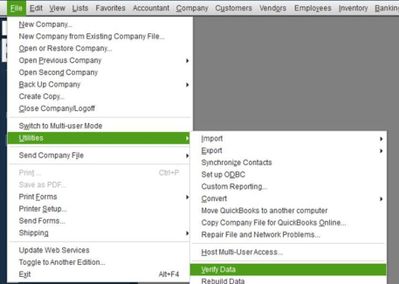
Next, here's how to rebuild data:
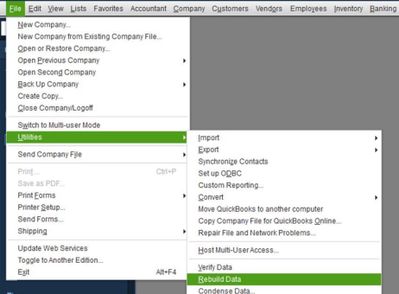
If they're still not showing on the report, I encourage reaching out to our Customer Care Support Team team. This way, a representative can review the root cause of the error and can investigate this further.
Here's how:

I've also included here a guide on resolving any possible data issues: Fix data damage.
You can check also these articles about customizing reports in QuickBooks Desktop:
I'd appreciate if you can update me after the troubleshooting or if you have any questions. I want to make sure this gets resolved.
Hi @cybrem_21,
Hope you’re doing great. I wanted to see how everything is going about your reports. Was it resolved? Do you need any additional help or clarification? If you do, just let me know. I’d be happy to help you at anytime.
Looking forward to your reply. Have a pleasant day ahead!
Hi LieraMarie_A,


You have clicked a link to a site outside of the QuickBooks or ProFile Communities. By clicking "Continue", you will leave the community and be taken to that site instead.
