Turn on suggestions
Auto-suggest helps you quickly narrow down your search results by suggesting possible matches as you type.
Showing results for
I created a copy of a invoice template how do I rename it.
Solved! Go to Solution.
Hi there, @Allied3.
I'd be happy to help rename your created template by editing it. Here's how:
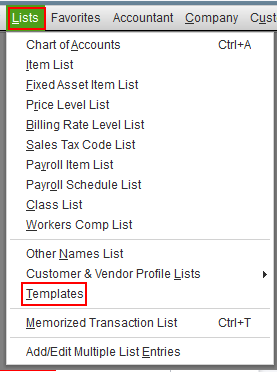
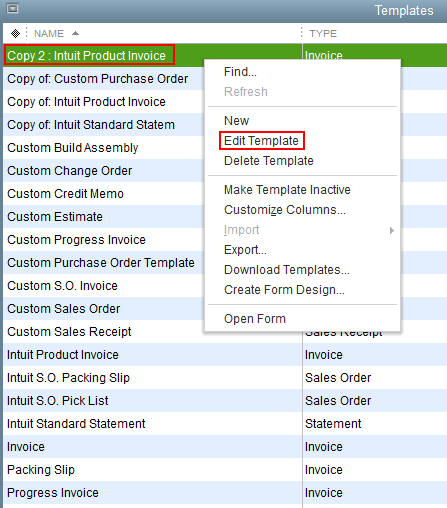
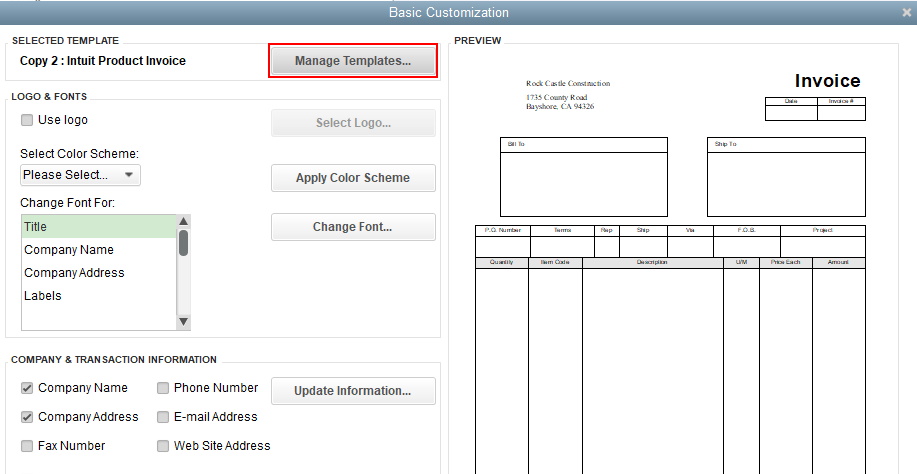
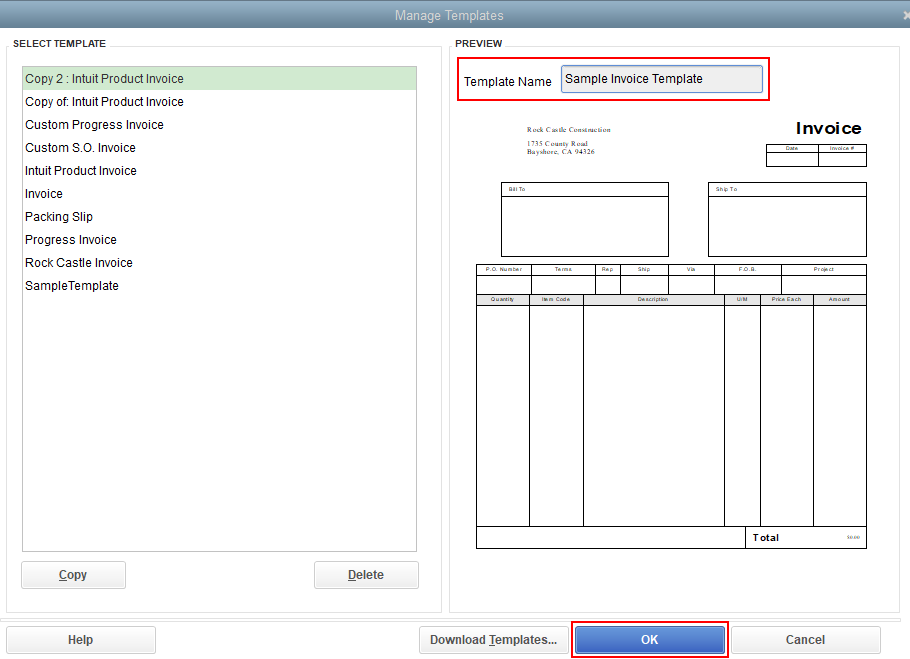
I'm adding this article to learn more about customizing form templates: Use and customize form templates.
Just in case you encounter any issues when using your customized templates, here's an article you can read to fix it: Fix common issues when you use and customize templates.
Keep in touch if you need any more assistance with this, or there's something else I can do for you. I've got your back. Have a good day.
Hi there, @Allied3.
I'd be happy to help rename your created template by editing it. Here's how:
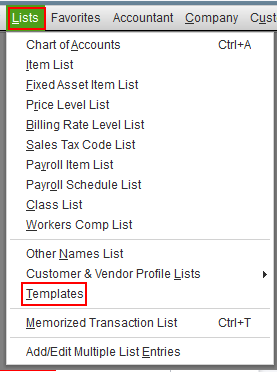
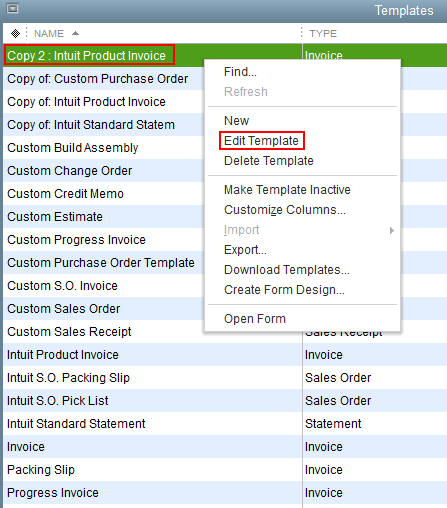
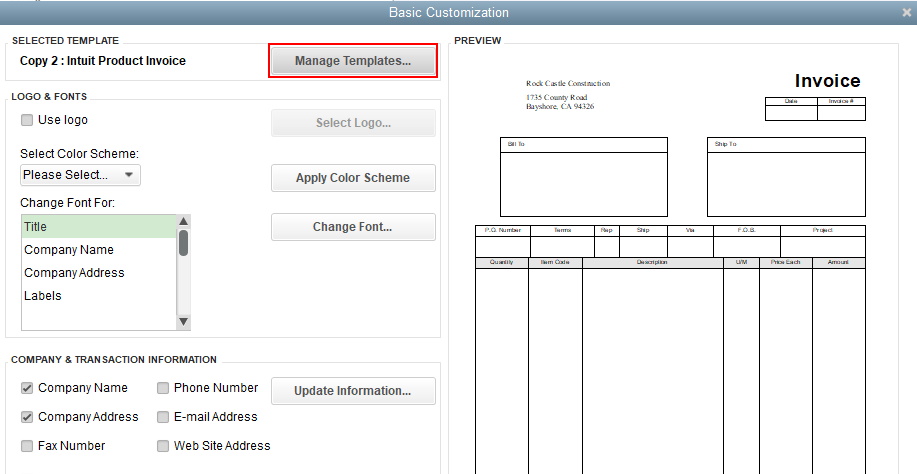
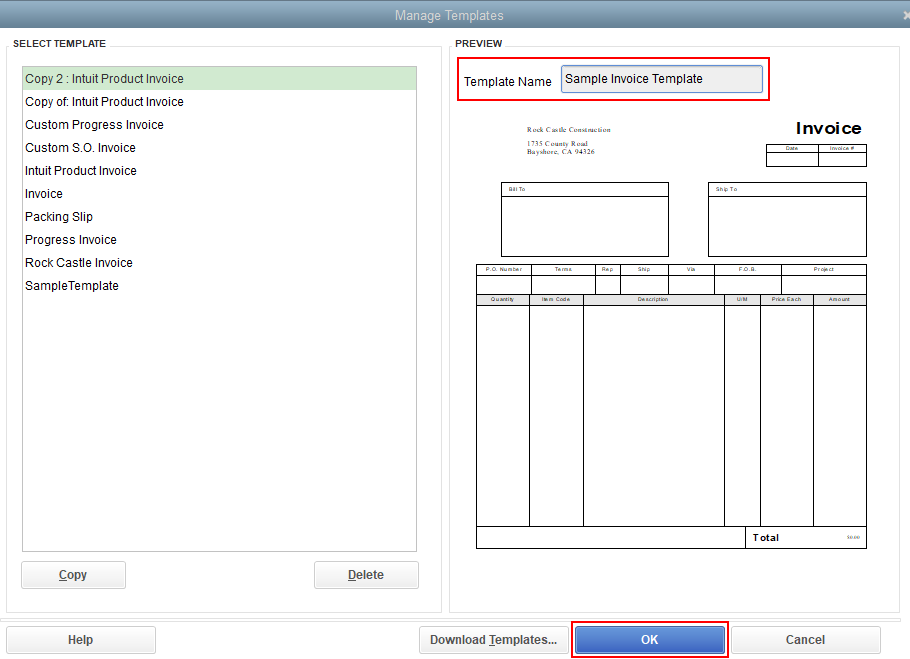
I'm adding this article to learn more about customizing form templates: Use and customize form templates.
Just in case you encounter any issues when using your customized templates, here's an article you can read to fix it: Fix common issues when you use and customize templates.
Keep in touch if you need any more assistance with this, or there's something else I can do for you. I've got your back. Have a good day.
Cannot edit template
Hi there, @Sajaahath. I want to ensure that your concern about editing the template will be sorted out.
I’ve seen you’ve posted a similar concern in the Community space. My colleague has already provided brief information regarding your inquiry about editing a template. If you haven't been notified about the response, please check out this link to read the recommendation: Cannot modify printing template.
I'm always here ready to lend a hand if you have other concerns managing your templates. Have a good one, and stay safe.



You have clicked a link to a site outside of the QuickBooks or ProFile Communities. By clicking "Continue", you will leave the community and be taken to that site instead.
For more information visit our Security Center or to report suspicious websites you can contact us here