Turn on suggestions
Auto-suggest helps you quickly narrow down your search results by suggesting possible matches as you type.
Showing results for
Hello there, usersheafferdesign.
This isn’t the kind of service we want you to have. I'm here to let you know that your opinion and feedback are greatly appreciated.
I love to help you with your issue about QuickBooks Online (QBO). For me to provide you with the resolution, may I know what specific assistance you need? I can answer some general questions or concerns you may have about QBO. Simply click the Reply button below, and I’ll do everything in my power to assist.
I’m always around whenever you need help with your QBO account. Keeping you in working order is my top priority. Have a great day.
Any specific issue?
On-line bill pay functionality is being discontinued May 2021. So, by discontinuing a service from a license that I’ve already purchased, your forcing everyone to buy again. What a wonderful concept – instead of creating added features that motivate consumers to purchase, just turn a few off and make them re-up. $650.00
How about this - how about I go to the auto manufacture of YOUR car, convince them to turn off the "head light" feature, and make you re-up another $12,000 to turn them back on. Sound like a....good idea?
QB, you can't just turn something off and require everyone to re-purchase so that you can enroll them in you monthly fee scat.
Just to clarify your issue. Do you have QBO or QBD?
I purchased QBD 2018. I don't want to upgrade, but it seems as though I must in order to use Bank Feeds and pay bills.
Bank feeds is only running on a supporting version later (i.e 2019-2021). You may purchase a one time license of QBD 2021 Pro for 1 user worth $399 or Premier for 1 user worth $499.
As another option, you can import the bank statements data by an importer tool with a lower cost.
https://transactionpro.grsm.io/qbd
https://partners.saasant.com/affiliate/idevaffiliate.php?id=5051_2
and utilize these apps to pay your bills as a workaround.
https:// veem.grsm.io/veems
https:// melio.grsm.io/quickbooks
This is why QB sucks. You're making me repurchase something I already purchased. You're essentially taking away functionality from a product I already purchased. Theft? Perhaps too strong a word. "Scat-like", perhaps a better PG13 term for Intuit's tactics.
If the bank feed feature is too critical for your business but you are reluctant to upgrade your QBD, consider switching to a free cloud based accounting app.
It is absolute BS. I have called numerous times, and JUST GOT OFF THE PHONE WITH THEM AGAIN!
I need THREE SIMPLE THINGS:
1) How to create a report that TOTALS at the bottom, whether invoices paid, I don't care!
DO THEY EXPECT ME TO TOTAL UP PAGES AND PAGES OF REPORTS BY CUSTOMER OR VENDOR???
ARE YOU KIDDING ME???
2) How to see THE BREAKDOWN OF MY SALES TAX MONTHLY REPORTS!
They are NOT accurate, and they will not provide me the breakdown to see!
THIS IS FRAUDULENT in my opinion!
Why can't you provide me the report???
3) I need to know if the products / services are being applied to the correct account, when providing the sales tax info! NO ONE CAN HELP ME?
4) I need a SIMPLE REPORT OF MY TOTAL COST OF GOODS SOLD - TOTALED - FOR THE ENTIRE YEAR, LIKE TAX ACCOUNTANTS ASK FOR!!!!
The do this to rope you in to using their tax software and services!
TOTALLY NO OK!
I WANT TO RUN SIMPLE REPORTS FOR MY BUSINESS AND THEY DO NOT ALLOW IT!
HOW CAN THEY NOT HAVE A REPORT THAT TOTALS SALES OR PURCHASE ORDERS FOR A MONTH OR A YEAR????
HOW CAN YOU NOT HAVE A "TOTAL" FEATURE FOR ANY OF YOUR REPORTS THAT ARE RUN?
IT IS NO OK.
Hi there, wavepromos.
I recognize the importance of having reports that will show all the information that you need. This can help view the breakdown of sales taxes easily, including the account of the products or services applied for and the total cost of goods sold.
We take all feedback and suggestions into consideration to help improve our product. I recommend you let our Product Development Team know you'd like the option to have a report that shows the total sales or purchase orders for a specific period.
Here’s how to send it:
In the meantime, open the Sales Tax Liability Report and click the amount to view the breakdown. Also, run the Transaction Detail by Account and customize it to only show the Cost of Goods Sold account.
Here’s how:
You can build the Sales by Product/Service Detail Report and tailor it to show the account associated with the items. Let me show you the steps.
For future reference, here’s an article that will guide you on how to personalize the information on your report, manage and automate one. It includes a video for visual reference: Customize reports in QuickBooks Online.
Reach out to me if you need help with QBO. I’ll be around to assist further. Have a good one.
So all these issues? have they been resolved. Because I have been on the phone for over 1.5 hours and they still cannot figure out why my imported file from desktop pro has messed up all my reconciled and amounts.
When you reconcile the account, let's figure out why we have these extra transactions after importing files from QuickBooks Desktop, @fu909.
The following are the most common causes of reconciliation discrepancies:
I'd suggest going over the reconciliation from the previous period. This will assist us in determining whether the current period's opening balance is right. This link will walk you through the steps: Fix beginning balance issues if you've reconciled the account in the past QuickBooks Online.
In addition to that, you visit these links about reconciliation in QBO:
Let me know how this goes so we can further assist you with reconciliation. Have a great day.
Which QB Desktop year version do you have?
This has been going on for months and still not fixed. 100's of email failures. One day it works but QBO slows down so much that it's almost non responsive. The next day lists of email failures. No way to tell if it is because they didn't send it to your customer or if the copy failed.
No updates from QBO on when it will be fixed. Huge impact on receivables not sure if my customer received the invoice as the failure message doesn't tell you what failed the customer or our copy. Huge customer service issue as I have to manually send invoices and let them know that QBO emails deliveries failed and I have no way of knowing if they received the invoice or not. So unprofessional for a billion dollar company.
Thank you for joining the thread, @POU27. I am here to share some information about your concern about sending invoices in QuickBooks Online (QBO).
There is an ongoing investigation (INV-69394) into this situation at the moment. As a result, our engineers are still trying to find a long-term solution to this problem.
I recommend you to get in touch with our support staff if you need immediate assistance. They can guide you through each step of the procedure and offer real-time assistance. They'll also be able to add you to the list of users who are affected and let you know when a fix is released.
Here’s how to get in touch with them:
Please ensure to review their support hours to know when agents are available. This way, you can contact them at a time that is convenient for you.
If you need further assistance with sending invoices in QBO. Please leave a reply below if there are any other details you'll want to add. Take care always.
If your company is located in the US and using QBO US version, consider having a 3rd party connector for the time being. Their specialists are standing by to onboard your needs to send your invoices and connect it to your QB Payments account.
I have used it for years but recently the formatting has changed again with no notice and now I am having troubles sending invoices
I'll jump right in and give some information to help send your invoices, @Nike007.
Before anything else, may I ask what format are you referring to? And did you receive any error message when trying to send your invoice? I appreciate any extra information you can give, and it will help us isolate the issue and provide the best solution.
In the meantime, let's perform some troubleshooting steps to fix this. There are times when the browser is full of frequently accessed page resources, which causes some errors or unusual responses. Let's start accessing your account using a different or private browser. You can use either of these shortcut keys:
Once you have successfully sent the invoices, go back to your regular browser and clear its cache. This is done to speed up the process the next time you do a transaction in QuickBooks Online. Also, an alternative way is to use other compatible browsers.
If the issue persists, we can download your invoice and send them manually through your preferred email service provider. Here's how:
Once done, you can send the downloaded invoices to your customer manually.
Additionally, to help you manage your invoice template in QuickBooks, you can read this article: Customize invoices, estimates, and sales receipts in QuickBooks Online. This will give you more details on what other information you can add to your sales form as well as ways to personalize them.
Kindly update me if you have follow up questions about sending invoices. I want to ensure everything is working well for you. Keep safe!
I can't get my international payment to go thru and their support is the worst in the world. Any thoughts out there on how to send international payments. I just want to wire USD's
I would have also been disappointed by this, 9130350675299846. But I'll do my best you can wire international payments in QuickBooks Online (QBO).
In QBO, you can now wire international payments to foreign vendors using Bill Pay. Let's start by turning on the multi-currency feature and adding foreign vendors with their currency. Check out this article for the complete instructions and detailed steps: Set up and use multicurrency in QBO.
After setting up a foreign vendor, follow the steps below to wire payments.
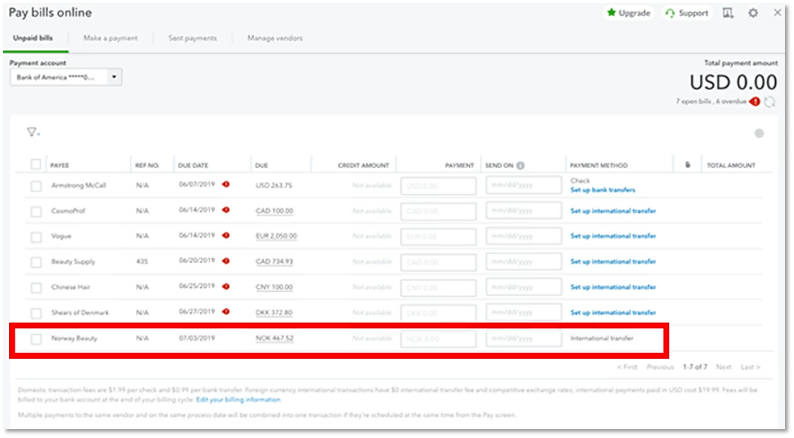
Lastly, you can do more with international payments and check what countries are supported by this feature. Use this article and click the Supported countries link to see the table: Send international payments using Bill Pay in QBO. It'll also tell you when will the vendor receive the payment and the turnaround time.
I hope you find the steps easy to follow. Keep me posted if you have additional questions about how to wire international payments. Just leave a comment below and I'll get back to you. Take care and have a wonderful week ahead!
Signup for a separate Melio account to integrate with QBO. You can pay global vendors/contractors directly, using ACH bank transfer as the payment method, and deliver the payment in the form of a wire transfer. Their processing fee is $20/transaction (flat).
https://affiliates.meliopayments.com/pricing



You have clicked a link to a site outside of the QuickBooks or ProFile Communities. By clicking "Continue", you will leave the community and be taken to that site instead.
For more information visit our Security Center or to report suspicious websites you can contact us here