Turn on suggestions
Auto-suggest helps you quickly narrow down your search results by suggesting possible matches as you type.
Showing results for
Get 50% OFF QuickBooks for 3 months*
Buy nowThanks for getting in touch with the Community, mcl@mifcolib.org.
You can get in touch with our QuickBooks Payroll support team while signed in.
Here's how:




Be sure to review their support hours so you'll know when agents are available. They can also be reached outside of QuickBooks if necessary.
The Community's also able to assist with QuickBooks Workforce, so if you have any questions about using the platform, please feel more than welcome to ask them here.
I've also included a couple detailed resources about working with QuickBooks Workforce which may come in handy moving forward:
Please feel welcome to send a reply if there's any questions or additional information you'd like to provide. Have a wonderful Tuesday!
An employee is not able to sign in to workforce. It just spins. When it does connect it says we can't get your your info. Your employer isn't connected to QuickBooks payroll.
I can see that your employee is having trouble logging into his Workforce app, Jessica. Your employee may be experiencing cache issues on his end. Let me provide you with the steps in troubleshooting the app.
Cache-related issues can sometimes cause QuickBooks Online (QBO) to load incorrectly, preventing users from logging into their accounts. Let's start by accessing QuickBooks Online using incognito mode or a private window.
Here are the shortcut keys to go private mode in a browser:
If this works, you can proceed to clear your browser's cache and cookies, as well as any temporary files that may be causing the issue. Alternatively, consider using a different supported browser to ensure optimal performance with QBO.
If your employee is still unable to log in after these troubleshooting steps, you can reinvite them to ensure their information is correctly connected to QuickBooks Workforce.
Here’s how to do that:
If issues persist, please feel free to reach out to our QuickBooks support team. They can review your account and recommend the best resolution for your employee’s login issue.
Furthermore, you can refer to our article on resending invitations to different email addresses for accessing pay stubs.
Additionally, once you've invited your employees, you can also view and print their W-2 forms and other relevant documents.
I appreciate your attention to this matter, Jessi. If you have any further questions or need additional assistance, don’t hesitate to reach out. I'm here to support you and ensure a smooth experience for you and your team.
Hello! I need help locating my W2.
Hello there, Nicole. I'll provide the steps you need to follow to locate your W-2 form and present two scenarios to ensure we're on the same page.
If you're an employer seeking to obtain physical copies of W-2 forms through QuickBooks Online, here's how you can retrieve them efficiently:
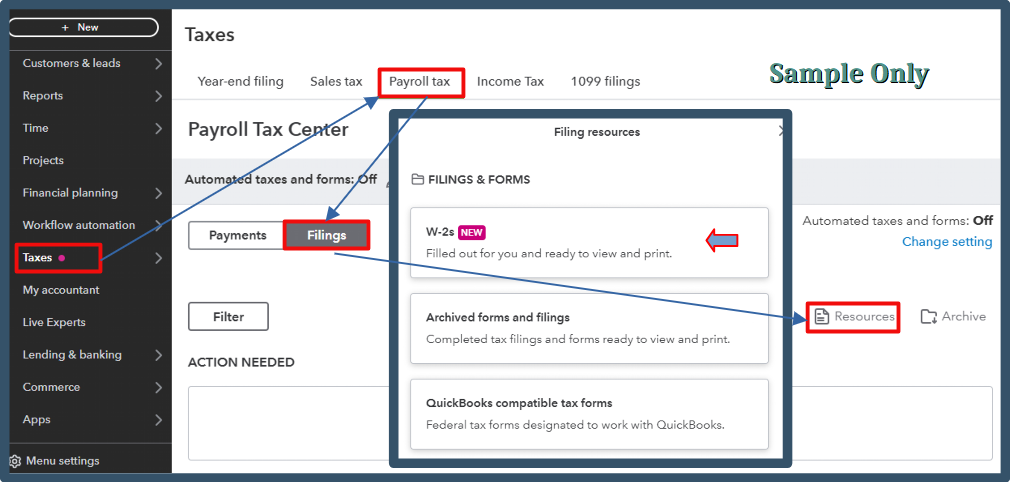
If you're an employee and your employer invites you to QuickBooks Workforce, you can create an account to view and print your W-2 forms through the program.
Here are the steps to follow:
For more information, see this article: View and print your W-2s and other documents in QuickBooks Workforce.
Furthermore, you can Explore QuickBooks Payroll to help you streamline your payroll process, ensuring accuracy and efficiency. From setting up employee information to preparing tax forms, our experts cover everything you need to know to optimize your payroll management.
Moreover, you can create a payroll summary report for future reference. It will provide detailed information on your employee's wages, taxes, deductions, and contributions. If you're a worker, you can update and manage your personal information through QuickBooks Workforce to keep your details up-to-date.
Following the detailed steps above, you can obtain and locate your W-2 form smoothly, ensuring you have access to your necessary tax documents. If any questions arise, you can comment below. I'm one post away, Nicole.



You have clicked a link to a site outside of the QuickBooks or ProFile Communities. By clicking "Continue", you will leave the community and be taken to that site instead.
For more information visit our Security Center or to report suspicious websites you can contact us here