Turn on suggestions
Auto-suggest helps you quickly narrow down your search results by suggesting possible matches as you type.
Showing results for
Get 50% OFF QuickBooks for 3 months*
Buy nowHello @MaddM,
I want to let you know that your voice matters and I'm taking notes of your feedback and submitting it directly to our engineers.
As of the moment, you can only undo your reconciliation by manually editing the Reconciliation status of every transaction that has been reconciled already.
I've got you this article to learn more about how you can manually undo your reconciliation: Undo and remove transactions from reconciliations in QuickBooks Online.
If there's anything else that I can help you with, please let me know in the comment section down below. I'm always around happy to help.
"However, once there's a mistake, undoing it yourself may pose more problems than a solution. " <-- The risk to causing more problems is only due to the manner in which this product requires the user to undo the reconciliation. Add the code from QB Desktop into QBO which allows the user to undo a reconciliation and the risk is removed.
Hello, @hnhglpk. Thank you for your time on informing us on this issue.
I take matters like this seriously and will reach out to our Product Engineers. They're committed to developing easy to use financial tools that help you today and grow with you tomorrow.
Please don't hesitate to reach back out if you have any more questions or concerns. Thank you for being a part of our QuickBooks family.
I would say that I am completely dumbfounded that QBO doesn't have this option, and their work around is more time consuming and complicated than it needs to be, but that has been my experience with this product since I made one of the worst mistakes in my life by switching from QB Desktop to QBO. This seems to be their standard answer for every problem along with, "that's a great idea!" and "we'll pass it along to our developers!" Meanwhile if I had just stayed with the desktop version I WOULD STILL HAVE ACCESS TO ALL OF THOSE BASIC ACCOUNTING FEATURES AND BE ABLE TO DO MY JOB EFFICIENTLY AND IN A TIMELY MANNER! And we pay for the 'Advanced' version!
I have been in accounting for 30 years and used many different accounting softwares and this one by far is the most restrictive and basic program than any I have used in the past.
When will this functionality be added to allow normal users to be able to unreconcile or delete a previous reconciliation. I've been reading through two pages of complaints from business owners and bookkeepers that aren't technically "Accountants" because they don't have an accounting login. As already stated, it is ridiculous to have to pay an accountant for this. The functionality obviously exists for Accountants to do this, it just needs to be added for other Users to be able to perform this action. When will this update be made?
It's actually worse.... If you don't have an accountant login but you add one thinking you can utilize the undo reconciliation feature, think about this. The accountant user will not already be linked to the "client" bank account. You can add it and set up automatic download through the bank but your bank will likely have a limit to how many transactions can be downloaded or a time limitation.
Our bank only allowed 18 months. I needed almost 3 years of transactions. So, the "accountant user" workaround will only help someone who doesn't need to go back very far to undo reconciliations.
I don't even have the option to manually undo individual items as this link shows (https://quickbooks.intuit.com/learn-support/en-us/undo-reconciliation/undo-and-remove-transactions-f...)
There is no optin to select the rconcile box. Please advise
I can help you undo your reconciliation in QuickBooks, @kait_ad.
It could be that the Reconcile and Banking Status box was unchecked in your account's settings. This is the reason why you can't view the Box column to undo your reconciliation.
Let me help you modify this settings by following these steps below:
That should do it. You can now go back to each transaction to make necessary changes and balance them. You can also use this article as a guide: Undo and remove transactions from reconciliations in QuickBooks Online.
I also recommend reaching out to your accountant before making adjustments. This will make sure that your accounts are properly matched to your bank and credit card statements.
You can always tag me in the comment section if you need further assistance in reconciling your accounts in QuickBooks.
I agree - I've been using the desktop version for over 10 years and was finally convinced by my CPA to switch to online. I've lost efficiency going online. With QBO Plus I would expect if you can reconcile, you should be able to undo that reconciliation. There are SO many transactions per month, so going one by one is unnecessarily time consuming. Some of the transactions require 5 clicks to clear. I really regret giving up the desktop version - I'd be delighted to go back to the occasional freeze up at this point.
This worked perfectly! Thank you!
After spending more than an hour talking/messaging to three different Intuit support staff trying to resolve this issue, and at one point getting ready to look for another platform, I finally struck gold with the last gentleman I spoke with (Thank you Christopher!)
The solution ended up being fairly simple; make yourself your own accountant!
There is no charge for "accountants" with at least one client (in this case yourself) to access the QBO Accountant version of QBO.
Assuming you are the admin on your QBO account;
Echo
Hi,
Is this still in the process of being done? I am a small business owner and do all my own bookkeeping and agree with the many people on here that we pay a pretty significant fee every month to be able to keep up with our books. Most of us are not full time bookkeepers, we have businesses we need to run to keep our families and employees going. When we run into issues like this, if there are many people complaining and frustrated over it, should you all at least give us feedback on what actions you are taking to solve this issue? It looks like it has been over a year and nothing has been done.
Hi there, @SA49.
Currently, there's no exact turn around time that this update will be available, unreconciling an entire reconciliation report.
I know how helpful it is to undo an entire account reconciliation in QuickBooks Online. Please know that we can unreconcile one transaction at a time to avoid unbalancing an account to keep the books accurate.
For the detailed steps, you can follow the information provided by my colleague, @FritzF, the first person who responded to this thread. You can reference this article for the steps that he had provided: Undo and remove transactions from reconciliations in QuickBooks Online.
In the meantime, you may visit our blog site to know what our product development team is working on. From there, you can see the latest enhancements added to the QBO: QuickBooks Blog.
Feel free to leave a comment if you have more questions about QuickBooks. I'll be around to help. Stay safe and well!
What a joke. QBO doesn't have the most basic of functions, and all you can say is "I see the inconvenience".
It is more than an inconvenience. It is a complete joke and not worth the money paid for your service.
No wonder Intuit is getting left in the dust by its competition. Step up your services or lose them forever.
Don't lie to us. No users suggested this (lack of) function. This is just Intuit trying to squeeze more money out of its users.
One day you will lose all your users, and wonder why. Or probably not...someone got rich, and they apparently don't give a d*** after that fact.
I totally agree!!! I started with QB desktop and it was much easier than the online version. I complain every day and not a fan at all. I would never recommend this product!
Mine does not look like this with the checkmarks. How do I manually unreconcile?
Unreconciling entries in QuickBooks is just an easy process, @BBB5.
Thanks for joining the thread. Let me guide you on how to unreconciled transactions in QuickBooks Online.
You can follow these steps below to manually unreconciled an event:
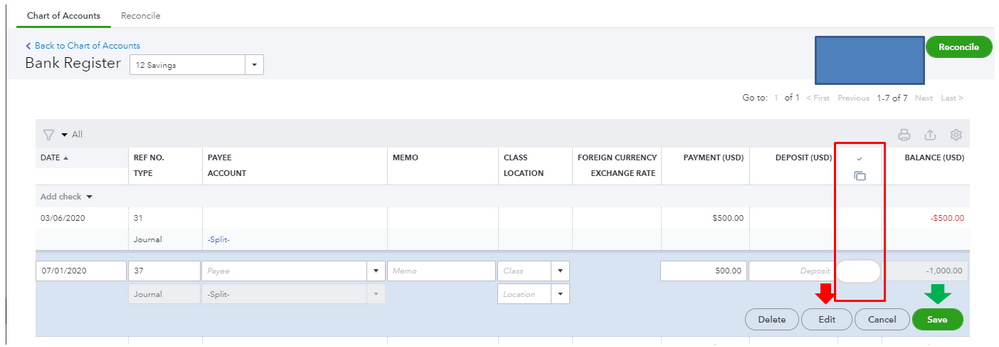
For your reference, here are detailed steps on how to undo or remove transactions from reconciliations. If you want to make some modifications, you can visit this link to enter an adjusting entry in QuickBooks Online.
If you have additional questions besides unreconciling entry, please do let me know. I’m always around. Have a good rest!
I'm glad thst helped. It doesn't always work since the accountant user needs to link the bank account which needs to be 'unreconciled' which requires downloading bank transactions. We needed to go back more than the 18 months allowed by our bank's online portal.
Bottom line is still that QBO has no option for everyday users to undo a bank reconciliation which is a basic function and should not require any workarounds such as adding an 'accountant' user or worse, manually editing cleared /reconciled flags.
With all due respect, bank reconciliation does not require an accountant. Making adjustments to a bank reconciliation (check number 1234 didn't clear last month after all or I entered the wrong starting balance, etc) absolutely does NOT require an accountant.
What Intuit, Quickbooks development and support need to understand - and apparently cannot seem to grasp - is that a process which when done manually by pencil and paper should not be made more complicated or impossible by the introduction of software.
Take your own personal bank statement and turn it over. Typically on the back side is a reconciliation form. If not one can be downloaded online from many sources.. It may take 5 minutes to 60 minutes to complete by hand - depending on how many transactions you generate in a month. *** Now imagine you use QBO to do the same thing, but a few months later you realize there's a mistake and you need to start over. You can't unless you want to spend hours, if not days endlessly clicking R/C/__/R/C/__ ... and so on, times dozens or hundreds of transactions.*** This isn't a matter for the accountant. This is a basic bookkeeping task that any entry level office clerk off the street can perform. Why can't the 'Advanced' version of Quickbooks Online seem to manage it?
My first hunch was it had to do with the nature of the database structure of the online version of QBO vs Desktop QB. However, if the Accountant user can Undo the reconciliation as long as the bank file and the needed transactions are available then it doesn't make sense to withhold this function from at least admin level users who are not also accountant users.
Remember, reconciliation by pencil and paper can be redone by simply getting a new piece of paper and comparing the register to the statement. This is looking to be more efficient than using the software for which we pay $$$. In fact, we now wait several months to over a year to reconcile in QBO because we know QBO's ability to handle day to day issues such as minor corrections which may be required from time to time is hindered.
Additionally, we and many other users have grown tired of the usual stock answers by support which are:
1. ask your accountant
2. that's a great idea - put in a feature request
3. that feature isn't available in your version
As for # 1, we will contact our accountant for accounting questions. We contact support to find out how QBO does a particular function. Unfortunately, many times when we ask, it is obvious the answer should be "I don't know" but instead we are given the "go ask your accountant response".
As for #2, we are busy running our businesses and already explained the feature or bug fix we prefer. As a former member of a development team I can understand there must be a demand for a particular feature as there's no point focusing on item #34 when most customers prefer we focus on item #71 but the initial email or phone call should do. If more detail is needed, someone from escalated support can fill in any gaps before requests are funneled to the DEV team. That way there is consistency in the requests and you're not getting 14 variations of the exact same request.
As for #3 many of these replies are frustrated users who see constant changes with features cut off previously available. Why not leave current users features as they are or at least offer the option to freeze them at the current level so each random update doesn't disrupt their day to day so much. It appears this is mainly a QBO phenomenon as the updates are live. It's difficult enough dealing with workarounds - at least an option to walk into the office to see a familiar workspace would be nice and might keep a few of us around longer.
With all the copy paste responses and this still being an issue a year later I don't think anybody cares about the sh!t product that is QBO.
Now 2 years later and still not available. There are some things I like about the online version vs desktop but this is definitely a huge CON!!!
I can't believe all those replies are from 2019 and QB still does not have an undo reconciliation option in QBO. That's terrible!!!!!
Hi All,
I have a work around that will let you do an undo on a reconciliation. If you have a second email you can create an intuit account and add it as an "accountant" in the accountant users section. you don't have to have another QB subscription. Invite the new user-email accept the invite and the log out of quickbooks and log back in as the "account" and the UNDO option will be available. Hope that helps.
This is absolutely insane that I came from the desktop version to this. Really?!?!?!?! This was a one click option before, now I need to uncheck over 500 transactions individually?!?!?!?!?!



You have clicked a link to a site outside of the QuickBooks or ProFile Communities. By clicking "Continue", you will leave the community and be taken to that site instead.
For more information visit our Security Center or to report suspicious websites you can contact us here