Hi there, dianna-whidbeyli.
Thanks for dropping by the Community. Let’s turn off the pop-up blocker and add Intuit as a trusted site to resolve the issue. I’ll help and guide you through the process.
- In your Google Chrome browser, click the ⋮ icon and choose Settings.
- Choose the Privacy and security menu on the left panel and then Site Settings.
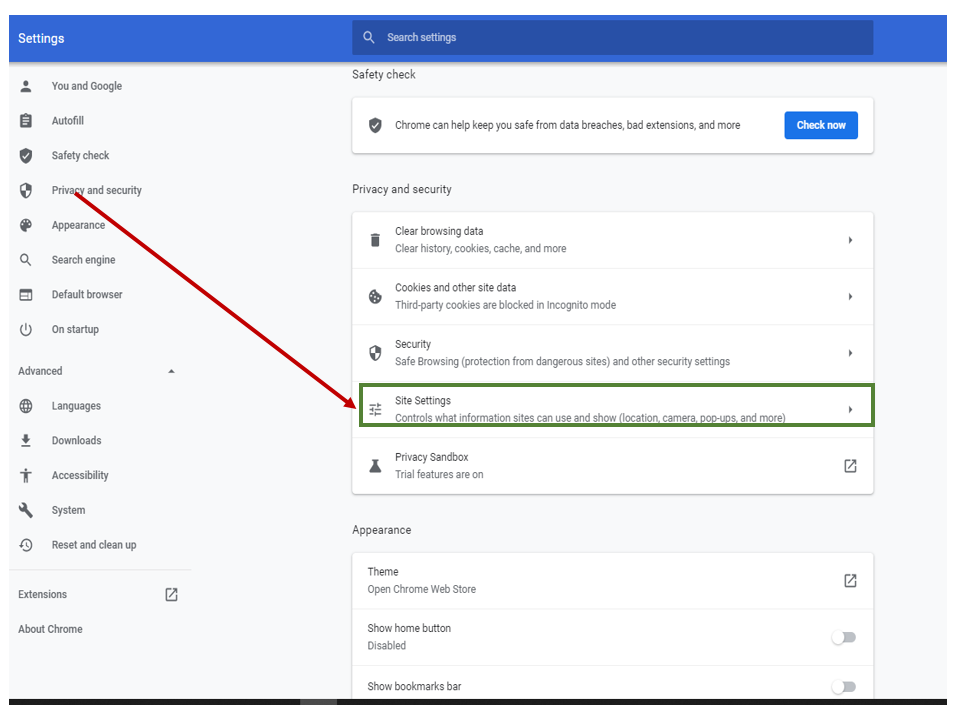
- This will open another page where you can click the Advanced link.
- Navigate to the Additional permissions section and Pop-ups and redirects.
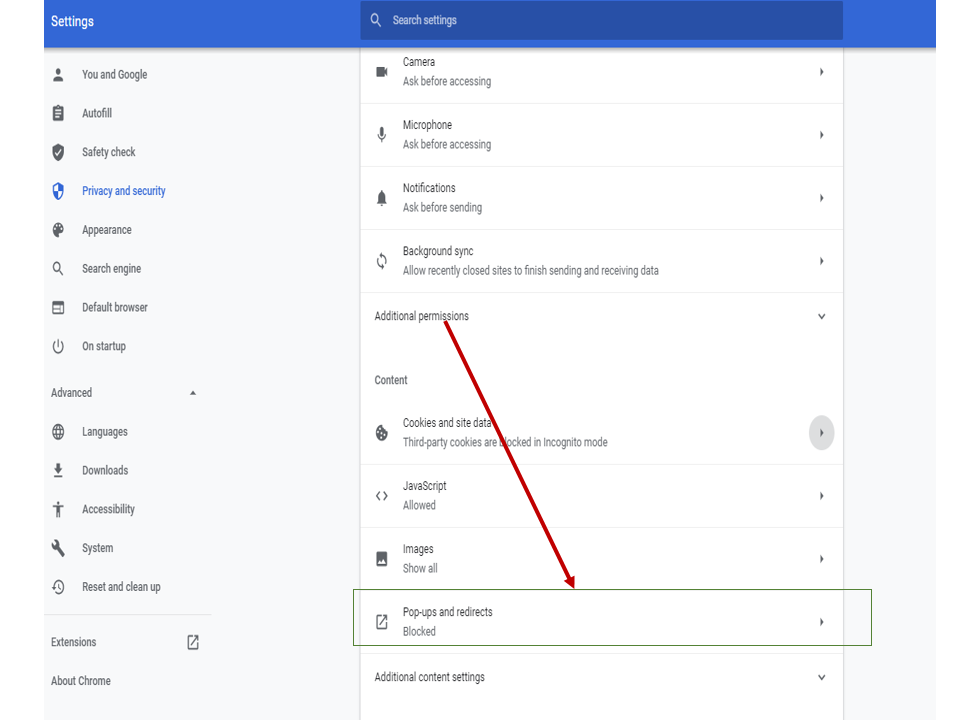
- In the Allow section, click the Add menu and enter intuit.com in the field box.
- Click Add to keep the changes.
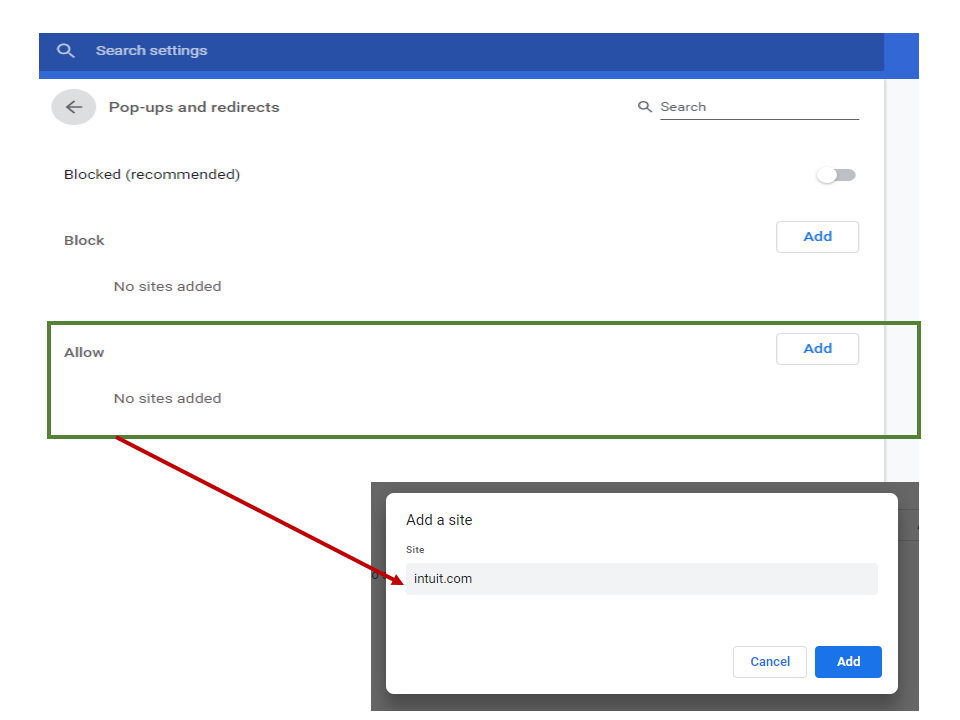
Let me share this article for more insights into this process: Adding Intuit as a trusted site.
Additionally, the following link outlines the complete steps on how to resolve when a button or link is not responding. The instructions vary depending on the browser you’re using: Why doesn't anything happen when I select a button or link?
Keep in touch if you need further assistance when working in QBO. I’m always here ready to lend a helping hand. Have a good one.