Turn on suggestions
Auto-suggest helps you quickly narrow down your search results by suggesting possible matches as you type.
Showing results for
Get 50% OFF QuickBooks for 3 months*
Buy nowI work for a law firm and so we have retainers from clients that we draw from for payment. I have set up a quickbooks account so that our clients can pay directly from their invoices online. However, after I apply their retainer, if their is still a balance due and they want to pay the balance online, the system is showing the total amount of the invoice, not the remaining balance after I credit their retainer. How can I fix it?
Let me help you properly apply the retainer in QuickBooks Desktop for Mac, MM623.
When providing the product or service for which you accepted a retainer, and it's time to collect a payment, just apply it as payment on the invoice. This moves the deposit from the liability account to your income account. This way, we properly record the retainer transaction. There are two ways to do this:
In your case, since we apply the retainer as a credit, just apply it to a customer's invoice by entering the amount as a credit to pay the invoice. Here's how:
The upfront deposit or retainer is applied to the selected invoice.
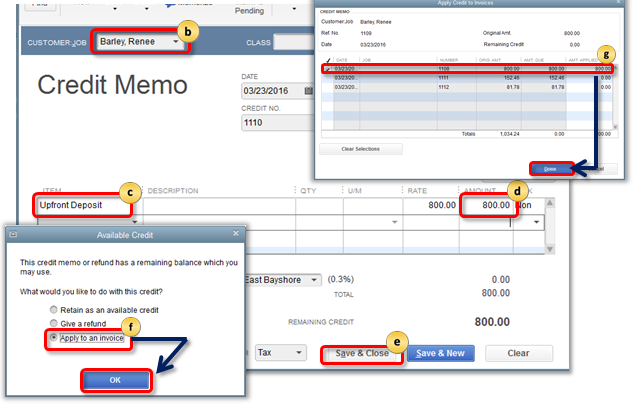
Here's an article you can refer to for more details about managing upfront deposits or retainers. Allow me to share this article to help you be more familiar with the features and functions available in QuickBooks Desktop for Mac: QuickBooks Desktop Resources.
I'd like to know how you get on after trying the steps as I want to ensure this is resolved for you. Just reply to this post and I'll get back to you. Take care always.
Thank you. I will follow these steps next week when I do the billing and let you know how it turned out. I appreciate your assistance.
Thank you for your help in how to record retainers. In order to record the retainers, I created a new line item called Upfront Retainer and applied the discount directly on the invoice. I think this will work however, I do have a funds in trust account that I have been using to record the retainers and then when I would apply the discount from the payment window using the funds in trust account. When I receive retainers now, should I deposit the funds into the Upfront Retainer account I created or still use the Funds in Trust account?
Thank you
MM623


You have clicked a link to a site outside of the QuickBooks or ProFile Communities. By clicking "Continue", you will leave the community and be taken to that site instead.
For more information visit our Security Center or to report suspicious websites you can contact us here