Turn on suggestions
Auto-suggest helps you quickly narrow down your search results by suggesting possible matches as you type.
Showing results for
Can you set up for the customer to pay credit card fees?
Yes, you can charge credit card fees to your customers, Jayne.
Since the option to set up your customer to pay these fees automatically is currently unavailable, you can manually add it as a service item to their invoice as a workaround.
Here's how to do it:
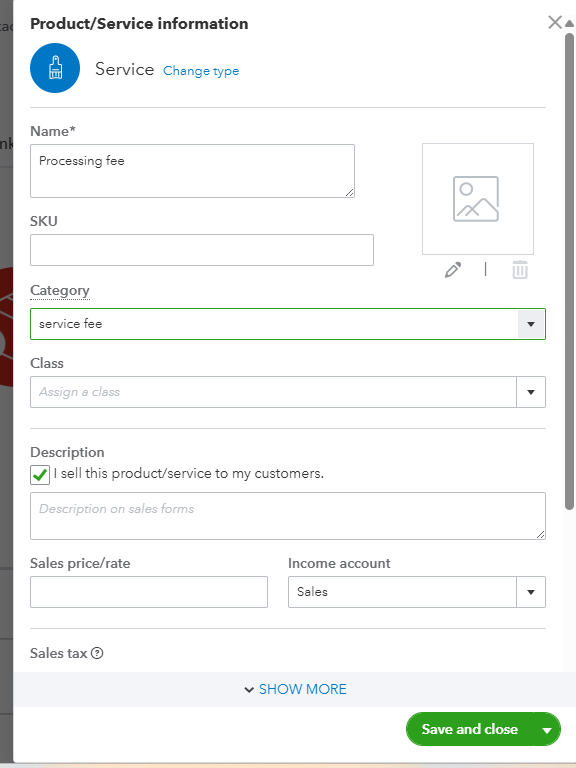
After completing these steps, add the processing fee as an additional line item to your invoice to charge your customers. You can refer to this article for detailed instructions: Manually add service fees to invoices in QuickBooks Online.
Additionally, you can edit the payment and processing fee accounts to ensure your payments and processing fees are going to the correct account.
Just leave a comment below if you have any additional questions.
Are you B2B or B2C? You need to use a 3rd party payment processor to sync with QBO.



You have clicked a link to a site outside of the QuickBooks or ProFile Communities. By clicking "Continue", you will leave the community and be taken to that site instead.
For more information visit our Security Center or to report suspicious websites you can contact us here