Turn on suggestions
Auto-suggest helps you quickly narrow down your search results by suggesting possible matches as you type.
Showing results for
Get 50% OFF QuickBooks for 3 months*
Buy nowWelcome to the Community, @info-cornerstone.
I appreciate you for connecting with us here. Let me guide you to the best way to contact the right person to get the help you need.
To speak with one of our experts from the QuickBooks Merchant Support Team, please refer to this link: QuickBooks Online with Payments & Merchant Service Center. You may scroll down to the bottom part of the article to see their contact information. I also recommend reviewing some of our commonly asked payment questions through this article: QuickBooks Payments FAQ.
You can contact us from Mondays to Fridays, 6 AM to 6 PM PT.
Feel free to drop by the Community whenever you have further concerns regarding your merchant services. Stay safe!
[Removed] - We are the vendor receiving payments from a merchant and I can't tell who they are coming in from as all the say is Intuit 75866230 (number is always different)! But I'm wanting to know is there a way that as I process the payments that come in to our account-- is there a place for me to go get this information as to the vendor that is paying us and what invoices they are paying.
You can generate a report to see the invoices they're paying, FIDagent5. Let me provide insights into this process and assist you further.
If you use Merchant Services, the payment will be automatically credited to your account. With this, you can generate the Invoices and Received Payments report to display the paid transactions. Let's go through the steps below:
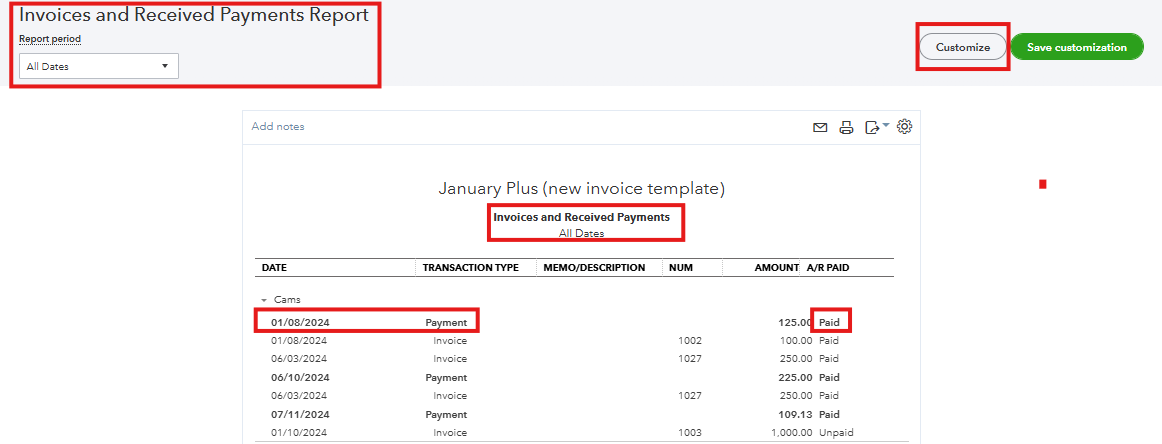
For more information on customizing reports in QuickBooks, refer to this article: Customize reports in QuickBooks Online.
Also, you can check the payment history of your invoices. This will show the payment date and the details of the invoice in the memo section.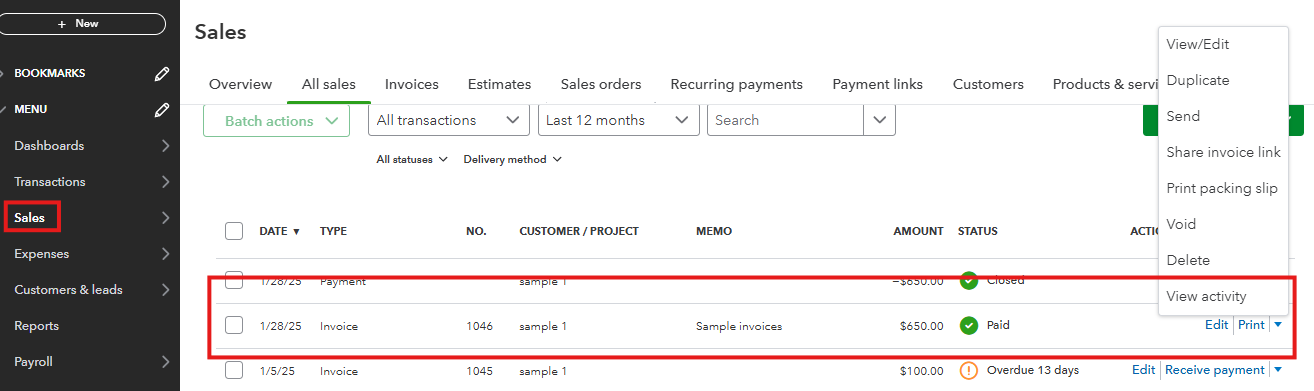

Also, you can check these articles to see when QuickBooks deposits customer payments into your bank and how to make sure your accounts match your bank and credit card statements:
Let me know if you need help when receiving payments or have any related inquiries. I would be glad to offer further support. Take good care.



You have clicked a link to a site outside of the QuickBooks or ProFile Communities. By clicking "Continue", you will leave the community and be taken to that site instead.
For more information visit our Security Center or to report suspicious websites you can contact us here