Turn on suggestions
Auto-suggest helps you quickly narrow down your search results by suggesting possible matches as you type.
Showing results for
Connect with and learn from others in the QuickBooks Community.
Join nowHi,
Try opening your QBO account on any private/incognito browser.
Thank you for posting here in the community and bringing this matter to our attention, @josefinamm. We wouldn't want you to go through this kind of event.
We appreciate you for sharing the troubleshooting you've performed on your end. However, we've received similar cases or reports about the issue. I recommend contacting our support so they can add you to the affected users. Please be assured that our software engineers are working diligently to provide a resolution, and we'll keep you updated via email.
Here's how:
Please ensure to review their support hours to know when agents are available. This way, you can contact them at a time that is convenient for you.
Now that your transactions are in QuickBooks, it's time to match and categorize them. Here's an article for future reference: Categorize online bank transactions in QuickBooks Online.
Keep your posts coming if you have additional questions about bank transactions and any QuickBooks-related queries. I'll be right here to assist you further. Have a great day!
Hi 4Gal!
I tried that too. Got the same result
Hi LollyNino,
I just had a call with support and they have logged me as another affected user.
When do you think you can have this issue resolved? Manually adding bills is not an option when we have more than 300
Do you have bills in PDF/JPG format from your vendors? You may have a workaround to import those files into QBO.
I appreciate that you've already called our support team and added you as one of the users who are affected, Josefina.
While we don't have an exact timeframe on when this will be resolved, rest assured our product team is working to get this fixed as soon as possible. For now, the only workaround is to manually add the bills in QuickBooks.
But don't worry, QuickBooks Online (QBO) has this feature that turns on the auto-recall preference to prefill transactions. This means that QBO will automatically fill in the rest of the transactions once you select a vendor while entering bills, writing checks, or entering credit card credit where you can save time entering your transactions. To know, read this article for more information: Use Auto-Recall To Pre-fill Transactions In QuickBooks Online.
Moreover, learn how to manage and pay bills with a credit card, cash, or check. I've added this article for reference: Enter and Manage Bills and Bill Payments in QuickBooks Online.
Post a reply below if you have any questions about bills. I'm always right here to assist you. Have a great day ahead!
Hi! Do you have any updates about the team resolving this issue? Today I still present this bug.
Hello there, josefinamm.
I appreciate you for joining this thread and requesting updates on importing batch transactions in QuickBooks Online.
The investigation is still open. Rest assured that our technical team is actively working on resolving this matter of high priority because we know how crucial it is for you. While our team are looking into this, I recommend contacting our Support Team to add your company details to the list of affected users. Here's how:
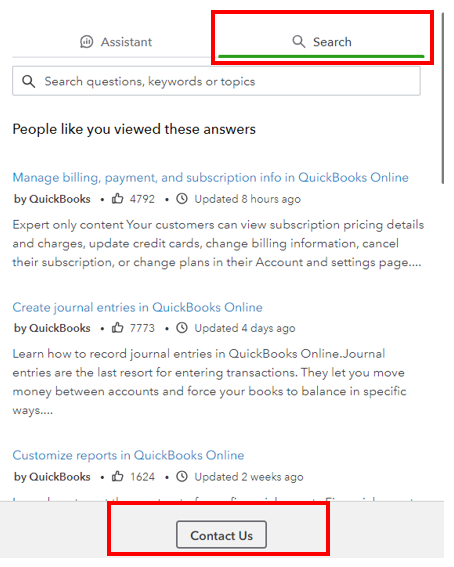
For additional information, you can check this article: Create multiple bills or expenses in QuickBooks Online Advanced.
Lastly, visit this website where you can find details about managing expenses, bills, and other vendor transactions in our program: Manage expenses, pay bills, write checks, and manage suppliers.
We appreciate your understanding and patience as we fix this. If you have more concerns while doing tasks in QuickBooks, I'm here to guide you anytime.
I'm affected by this as well.
This is a huge issue and adds hours of work daily.
Is there urgency to get this resolved? 3 days of the same issue is unacceptable.
Is there a time line as to when this will be fixed? I am on week 2 of not being able to batch upload bills and invoices.
There seems to be an update today that fixes this issue!
Edit On this comment, invoicing is working ,batch billing is not.
Hi there, AnthonyS2.
I recognize how time-consuming it can be to be unable to import batch transactions to QuickBooks. Let me share an update about the report mentioned in this thread.
Please know that our product team is actively working to resolve this issue. However, we're unable to provide an exact timeframe for the resolution.
I recognize the urgency of this matter as it impacts your daily work. With this, I highly recommend communicating with our Support Team for the report's progress. Rest assured that they'll send out fixes once available.
Here's an article about handling expenses: Enter and manage bills and bill payments in QuickBooks Online.
Furthermore, scan this reference in case you'd like to explore a way to manage automatic matching: Automatically match QuickBooks Online product transactions.
Post a reply below if you have additional concerns about bills. I'm always right here to assist you. Stay safe.
Edit On this comment, invoicing is working ,batch billing is not.
You can use a free billing management app as the workaround.



You have clicked a link to a site outside of the QuickBooks or ProFile Communities. By clicking "Continue", you will leave the community and be taken to that site instead.
