Turn on suggestions
Auto-suggest helps you quickly narrow down your search results by suggesting possible matches as you type.
Showing results for
Get 50% OFF QuickBooks for 3 months*
Buy nowYou are the bomb!!! I have been trying to fix an invoice for 2 weeks and you are the first one to solve the situation. Thank you for your due diligence!!
That's great news for us, ctuzz.
I appreciate you letting us know the result and how it worked for you. I'm really glad you're able to get past this customer payment concern.
Please know that I'm always here if you need further help in the future. Visit us anytime here so we can assist you.
Enjoy your weekend!
I'm having the exact same issue. Did you find a solution?
I won't rest until this is settled, @tgbf.
I want to stop this from happening to you and your customer. We'll make sure that your customer can pay you the whole amount without delay.
Have you attempted the alternatives proposed by my colleagues and MaineElectrician above? If not yet, I'd recommend doing so. The troubleshooting steps outlined will help resolve the customer's inability to pay the balance.
In case you didn't see, you can visit these links below for the complete steps:
However, if you have already done all the workarounds and the problem persists, I recommend that you contact our Customer Service Team. To get their direct number and chat link, click this article: Contact Payments or Point of Sale Support. Make sure to reach them within business hours to ensure a swift response.
For future reference, you can bookmark our QuickBooks Help Articles. This page contains various topics on how to manage your customers invoices, payments, and other related matters.
Feel free to drop me a line if you have other questions with QuickBooks. I'd be happy to offer you my advice, and I'll be up in the cabin.
Hello, are these the same steps to use for QuickBooks Desktop?
I had a customer make 2 partial payments on a rather large balance. When I sent him an email stating the remaining balance he gets a screen stating is invoice is $0.00 and Paid.
Where in QuickBooks Desktop 2022 d I find "Add online payment" to create a new invoice for the remaining balance?
Also when I create a "Need Invoice" will that generate a new invoice with the remaining balance? Will that throw off my balance?
Hey Promise3,
Thank you for reaching out to the QuickBooks Community! With QuickBooks Desktop, you would have to create a progressive invoice. What this does is makes you create an estimate and split it into many invoices. This allows you to invoice customers for partial payments and keep your project organized. If this is something you are interested in you would first need to turn on the progress invoicing.
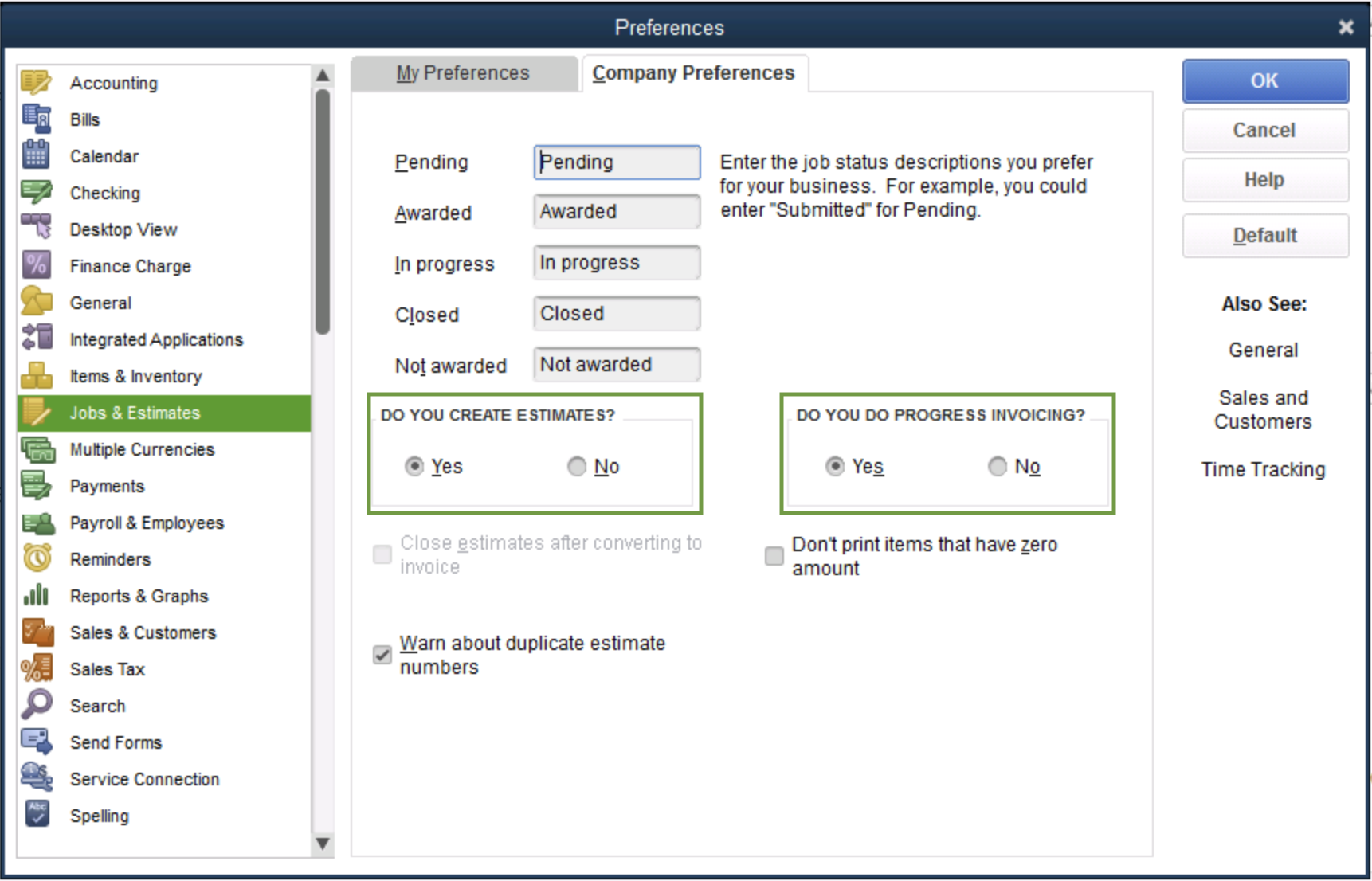
The following steps would be to create the estimate and progress invoice, which can be found in this article.
Please let me know if you have any other questions and so forth! I will be around to assist further. Take care.
ADMIN's advice to TURN ON Progressive Invoicing worked PERFECTLY! FINALLY, an easy and simple solution for partial payments online using QB Desktop. YEAH!
That's great to hear, @MaineElectrician.
I'm glad the information shared above was able to assist you with your concern about progress invoice.
If you run into any difficulties with QuickBooks Desktop in the future, you can always share them in the Community!
It's always our pleasure to help! Have a good one and always keep safe!
thanks intuit for making something really easy turn out to be way more steps than needed..... instead of QB invoice automatically realizing there is a balance... and letting customer make multiple payments.... now we have to create estimate... then invoice and way more steps than needed...... the original questions was what happens if a customer on their own thru the emailed invoice from QB uses the ACH and only does a partial payment? now i have more steps I.... i have to do in order to fix it, i mean this is 2022 and all intuit does is make things harder and harder after you screw us and make us pay a monthly fee instead of owning desktop outright and you still wont improve services..... c'mon! You dont even make it easy to find sales by year! there should be a menu option in dropdown (not sales by customer) just a simple sales by year, quarter etc, without all the other stuff of a P&L, some people just want to see sales and you dont even make that a simple task.
Hi there, @fgtx.
I can see how having this option would be helpful for you and your business. I highly suggest sending feedback directly to our product developers. They're always looking for ideas to consider on how to improve customer payments in QuickBooks Desktop.
Here's how you can send feedback through QuickBooks:
Please know that QuickBooks always considers product suggestions based on the number of requests. The more users want this feature, the big chance it'll be part of future enhancements.
I also added a link with detailed information about recording Merchant Service deposits and invoice payments in QuickBooks:
Please know that I'm only a post away if you have any other issues or concerns. I'll be more than happy to assist. Have a good one!
The only thing more hilarious than the terrible support answers from Intuit are the constant "WE WILL BE SURE TO SEND YOUR FEEDBACK TO THE DEVELOPERS! They LOVE suggestions for fixes and improvements and are ALWAYS working on making it EVEN BETTER!!!!"
Like hell. Its a program and a service that as someone said above is trapped in 1992. Its full of huge bugs, some of which are just gigantic in your face in the UI and despite reporting repeatedly over years just never get touched.
This is so ridiculous 3 years later and QuickBooks is still having this issue???
We pay a LOT of money for this software and a simple fix is MANDATORY!
A customer needs to be able to make a partial payment and QuickBooks NEEDS to record it then allow us to send an invoice showing the remaining balance!!!
These silly time consuming work arounds are NOT acceptable to the users!
5 year later same damm issues, i just got off chat with quickbooks, we usually get deposits by check so its not a problem, buy now some clients paying deposits by ACH, and when i send balance it says 0.00 due, and customer can't pay it.. so unprofessional , forced to go to 2024 version, still don't work correctly, terrible. . Sage 50 is looking better and better.. Intuit should be embarrassed that their account software can't do one of the most basic functions i can imagine. ugh
Had this problem a couple years ago and created a how-to process to work around it and many have used it since, liking the comment. UPDATE: We recently had a customer dispute a charge that they paid with their credit card online. We did not "accept" the dispute and proceeded to attach documents requested by QB to via their online link. They said it would take up to 52 days to resolve, so we left it alone went about our business. About two weeks after that QB stopped depositing into our bank the payments other customers began making via the QB emailed invoice. It took 90 min. or so through the QB chat to discover that they had a glitch in their system, they were wanting more documents from me regarding the dispute and they are holding the $19,840.00 that my other customers have paid online. They now say it will take 2-3 days to "escalate" the case. I have no idea at all what that means! They never warned me about this. I will be looking to find a different merchant to use to enable online payments to my customers and I will simply attach a pdf of their invoice. QB system doesn't work right anyway so I have to manually enter the payments. Will be finding a more reputable online merchant company.



You have clicked a link to a site outside of the QuickBooks or ProFile Communities. By clicking "Continue", you will leave the community and be taken to that site instead.
For more information visit our Security Center or to report suspicious websites you can contact us here