I know that this hasn't been easy for you, khavenstein.
I'll make sure that you can link your Merchant account.
Since you've already updated your password several times. I would still recommend getting in touch with our technical supports. This way, we'll be able to check your previous case and run a series of tests to rectify the issue.
Before diving in, I encourage checking our support hours first to ensure that we address your concerns on time. Here's how to connect with us:
- Go to this link: https://help.quickbooks.intuit.com/en_US/contact.
- Select QuickBooks Mac Desktop.
- Choose a topic.
- Scroll down to the bottom section and click Start a Message (see below).
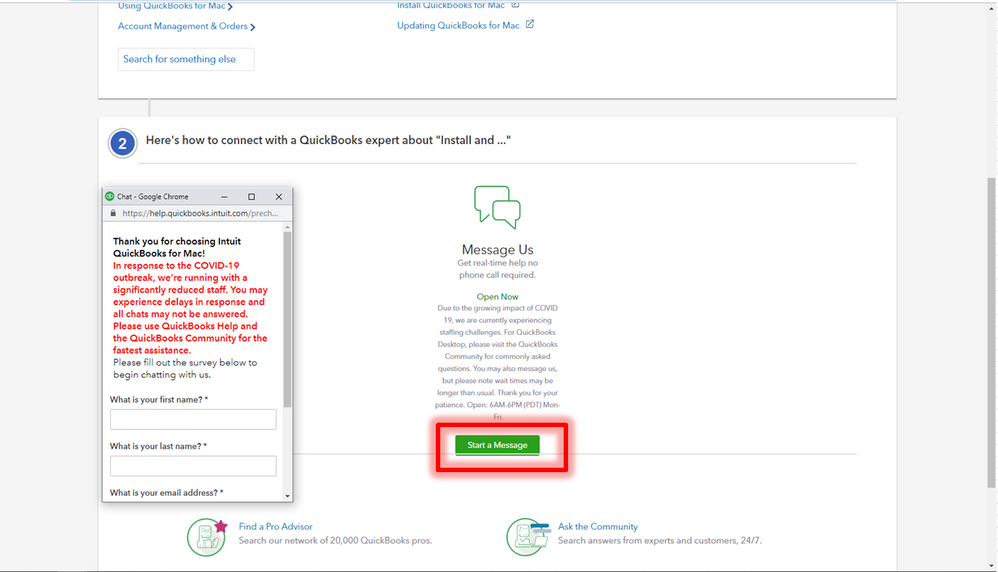
Once you're in, you may provide the case number to our representative for faster transaction.
Additionally, here are some articles that you can read to help get started with QuickBooks Payments:
If there's anything else that I can help you with, please don't hesitate to add a comment below. Stay safe and healthy.