Turn on suggestions
Auto-suggest helps you quickly narrow down your search results by suggesting possible matches as you type.
Showing results for
Get 50% OFF QuickBooks for 3 months*
Buy nowI made a payment against a customer. It was the wrong customer. So I just pulled up the account and changed the customer, but I created a credit in AR. Can someone help me correct it? Please help.
Mahalo,
for any help,
Leilani
Solved! Go to Solution.
Hi there, perplexedinparadise.
Thank you for posting here in QuickBooks Community. I'll provide information on how to correct the payment that was applied to the wrong customer.
I suggest checking the payment that you've changed to the correct customer. This way, you can verify if the payment was applied to the correct invoice.
Here's how:
If the payment was not applied to the correct invoice, you'll need to unlink or delete the payment transaction for the invoice to be tagged as Open. Then, create again a receive payment and link to the correct invoice.
Here's how to delete the payment:
Once done, you can now create a payment and apply it to the correct invoice. Please check this article to see the steps: Record invoice payments in QuickBooks Online.
You can also refer to this article as another way of correcting payments: How to fix a payment applied to the wrong customer invoice.
Let me know if there's anything else I can do for you. Just add a comment below or mention my name. Wishing you all the best!
Hi there, perplexedinparadise.
Thank you for posting here in QuickBooks Community. I'll provide information on how to correct the payment that was applied to the wrong customer.
I suggest checking the payment that you've changed to the correct customer. This way, you can verify if the payment was applied to the correct invoice.
Here's how:
If the payment was not applied to the correct invoice, you'll need to unlink or delete the payment transaction for the invoice to be tagged as Open. Then, create again a receive payment and link to the correct invoice.
Here's how to delete the payment:
Once done, you can now create a payment and apply it to the correct invoice. Please check this article to see the steps: Record invoice payments in QuickBooks Online.
You can also refer to this article as another way of correcting payments: How to fix a payment applied to the wrong customer invoice.
Let me know if there's anything else I can do for you. Just add a comment below or mention my name. Wishing you all the best!
Aloha Christie Ann
It is correct now!
Fixed by problem and Mahalo for the Solution!!
What if you already deposited the payment and reconciled the bank account? I don't think you can delete the "received payment" if it is linked to a deposit.
The article in your link instructs to do a journal entry to post a debit and credit to the A/R account to correct the customer. However, you cannot post 2 lines on a journal entry to the A/R account. Would you have to do 2 separate journal entries with one using the wrong customer and the second using the correct customer (with some common offsetting account)?
Thanks,
Bernie
Thanks for chiming in this thread, Bernie.
In QuickBooks Online, you'll be able to do a journal entry using two A/R accounts.
Here are the steps:


Once done, the journal entry will be applied in both customers. You can link the journal entry to the correct invoice by creating a receive payment.
Here's how:
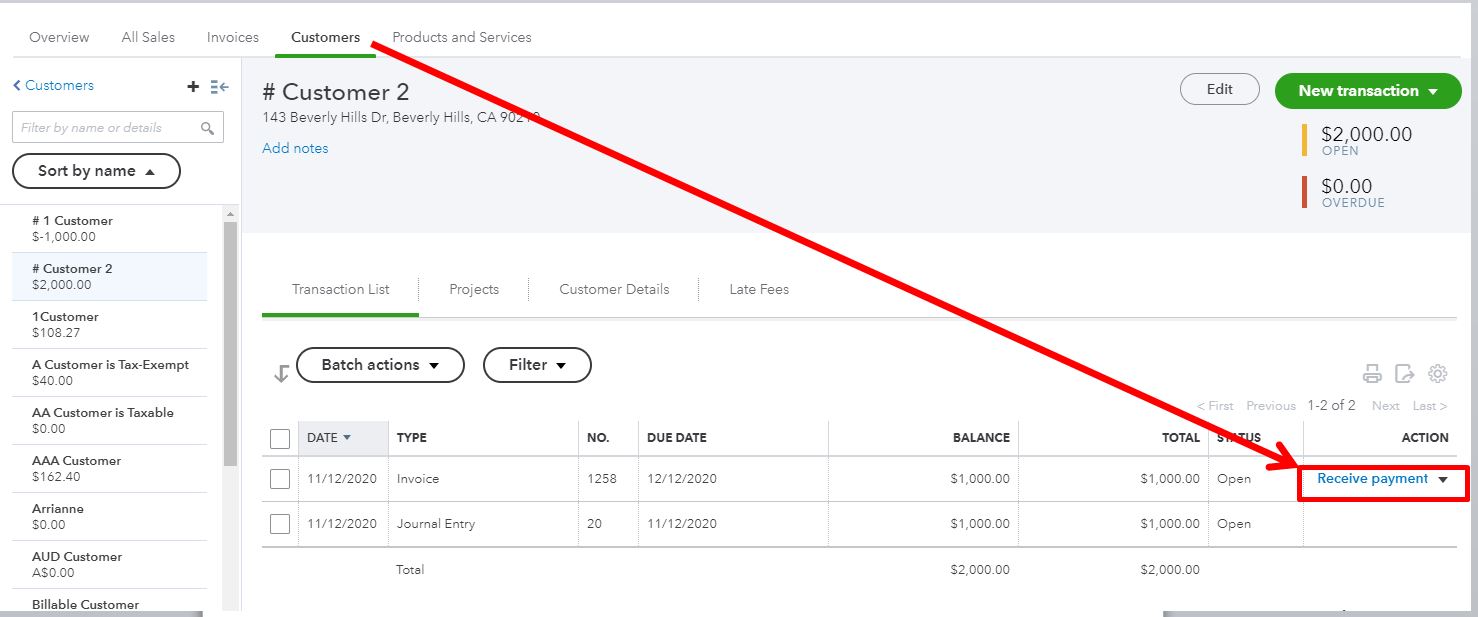
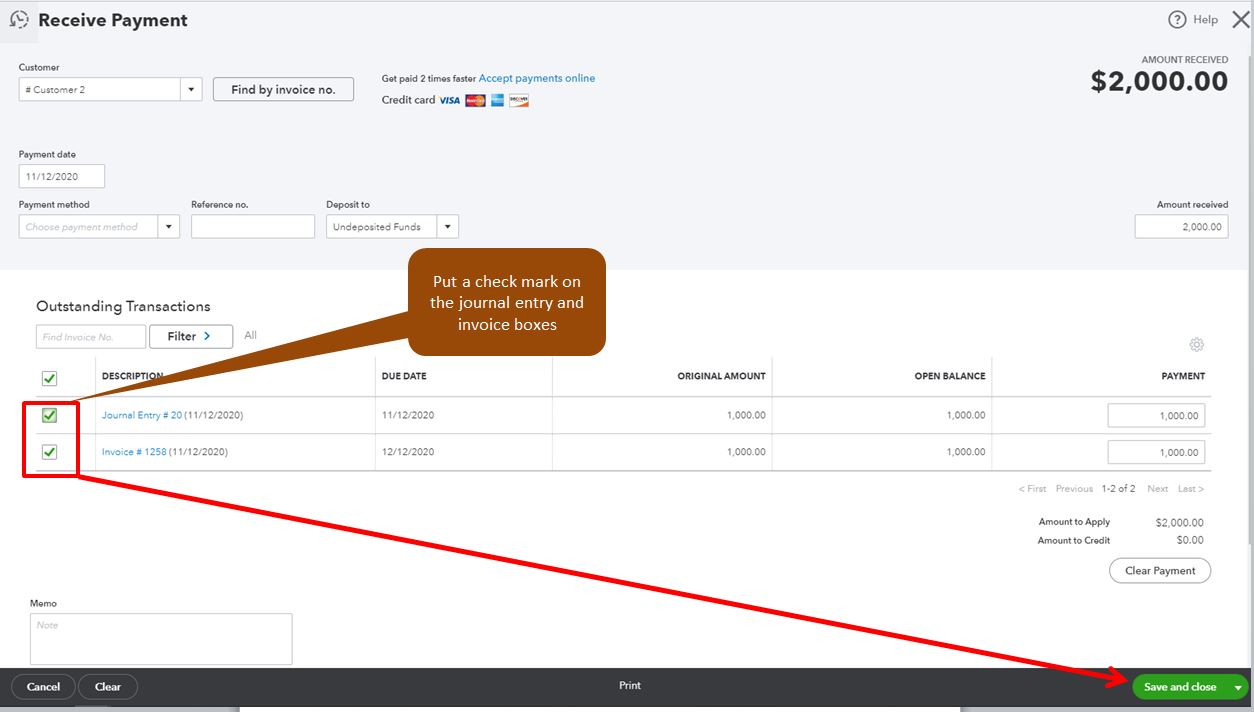
I'm also adding this article for more details: Create a journal entry in QuickBooks Online.
If you have any follow-up questions about journal entries or other concerns with QuickBooks Online, please let me know. You can leave a reply below and I'll get back to you as soon as I can. Take care and stay safe.
We are using the Quickbooks Enterprise version which does not appear to allow multiple AR entries on the same journal entry. We get the following warning message pop up: "You cannot us more than one A/R or A/P account in the same transaction".
Hi, @BernieJ.
Thanks for adding more details. I'd be happy to share the right thing to do based on the scenario that you have given in QuickBooks Desktop Enterprise.
Before you can delete the deposit for you to delete the payment, make sure to take note of its details, then delete the payment. Here's how:
Once done, you can then assign the right payment to the invoice.
Also, you can use this link on how to correct customer payments that have been deposited or reconciled. From there, there are three situations that you can relate if you encounter a scenario the same in the article, like moving a deposited and reconciled payments to the correct customer.
Feel free to drop a comment if you have additional questions. I'm happy to help. Take care!
Hi,
We are a non-profit using the desktop non profit version. We entered a donation from a member but inadvertently used the wrong donor when recording the donation back in July. This was discovered in January when the donor was reconciling their donations against our report/receipt. How can this be corrected so we can provide both donors with the corrected reports for their donations?
Thanks
Joe
Hello, Joe.
Let me walk you through the steps on how to update the transaction.
Before making any changes, please make sure to create a backup copy of your company file. Then, follow these steps to modify the transaction.
Once done, they can check the report for the donations and reconcile the account.
I'll share these steps to learn more about invoices, payments, and to guide you with the reconciliation process:
Please let me know in the comments below if there's anything else I can help you with. Have a good day ahead.



You have clicked a link to a site outside of the QuickBooks or ProFile Communities. By clicking "Continue", you will leave the community and be taken to that site instead.
For more information visit our Security Center or to report suspicious websites you can contact us here