Turn on suggestions
Auto-suggest helps you quickly narrow down your search results by suggesting possible matches as you type.
Showing results for
Can i manually mark a tax payment as exported i put it in my quickbooks it would not export.
I’m here to help so you can export your payroll tax payments to QuickBooks for Mac, Mary Anne.
If you’re trying to export your tax payments from QuickBooks Online Payroll to QuickBooks for Mac, you’ll want to set an export preference first and make an Intuit Interchange Format (IIF) file. This way, you can import the downloaded IIF file into QuickBooks for Mac.
To set your export preference, please follow the outlined steps below:
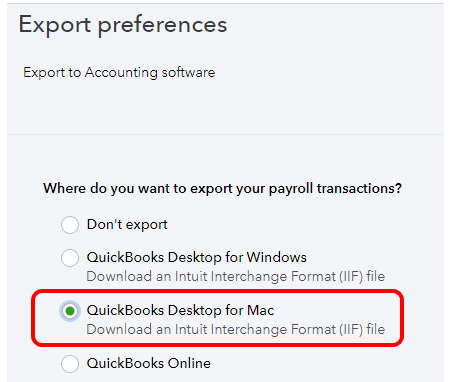
Once done, generate an IIF file for your tax payments. I’ll show you how:
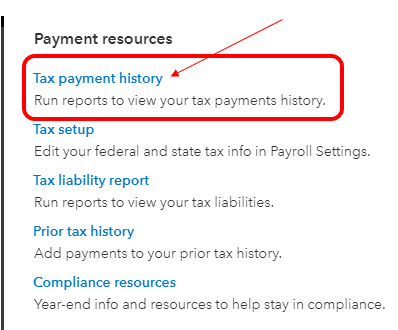
The file will be sent to your Downloads folder after. Then, perform the instructions below to import the downloaded IIF file into your Mac account.
On the other hand, if you’re using Intuit Online Payroll, you can refer to this article for complete instructions: Exporting to QuickBooks for Mac.
If you encounter issues while exporting your data, just check out this reference: QuickBooks Desktop export troubleshooting (Mac, IIF, & One-Click).
Also, you can visit our Support page in case you need resources, video tutorials, and tips to manage your payroll transactions.
Please don’t hesitate to reach out again if you have any other concerns or questions besides exporting your data. I’d be glad to assist you further. Take care always!
Yes this is how I export my payroll each week but I had some tax payments that will not export so I put them in my quick books manually and want to just mark them like they are exported. I had to put them in my quick books so my checking account is right.
Hi Mary Anne!
I understand that you wanted to mark the tax payments as exported. Allow me to help you.
Currently, we're unable to mark the payments as exported. However, please note that you export all payroll-related transactions including tax payments.
Also, I suggest you send feedback to our developers and let them know that you need an option to mark the transactions as exported. Go to the Gear icon and select Feedback.
I added these links for your reference in exporting the data and running a report:
Please feel free to reach out to us again if you have any other questions. Take care!
when I click on the tax file I want to export it will go through all the steps to download the iif file. When I go to my QB the file didn't down load any of the payments and when i go back to export it still shows i have the same payments that are not exported.
| 02/16/2022 | NYS Income Tax | $ | 02/13/2022 | 02/19/2022 | Payroll Date 2/16/22 | No | |
| 02/09/2022 | NYS Income Tax | $ | 02/06/2022 | 02/12/2022 | Payroll Date 2/9/22 | No | |
| 02/02/2022 | NYS Income Tax | $ | 01/30/2022 | 02/05/2022 | Payroll Date 2/2/22 | No | |
| 01/26/2022 | NYS Income Tax | $ | 01/23/2022 | 01/29/2022 | Payroll Date 1/26/22 | No | |
| 01/19/2022 | NYS Income Tax | $ | 01/16/2022 | 01/22/2022 | Payroll Date 1/19/22 | No | |
| 01/12/2022 | NYS Income Tax | $ | 01/09/2022 | 01/15/2022 | Payroll Date 1/12/22 | No | |
| 01/05/2022 | NYS Income Tax | $ | 01/02/2022 | 01/08/2022 | Payroll Date 1/05/2022 | No |
It's my pleasure to assist you today, @Mary anne.
Before we report this issue to our engineers, I have a couple of suggestions to rule out this problem. Have you tried opening your account in a private web browser? I need to be sure if this is a caching problem.
Unexpected issues in QuickBooks are sometimes associated with the amount of data stored in the cache. This is because a regular browser will constantly overwrite itself and will not remove history unless done manually.
Private browsing will not save any history, so it's a great place to identify issues in the browser. Use these keyboard shortcuts to launch a new private window:
If it works, clear the cache to resolve browser issues in QBO. You can also use a different browser and see if the issue persists there.
If you keep getting the same problem, I highly recommend contacting our QuickBooks Online Care Team this time. They can check if there are similar reports from other users and help open an investigation on this unexpected behavior. Here's how you can get our contact information:
They can help report this to our engineers who can help with program bugs and other technical concerns. Follow these steps to reach out to a live agent:





When you're connected, provide all the information about your concern or request a viewing session with out representative.
Post here again if you have other concerns with the export processes in QuickBooks. I'll be right here if you need further assistance. Have a nice day

You have clicked a link to a site outside of the QuickBooks or ProFile Communities. By clicking "Continue", you will leave the community and be taken to that site instead.
For more information visit our Security Center or to report suspicious websites you can contact us here