Turn on suggestions
Auto-suggest helps you quickly narrow down your search results by suggesting possible matches as you type.
Showing results for
Get 50% OFF QuickBooks for 3 months*
Buy nowWhen a customer pays via Square, the Square app in QB brings the payments in as a Sales Receipt.
How do I either:
A) apply this Sales Receipt to an invoice?
or
B) have the Square app apply these payments to invoices and not record them as Sales Receipts?
Welcome to the Community space, Ben148.
I'm here to help you record your sales transactions here in QuickBooks Online.
You can have the Square app apply those payments to your invoices and not record them as Sales Receipts so that whenever the Square app syncs to QBO, it will automatically record them as invoice payment, and you can choose Match if you have the recorded initial sales in QBO.
Here's how:
1. Go to Bookkeeping.
2. Select Transactions and then App transactions.
3. Click For review. Your Square transactions appear in the list.
4. For each transaction, select an action, depending on the status:
5. Go to Reviewed to review the transaction, then select Added/Matched column.
You can check this guide here for more details: Connect your Square account to QuickBooks Online.
Another option is if you choose to invoice, you can match the payment if it's connected to online banking. If not, you can manually receive the payment.
Additionally, to find answers to common questions about the Square app and QBO integration, you can check out this article: Connect your Square account to QuickBooks Online.
If you have additional concerns regarding your Square app in QuickBooks Online, please post them here in the Community. We are eager to help you. Stay safe!
You can use a 3rd party connector app to reconcile Square transactions into QBO.
I am having the same issue? Has anyone figured this out?
Thank you for joining this thread, wmdlemonade. Let me help you record your sales transactions here in QuickBooks Online.
The Square app can apply those payments to your invoices without recording them as Sales Receipts. This way, when the Square app syncs to QBO, it will automatically register them as invoice payments. If you have the original sales recorded in QBO, you can choose to match them.
Here's how:
1. Go to Bookkeeping.
2. Select Transactions and then App transactions.
3. Click For review. Your Square transactions appear in the list.
4. For each transaction, select an action, depending on the status:
5. Go to Reviewed to review the transaction, then select Added/Matched column.
For answers to frequently asked questions about integrating Square app with QBO, refer to this article: Connect your Square account to QuickBooks Online.
Should you need additional assistance in your Square app in QuickBooks Online, feel free to include them in the comments below.
Hello,
I've followed your the steps that you explain, but on step 4... As soon as I click ADD, the transaction gets recorded as a Sales Receipt, not applied to an invoice.
Thanks,
-Ben
Thanks for getting back here, @Ben148. I'll share additional guidance to help you apply your Square payments to invoice in QuickBooks Online (QBO).
You have to click the Match option instead. Doing this will allow you to apply the payments to an invoice.
Selecting the Add option will let the system assume that this payment is not connected to any open invoice that's why it is recorded as sales receipt.
To fix this, you have to undo the process and then match it to the invoice. Here's how:
For reference, proceed to the Review Square transactions section in this article: Connect your Square account to QuickBooks Online.
I also include this helpful resource that you can use as a guide in case you want to reconcile your account in QBO: Learn the reconcile workflow in QuickBooks.
If you have other concerns managing your transactions, please don't hesitate to leave a reply below. I'm just around the corner to help. Have a good one.
That's just the thing, I do not have a match option in my Square app transactions. I only have Add.
I appreciate you for returning to this thread and providing an update about your concern, @wmdlemonade.
Let me help and provide insight into why the Match option is not showing in your QuickBooks Online (QBO).
The Match option only shows when Quickbooks detects a possible match for the transaction in your bank feeds. If no match is detected with the same information, the option will not appear. Also, it's possible that your Square app transactions were previously matched in the bank transactions before matching it in the app transactions and were reconciled.
I'll also add this article to guide you in reconciling your accounts so they always match your bank and credit card statements: Reconcile an account.
Return to this thread if you have further concerns about the match option. I'll be here to help you in any way I can.
Did you every figure out how to match square transaction to an invoice. I'm having the same issue and when you ask on here they just give you the same response everytime
I never figured it out for square transactions. No matter what I do, the MATCH button never shows up.
I even used one of my live help sessions, with a Quickbooks agent taking over my screen to try and get it to work. She wasn't able to make it happen either. She had me record the sales receipt and then either a) delete the invoice or b) add a line to the invoice bringing the amount to $0.
I did that for about 4 weeks worth of transactions before I switched to Clover and got rid of Square. Clover works much better for me.
I never figured it out for square transactions. No matter what I do, the MATCH button never shows up.
I even used one of my live help sessions, with a Quickbooks agent taking over my screen to try and get it to work. She wasn't able to make it happen either. She had me record the sales receipt and then either a) delete the invoice or b) add a line to the invoice bringing the amount to $0.
I did that for about 4 weeks worth of transactions before I switched to Clover and got rid of Square. Clover works much better for me.
I never figured it out for square transactions. No matter what I do, the MATCH button never shows up.
I even used one of my live help sessions, with a Quickbooks agent taking over my screen to try and get it to work. She wasn't able to make it happen either. She had me record the sales receipt and then either a) delete the invoice or b) add a line to the invoice bringing the amount to $0.
I did that for about 4 weeks worth of transactions before I switched to Clover and got rid of Square. Clover works much better for me.
Yeah i have about 3 months of transactions and invoices to do. I just switched to QBO so i have a ton of stuff to input. I just started manually adding payments for the invoice, then going to the bank transaction where square deposits the funds click on the transaction hit match, match it to the invoice, then click resolve since it has the square fee, then type in the difference and then hit match.
You think they would have some kind of resolution for this, but i have spent hours looking for an answer to the Square App problem. Well I got the QuickBooks card reader thinking that might work. We will see when it gets in. If not i will get a Clover and see how that works. Thanks for the reply
Just an FYI I believe the reason "Match" Does not show up is due to the fee that's being taken out by Square for the payment so QB doesn't see the same amount.
Steps to Link Square Payments to QuickBooks Invoices:
Hope this helped.
Just an FYI I believe the reason "Match" Does not show up is due to the fee that's being taken out by Square for the payment so QB doesn't see the same amount.
Steps to Link Square Payments to QuickBooks Invoices:
Hope this helped.
Yes that is my next question, the payment shows up in bank transactions and app transactions, if I add both it is a double deposit? What am I do to do with the bank transaction after I add the Square transaction?
I did all of that, and it applied to correct invoice, but now I am left with the bank transaction, if I add that it looks as a double deposit?
It won't be a double deposit. But the deposit will not be associated with an invoice unless you do the following:
1. Add the Square transaction - this will create a Sales Receipt, and a Deposit
2. Receive Payment on the Invoice in QBO and send to Payments to Deposit
3. Now you can go into the Deposit you made in step one and uncheck the Sales Receipt and check the Payment you made in Step 2
4. Lastly, delete the sales receipt.
It sounds like a lot but it's really about 30 seconds to do it all once you know the steps.
Very Helpful, can you tell me at the Last Step, how to Delete the Sales Receipt?
I'll guide you on deleting a sales receipt in no time, Clearz.
Let's navigate to the Sales tab and remove the transaction from the All Sales section.
Here's how:
Furthermore, I'm attaching this link for future reference in managing sales forms in QBO: Customize invoices, estimates, and sales receipts in QuickBooks Online.
Additionally, if you need to track your sales for the month, refer to this page that will help sort the data:
Do you have other questions about managing your sales receipts in QuickBooks Online? Feel at ease about creating a new thread here. I'll help you out again.
I follow the process you provided but I get an error message that says "We couldn't Match the transaction(s) due to "Select a non-inventory account for your deposit". Check account mapping in advanced settings and try again."
What does this mean? Where is the account mapping that this is referring to?
I follow the directions in your post but I get an error message that says "We couldn't match the transaction(s) due to "Select a non-inventory account for your deposit." Check account mapping in advanced settings and try again.
Where is the account mapping that this is referring to? Where do I select "non-inventory" account?
Thanks for joining the thread, @NaNa1951. I'm here to assist you with sorting out the categorization issue.
The error message "Select a non-inventory account for your deposit. Check account mapping in advanced settings and try again," pops up when you choose an Other Current Assets account with the Inventory detail type. To know where to pick a non-inventory account, take a look at the screenshot I've attached below.
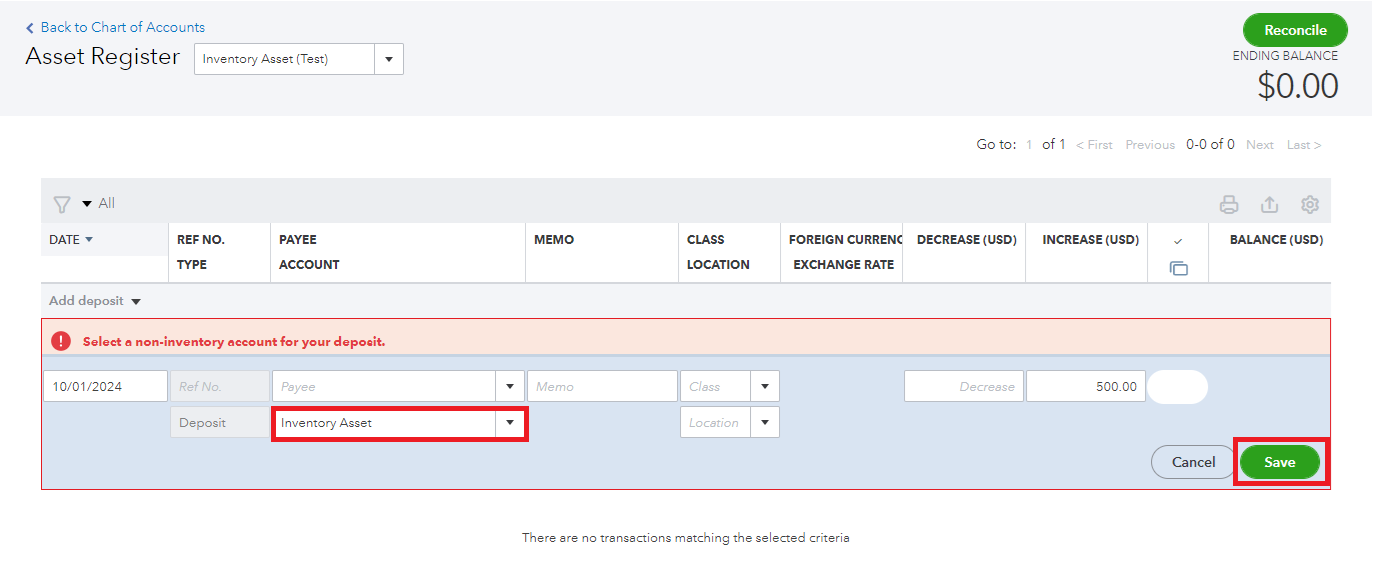
Additionally, it's essential to make sure that the account mapping in advanced settings is accurate to avoid this error. Here's how you can check it:
1. Click the Gear icon and select Account and Settings.
2. Open the Advanced tab and go to the Chart of Accounts section.
3. Review the mapping for each account.
4. To apply any changes, hit Save, and then Done,
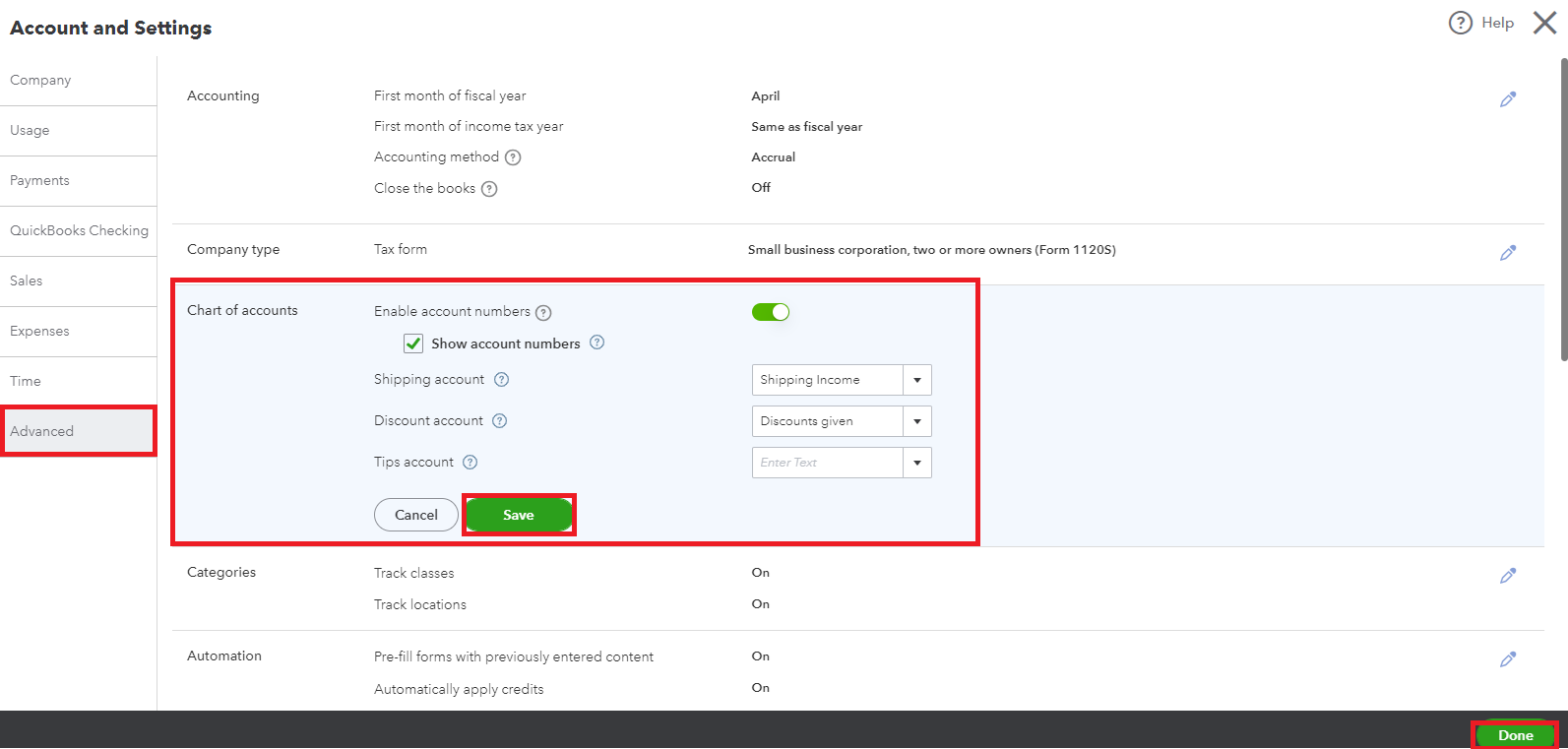
If you're unsure which accounts to set, I recommend consulting your accountant for guidance. If you don't have one, you can find a professional here.
Once you've adjusted your settings, give your transaction another go. If the issue persists, don’t hesitate to reach out. I’m here to help you get your QuickBooks back on track. Have a great day!

You have clicked a link to a site outside of the QuickBooks or ProFile Communities. By clicking "Continue", you will leave the community and be taken to that site instead.
For more information visit our Security Center or to report suspicious websites you can contact us here