Turn on suggestions
Auto-suggest helps you quickly narrow down your search results by suggesting possible matches as you type.
Showing results for
Hi. Using QB 2019 pro desktop.
Question:
When entering a bill, with multiple billable items, we assign it to a job. But then we need to then be able to create an invoice to the customer for just some of those billable items and leave the remaining billable items to be billed out in the future. All these items are inventory items.
Is this possible?
Thanks in advance for any help on this.
Good day, Fergusonlvsk.
Thanks for posting here in the QuickBooks Community. Allow me to help provides some information about creating billable items in QuickBooks.
To answer your question, yes. Once you created a bill with multiple billable items, you have an option to select the outstanding billable item you want to add when creating an invoice and use the remaining billable items to be billed in the future. Let me walk you through the steps below.
First, let's begin by setting up the preferences that'll allow you to mark expenses as billable. Here's how:
Next, create a bill with multiple billable items by following the steps in this article: Enter bills.
Once done, you can now proceed on creating an invoice QuickBooks. Here's how:
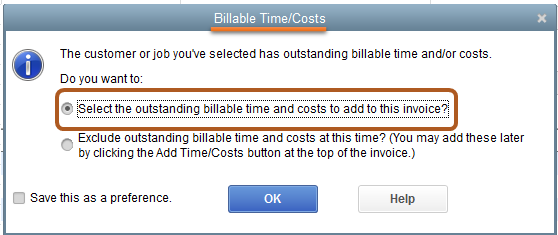
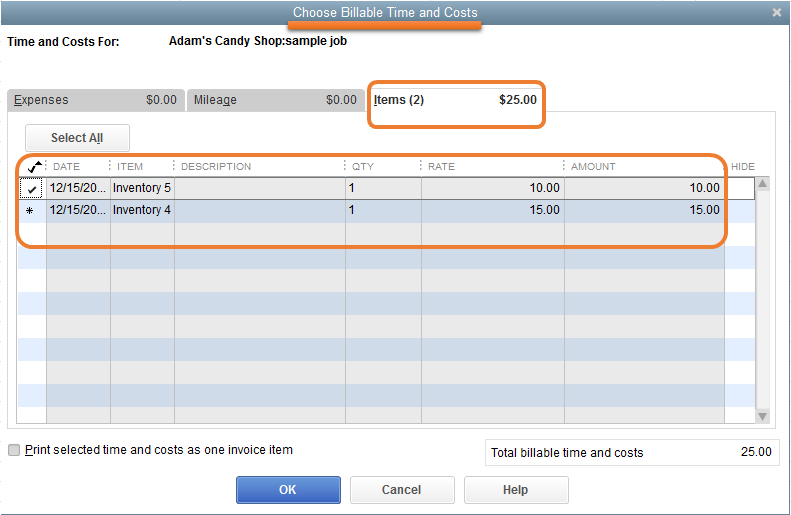
Just in case you need further assistance with the steps, I recommend contacting our QuickBooks Desktop Support Team they have the tools to do a screen-share.
Here's how to contact our customer support:
This will get you on the right track. Feel me in if you have additional questions about creating billable items. Wishing you and your business continued success.
Thank you but unfortunately was question was can you add only part of the billable expense to an invoice.
We need to be able to create an invoice to the customer for just some of those billable items and leave the remaining billable items to be billed out in the future.
Is this possible?
TIA
Thanks for your prompt response and for the additional information, @Fergusonlvsk.
Allow me to join the conversation and add some insights about adding only part of the billable expense to an invoice in QuickBooks Desktop (QBDT).
Just to make sure that I'm on the same page, do you mean you want to use the remaining billable items on a future invoice? If so, then yes, this is possible. The steps provided by my colleague @JanyRoseB above should help accomplish this. Just make sure to only choose the specific billable items you want to add in the invoice so that when you create another one, you can select the remaining items.
I also added some sample screenshots below for your reference.
Add only part of the billable expense to an invoice.
Remaining items to be billed out in the future.
This should answer your concern. Please let me know how it goes or if you're referring to something else so I can get back to you. Looking forward to your response. Have a wonderful rest of the day!
hello FritzF
Please can you advise how to do this for QB online Essentials?
Thanks,
India
Hello there, India.
The Billable Expense is available in the Plus version of QuickBooks Online. You'll want to upgrade your plan to have this feature.
Check out this article on how to turn on the Billable Expense feature in QuickBooks Online Plus.
Let me know if you need more help. Have a good one!
Hello Catherine,
Thanks. Please let me explain. I have already turned on billable expenses and have been attaching them to invoices for over a year. My issue is that I marked an expense to a customer and QB said it had attached it but it is not showing.
Do you know what to do in this situation?
thanks!
India
Thanks for the additional details, India.
Let's run an Unbilled Charges report to check if the expense transaction was used in an invoice or not. Here's how:
If you can see that the expense is part of the report, it means that it wasn't used or attached to an invoice.
Although, you can also open the invoice that you mentioned, then check if there's a linked transaction just below the name of the customer. Just click on that link that will route you to the billable expense.
Don't hesitate to reach out to us again if you have further questions. We're open 24/7 to make sure customer's questions are taken care of.



You have clicked a link to a site outside of the QuickBooks or ProFile Communities. By clicking "Continue", you will leave the community and be taken to that site instead.
For more information visit our Security Center or to report suspicious websites you can contact us here