Turn on suggestions
Auto-suggest helps you quickly narrow down your search results by suggesting possible matches as you type.
Showing results for
Okay I provide a monthly service for my customers that is a set rate and is recurring each month at that set rate. I would like to set that Service and Rate as an Invoice that is a Memorized Transaction.
But let say I have additional services or parts one month, how do I add those services to the monthly Invoice that is memorized just for that month?
You'll want to modify the memorized transaction, aquaclear.
You're unable to add an item on a memorized transaction, unless you edit it and add the item for that month. Here's how:
You can also refer to this article for more information: Create and modify memorized transactions.
Let me know if there's anything else you need. I'm always here to help.
But then I am changing the Memorized Invoice Transaction permanently correct?
I don't want to change it permanently. I just want a one time addition, where next month it still only has the "Monthly Service Fee" and no extras. I just want to add an item to the Memorized Transaction just for that particular month.
Thanks for coming back, aquaclear.
For any additional items you added in your Memorized transaction, you have the option to remove it anytime you want. Just manually delete that line item after using it for a month. This way, you'll be using the memorized transaction you used to have.
Here's how:
For more details bout memorizing transactions, refer to this article: https://quickbooks.intuit.com/learn-support/en-us/memorize-transactions/create-edit-or-delete-memori....
Just in case you need to memorize your reports, just check out this article for the steps and details: Create, access, and modify memorized reports.
I've got a link here that provides you with articles about managing your business in QuickBooks: https://quickbooks.intuit.com/learn-support/en-us/get-started/07?product=QuickBooks%20Desktop.
I'm just on click away if you need a hand with running your financial reports or any QuickBooks related.I'm always here to help. Take care always.
I don't want to remove the Monthly Service Fee item.
I'm not sure how this is doing a one time addition. Where next month it creates the invoice with only my "monthly service fee" again.
What I am saying is that each month the Monthly Service Rate is a for sure billing. So having QB Desktop Pro create the Invoice with this set rate each month is great. But maybe 4 months out of the year I might need to add an item to the Invoice. It needs to be easy, as I have nearly 80 invoices each month
You're already on the right path, Aquaclear.
You can create a separate invoice with the monthly service rate and memorize it. This way, it will create a transaction specifically for the service fee. Although, if you'll need to add an item, you'll have to edit the memorized transaction manually.
You can refer to the articles my colleagues provided. It'll help you with setting up the transaction.
Then, you can record the invoice payments the normal way.
If you have more questions, feel free to drop by anytime. We're open 24/7 to help you.
@Kristine Mae wrote:You're already on the right path, Aquaclear.
You can create a separate invoice with the monthly service rate and memorize it. This way, it will create a transaction specifically for the service fee. Although, if you'll need to add an item, you'll have to edit the memorized transaction manually.
You can refer to the articles my colleagues provided. It'll help you with setting up the transaction.
Then, you can record the invoice payments the normal way.
Seems there is no way to just have a "one time or temporary" addition to the monthly memorized transaction, where next month it will only show the "monthly service fee" and not the addition from the previous month.
Wishing there was a "temporary addition" button ;-)
Hey, @aquaclear.
Thanks for reaching back out to the Community. I can see how this option would benefit your unique business in many ways. With that being said, I'll send feedback to our Product Developers so they can consider this in one of the upcoming releases for QuickBooks. They take the feedback given to them very seriously. You can also check out our QuickBooks Blog to see what's new in the product.
Let me know if there's anything else I can help you with. I want to make sure all of your concerns are addressed. Take care!
For this reason I am thinking of switching over to using "Statement Charges" to bill my customers. At least with Statement Charges you can just add an additional non-memorized Statement Charge. And at the end of the billing period all Statement Charges, including the memorized one, are on the Billing Statement
@aquaclear i too have the same situation, like exact same as I own a pool service. I need to add filter cleans 2x per year for certain clients and repairs that are random.
im new to using memorized invoices and am wondering how to add these line items to this months invoice and not change the memorized invoice. Please tell me how you ended up handling such situations.
Is there an update to this thread?
Thanks for joining this thread, monica in the desert.
The Memorized Transaction feature helps you save time since you’ll no longer have to manually input the data (recurring entry). Based on the scenario, I suggest following the solution shared by @RCV above. This way, you’ll be able to keep the original information entered on the invoice.
If you haven’t created and memorized the invoice, let me guide you on how to do it in QuickBooks. Here’s how:
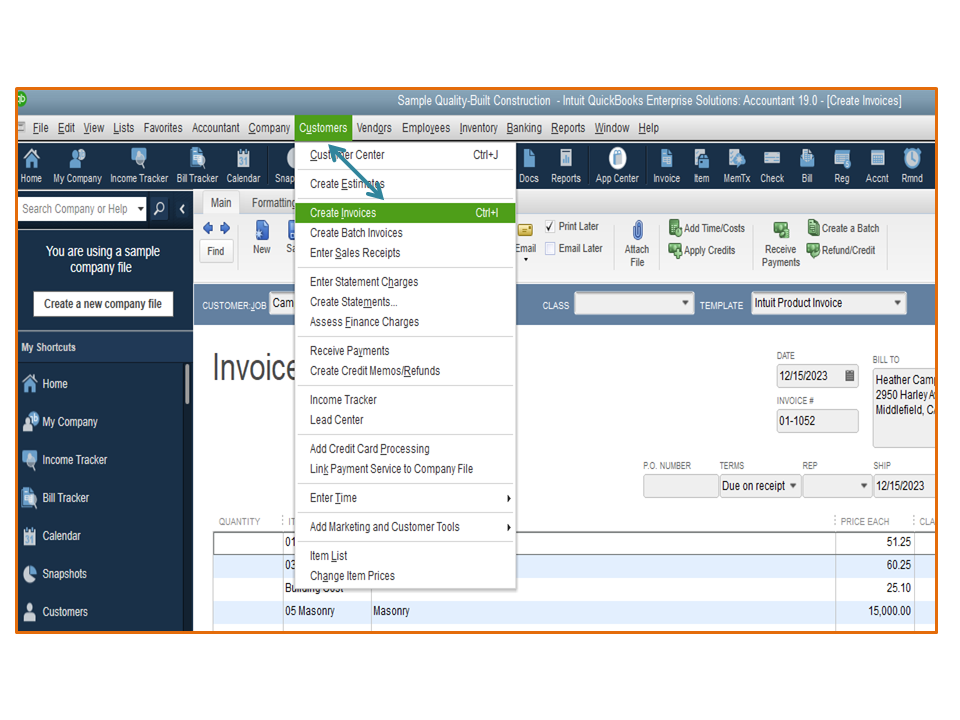
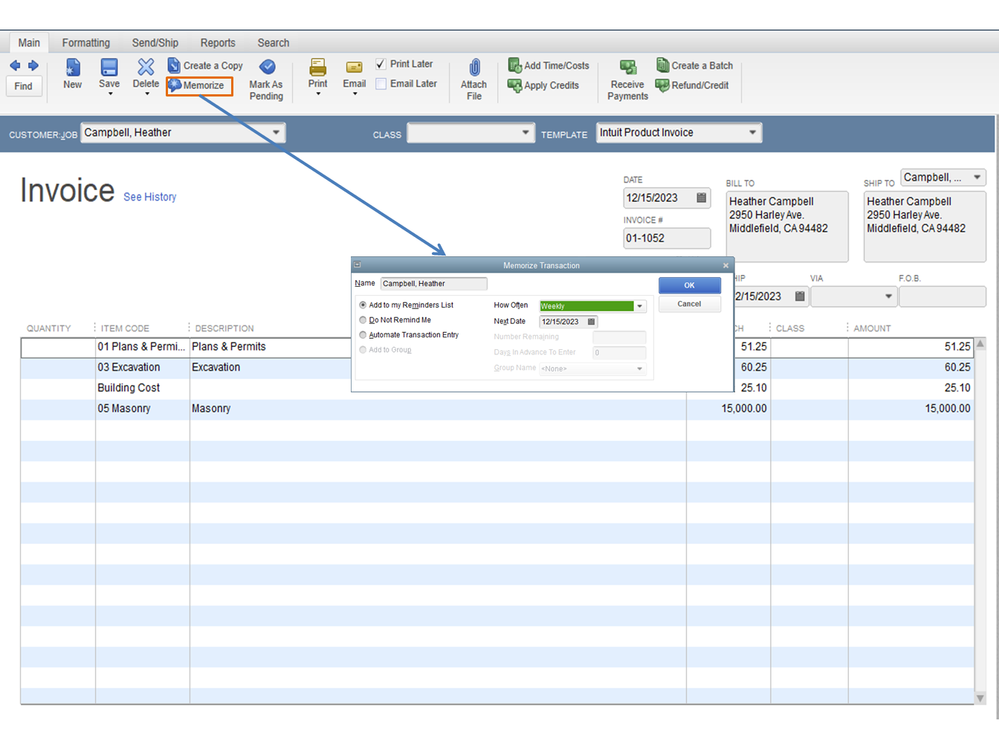
For more insights about the process, check out this article: Create, edit, or delete memorized transactions.
If you wish to memorize reports, this link will guide you through the steps on how to accomplish the task. It includes instructions on how to view them or edit the report.
Reach out to me if you have any other concerns or clarifications. I’ll get back to answer them for you. Wishing your business continued success.



You have clicked a link to a site outside of the QuickBooks or ProFile Communities. By clicking "Continue", you will leave the community and be taken to that site instead.
For more information visit our Security Center or to report suspicious websites you can contact us here